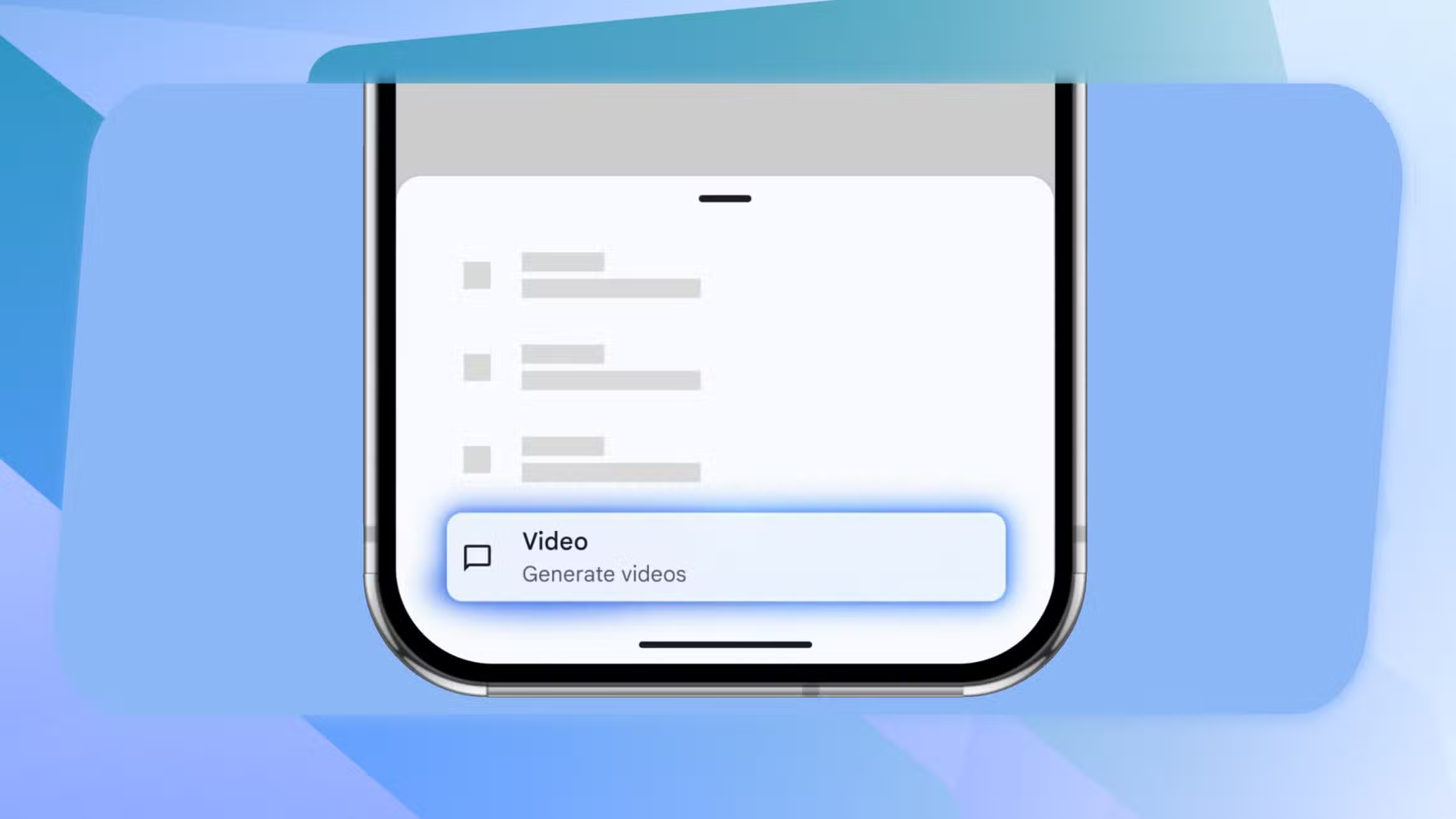WhatsApp is launching WhatsApp Channels to over 150 countries to deliver a private way to receive updates with thousands of organizations, sports teams, artists, and thought leaders that people can follow, right within WhatsApp.
Channels are separate from chats, and who you choose to follow is not visible to other followers.
After rolling out to the initial ten countries, the company has introduced the following updates as well:
- Enhanced Directory – you can now find channels to follow that are automatically filtered based on your country. You can also view channels that are new, most active, and popular based on number of followers.
- Reactions – you can react using emojis to give feedback and see a count of total reactions. How you react will not be shown to followers.
- Editing – soon, admins will be able to make changes to their Updates for up to 30 days, when we automatically delete them from our servers.
- Forwarding – whenever you forward an Update to chats or groups it will include a link back to the channel so people can find out more.

How to use channels
1. Update your WhatsApp app to the latest version
2. Tap on the Updates tab at the bottom of the screen. You will see a list of channels options to follow
3. Tap on the ‘+’ button next to channel name to follow it
Over the coming months, WhatsApp also said it will make it possible for anyone to create a channel. Channels are rolling out globally over the next few weeks.