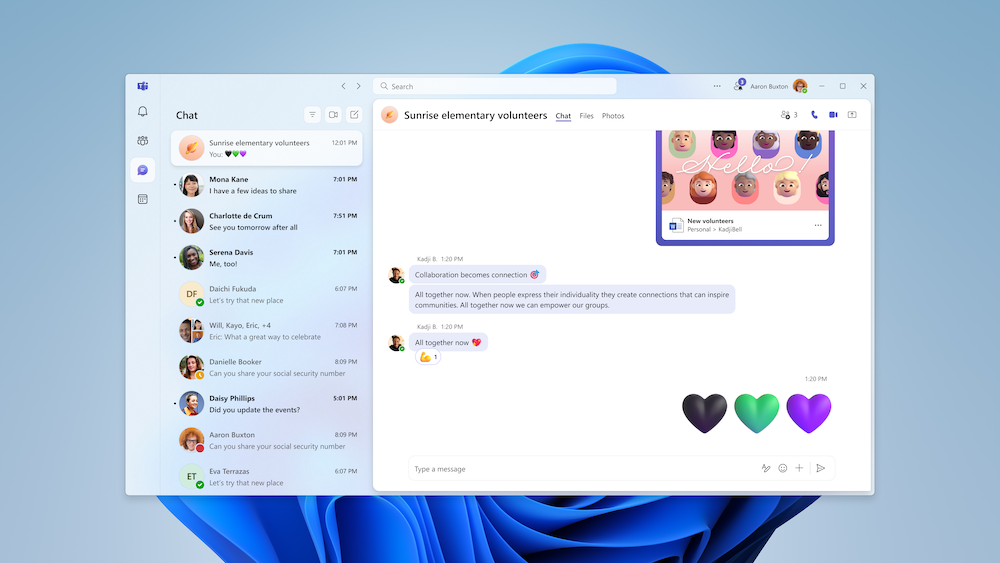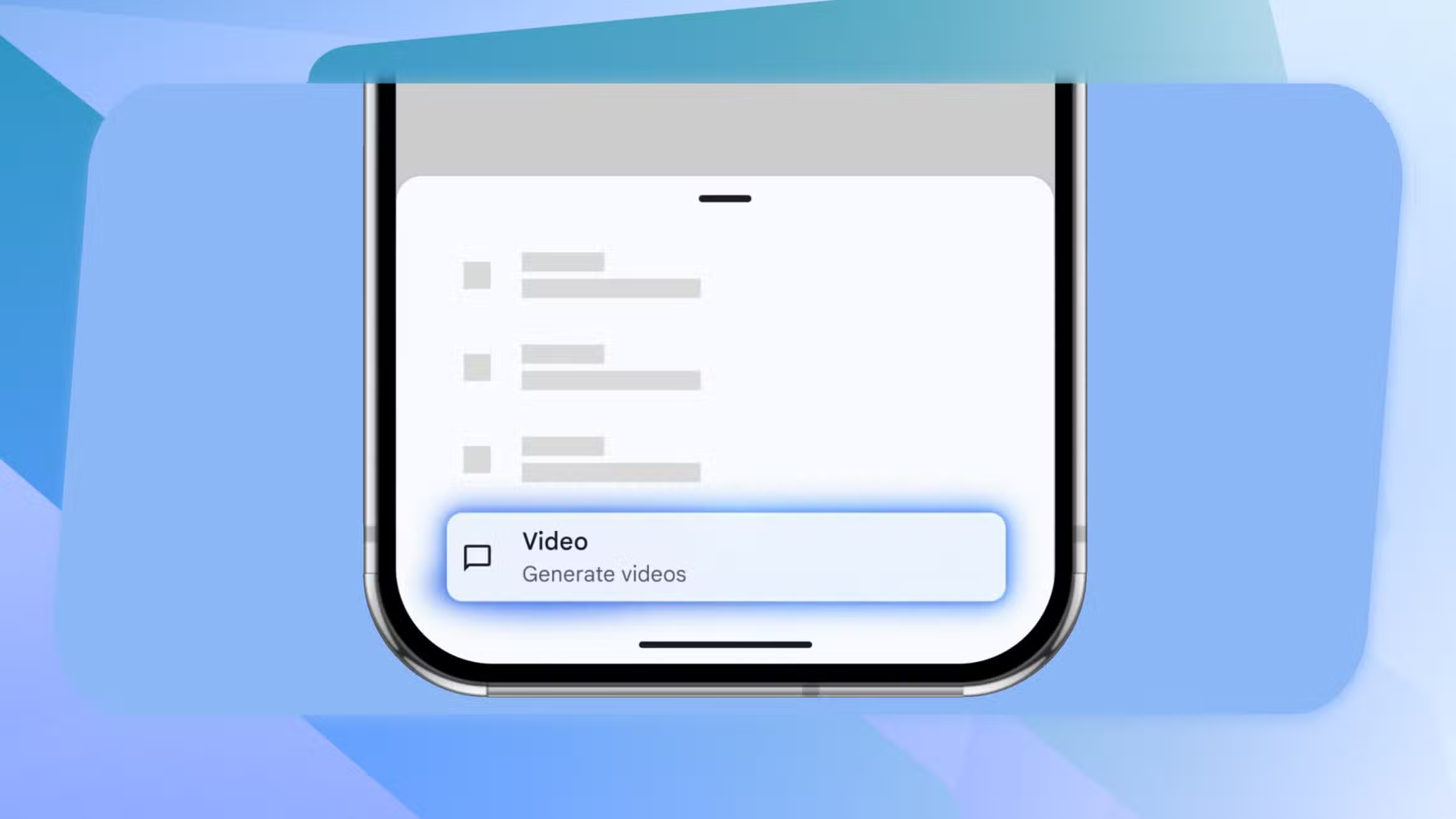Microsoft has announced a series of updates to its free communication platform, Microsoft Teams for Personal (formerly known as Microsoft Teams (free)). These updates focus primarily on enhancing the visual experience for users on desktop and web platforms, along with introducing new features to improve community interaction.
A New Look for Teams for Personal
The most noticeable change is a redesigned interface for both desktop and web versions of the application. This refresh includes larger, more visually engaging avatars, a revised color palette, and updated design elements. The company aims to create a “simpler and more welcoming environment” by increasing the spacing between elements, leading to a cleaner and less cluttered look.
Enhanced Community Features
In addition to the visual refresh, Microsoft is introducing “Community Owner Badges” to the desktop version of Teams for Personal. This feature, previously available only on mobile, allows users to easily identify community owners and moderators within conversations. By clicking on the badge, users can access a full roster of community members, improving transparency and organization within groups.
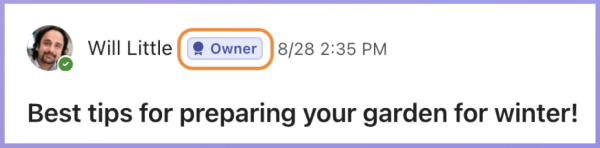
Recap of Recent Updates
These updates follow a series of enhancements rolled out in August, which included the ability to pin important community conversations, a dedicated “Files” tab for easier access to shared documents, and enhanced meeting collaboration features. Windows users also gained the ability to customize notification sounds and link their LinkedIn profiles to their Teams for Personal accounts.
These ongoing updates demonstrate Microsoft’s commitment to improving the user experience of its free Teams platform. By focusing on visual appeal and community features, the company aims to make Teams for Personal a more engaging and user-friendly communication tool.