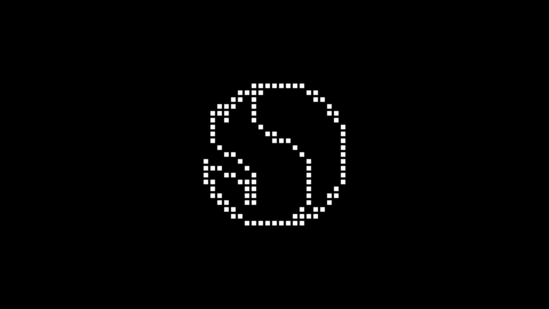When it comes to gaming mice I prefer large ones with a high arching design since I’m primarily a palm grip gamer. The Zowie FK1, while being a large gaming mouse does not possess the height necessary for comfortable palm grip use and as a result, I was forced to switch between a claw grip and a fingertip grip during my tenure with the mouse. The results were surprising.
First up, the design. The FK1 is an ambidextrous gaming mouse; a type of mouse that’s in short supply to the despair of our left-handed gaming brethren. As a result, the design is uniformly symmetrical with a groove on the left and right side of the mouse for your thumb to rest. Once again Zowie shows their prowess when it comes to customised designs; these grooves and the placement of the side buttons ensure that your small and ring finger do not accidentally click them, whether you use your left or right hand. The back of the mouse is a little bit fatter than the front, 67 mm wide compared to 62 mm wide, giving the base of your palm a more comfortable resting stand. Meanwhile, the grip width of the FK1 measures in at 6 cm whilst the base length is 12.8 cm. If there is one shortcoming with the FK1’s design, it’s the fact that the DPI button is at the bottom of the mouse, meaning you’d have to flip it over if you want to change the DPI. It’s a small gimmick, but one I’m not used to considering the ubiquity of its placement on the top of most mice.
Zowie markets this mouse as a palm grip mouse, however, the low profile design renders it more apt for claw-grip gaming. Being only 37 mm tall and without much of a hump, unlike the ROG GX850 I normally use, the Zowie FK1 encourages you to adopt the claw grip due to the low profile design. Yes, you could use a palm grip but I often found myself transitioning from a palm grip in the beginning of my gaming sessions, to a claw or even fingertip grip. That said, when it comes to the palm and claw grip, the Zowie FK1 fits like a glove when it comes to comfort. Part of that is due to the material the surface of the FK1 is made off. The rough plastic texture that makes for good gripping, even when your fingertips are a bit oily.
But how does it stack when it comes to performance? The side buttons are a bit stiff which makes it fantastic when it comes to FPS games; Overwatch being the game I primarily used for testing the FK1. The scroll wheel is great when it comes to haptic feedback due to both the noise and rough scroll vibrations and it now has 24 clicks per rotation, an upgrade from the 16 CPR on the original FK. Zowie has also done a great job by keeping the weight of the FK1 below 100 grammes; it only weighs 90 grammes. Unfortunately, there is no way to alter the weight of the mouse unlike some other devices on the market. The FK1 also utilises Huano switches, again making it perfect for FPS gamers who prefer a hard click when it comes to confirming hits (or misses!).
The FK1 uses the Avago 3310 Optical sensor and the results are mesmerising. It can track small tiny adjustments you make, making it perfect when it comes to sniping in games. It’s an incredibly responsive mouse and, as a result, I felt my own accuracy in FPS games improve a tonne. When it comes to DPI, you can switch between 400 / 800 / 1600 / 3200 DPI to suit your preferences. I preferred the 1600 DPI, but mostly due to the fact that I’m used to smaller mouse mats. Furthermore, one can also change the report rate of the mouse from 125 / 500 / 1000Hz. Lift off distance is about a millimetre on the Zowie GTF-X mouse mat, though expect that to change slightly depending on what surface you’re using.
At the end of the day, the Zowie FK1 is a superb mouse when it comes to FPS gaming, with the 3310 sensor doing a superb job of tracking both the smallest and fastest movements of the mouse. While it’s not perfect for the palm grip it does a fantastic job of acclimating gamers to the claw and finger grip.
You can also check out our review of the Zowie EC1-A mouse.