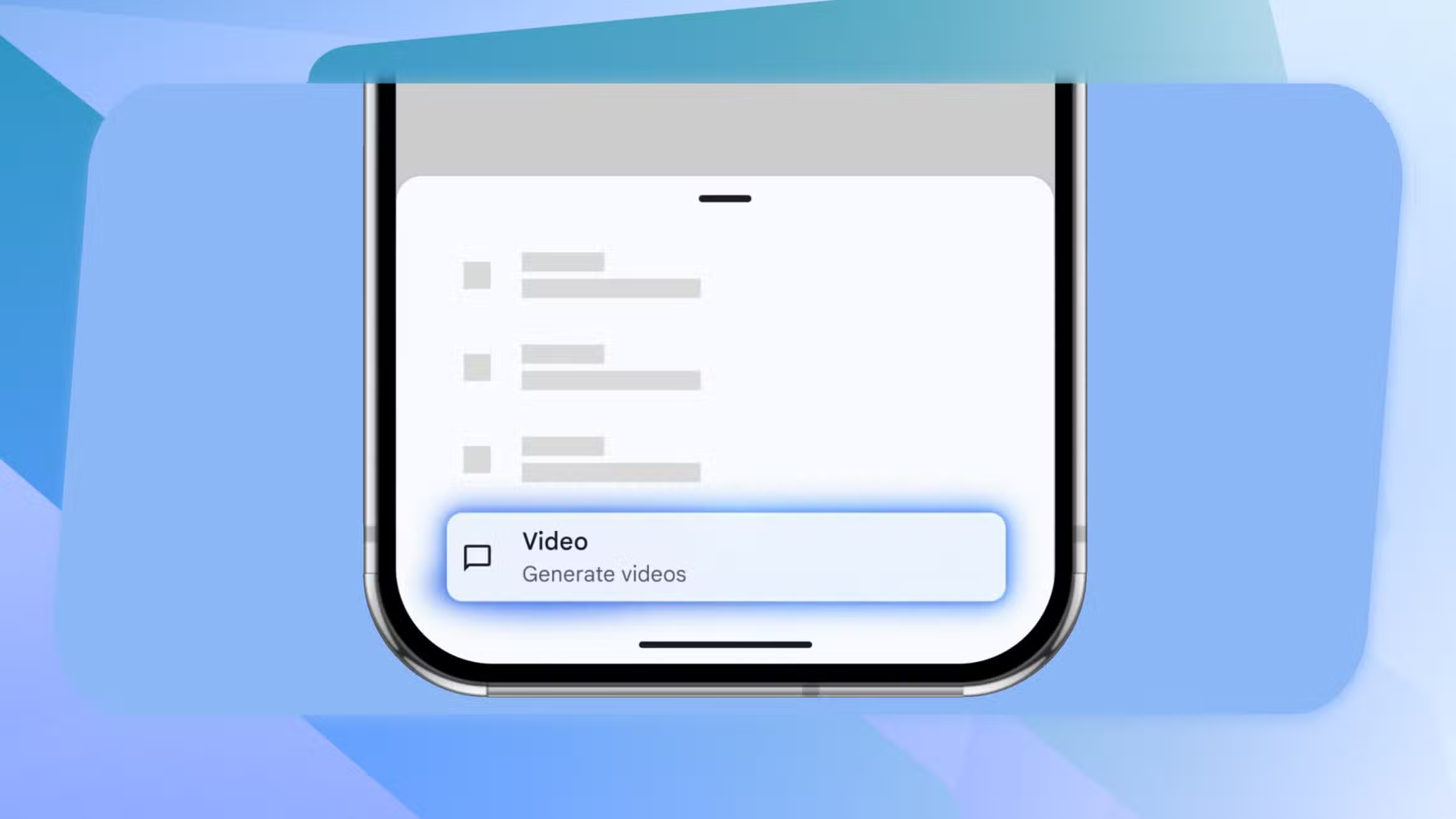When you make playlists, many music services let you use a custom cover. You can either choose a photo from your library or pick one of the covers it generates. I tend to pick the latter, but over the past few months, I’ve become bored with the default playlist cover options—choosing from the same six templates gets boring after a certain point. That’s when I discovered Denim, an app that lets you make custom playlist covers.
Denim’s been around for a couple years, and it recently got a big update that added many more cover art options. Its developer also made Hezel, which lets you back up all of your playlists.
How to Use Denim to Make Custom Playlist Covers
When you open Denim, the app will ask for access to your music data. This is required for the app to see your playlists and help you generate cover art for them. Once you grant this permission, the app shows you all your playlists in helpful sections. One of these highlights all the playlists that have a default cover and the other shows you the ones with a custom cover.
This makes it easy to find the playlists with stale cover art. It’s also good that the app only shows custom playlists you’ve created. That saved me a lot of trouble because I have around 50 playlists, including around 20 that I’ve created. To get started with creating a cover, tap any of your playlists and Denim will generate a whole bunch of covers. There is a good variety of basic covers with a solid background color, and some with gradients and textures in the background.
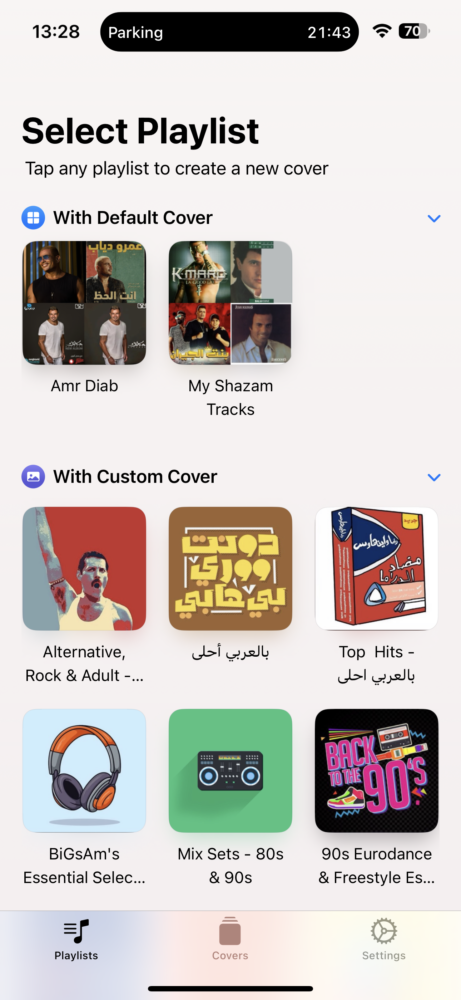


I like the Denim covers that prominently display an artist from your playlist. Another personal favorite is the emoji cover, which looks at the region and genre of music, and picks emoji for the cover based on those factors. You may see the flag of the country that songs are from and some instruments commonly used in the songs. But the real fun begins when you tap the Browse More Covers button. This lets you see covers that are based on moods, scenes, genres, activities, seasons, and much more.
Denim is a free download and it has a $5 in-app purchase that unlocks editing options to let you personalize the covers to your liking, including changing the font, the background, and the text on the cover.