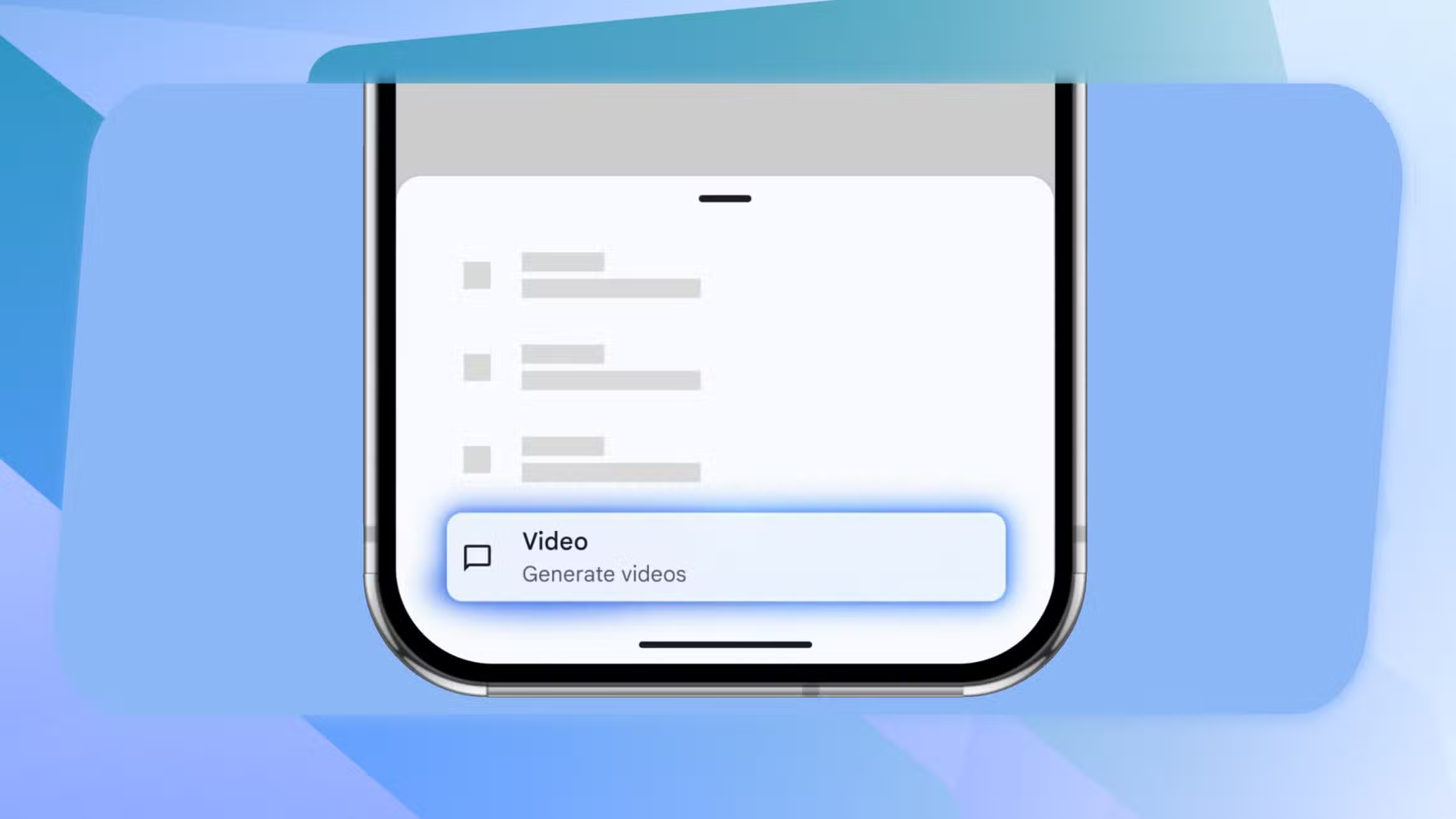Spotify isn’t all about playlists and hit songs. It’s hiding some seriously cool tricks up its sleeve waiting for you to unlock them! Here’s the inside scoop on features you need in your Spotify arsenal:
Become Your Own DJ with Smart Shuffle Playlists
Regular shuffle got you feeling blah? Upgrade to Smart Shuffle! Spotify’s AI analyzes your playlist and throws in extra songs it thinks you’ll vibe with – it’s like having your own personal music matchmaker.
- Desktop: Hit ‘Shuffle’, then choose ‘Smart Shuffle’. Boom! Your playlist just got a whole lot more interesting.
- Mobile: Double-tap ‘Shuffle’. A notification will confirm Smart Shuffle is activated, and the icon changes to let you know it’s working its magic.
Sleep Soundly with Spotify’s Sleep Timer
Drift off to your favorite tunes or podcasts without them playing all night. Spotify’s sleep timer has your back. Set it for up to an hour (Android & iOS).
- Find the ‘stopwatch’ icon on your currently playing track.
- Set your timer, or choose ‘End of episode’ for podcasts. Sweet dreams!
Make Your Playlists Pop with Custom Cover Art
Ditch those generic playlist covers! Personalize them with whatever image strikes your fancy. Square images (300×300 pixels) work best.
- Desktop: Hover over a playlist’s cover, click ‘Choose Photo’, and unleash your inner artist.
- Mobile: Tap the three dots on your playlist, select ‘Edit Playlist’, then ‘Change Image’. Time to show off your photo skills!
Get Nostalgic with Crossfade
Miss that classic fade-out on old records? Crossfade brings it back for seamless transitions between songs.
- Desktop: Profile icon > Settings > Playback > Turn on ‘Crossfade’. Experiment with the timing for that perfect fade.
- Mobile: Settings icon > Playback > Adjust ‘Crossfade’ to your liking.
Let an AI Be Your Music Guide
Ready to spice things up? Meet Spotify’s AI DJ (if it’s available where you are). Think of it as your own personalized radio host, dishing out tunes it thinks you’ll love. Find the ‘DJ Playlist’ on your screen or search for “DJ” to get the party started.
Bottle Up Your Jams for Future You with ‘Playlist in a Bottle’
Remember those musical time capsules? Spotify’s got you covered. Create a ‘Playlist in a Bottle’, fill it with songs, and it won’t unlock until next year.
- Visit Spotify’s special ‘Playlist in a Bottle’ website and follow the instructions. It’s like sending a musical message to your future self!
Keep Your Guilty Pleasures Secret with Private Sessions
Need to jam to those embarrassing pop hits without judgment? Enter Private Session mode. Your listening history stays under wraps.
- Desktop: Profile > Settings > Social > Enable ‘Private Session’.
- Mobile: Profile Image > Settings > Privacy and Social > ‘Private Session’. Your secrets are safe!
Share Podcast Gold (with pinpointed accuracy!)
Found the perfect moment in a podcast? Don’t just tell your friends – send them right to it with Spotify’s timestamps.
- Pause the podcast, hit ‘Share’, enable ‘Share From’, and send that link.
Team Up for Playlist Perfection
Sick of flying solo on playlists? Make them a team effort with Spotify’s collaborative playlists. Whether your tastes match or clash hilariously, it’s a guaranteed good time.
- Open a playlist, tap the person icon with a plus, and share the link to invite your musical partners in crime.
Party Like a Pro with Jam Sessions
Hosting a shindig? Jam Sessions let everyone play DJ. Share your session via link, Bluetooth, or a unique QR code and let the music democracy begin!
- Find the ‘Start a Jam’ option under your Now Playing screen (desktop or mobile).