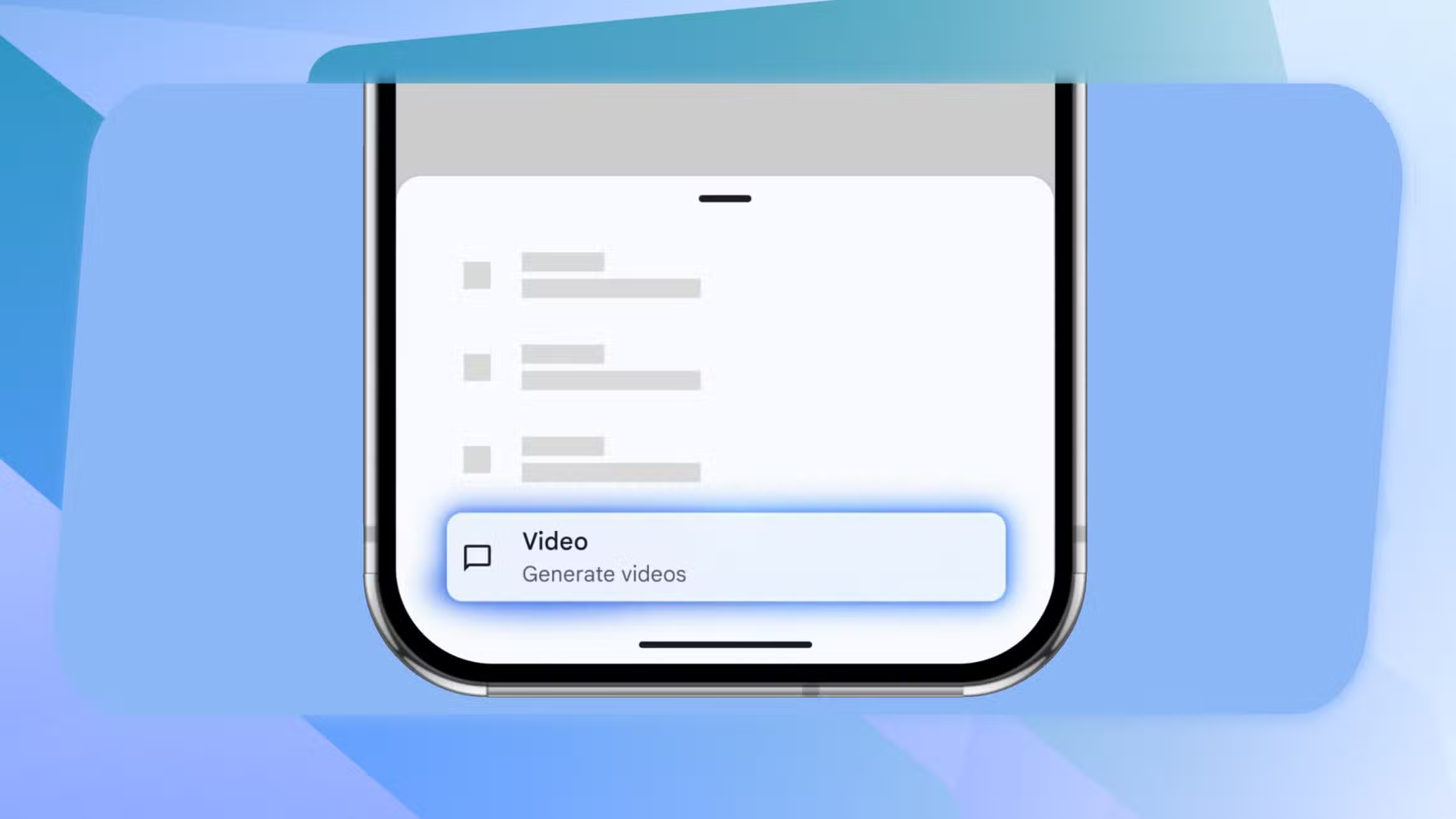Microsoft has introduced a new feature in PowerPoint for Windows that allows users to generate slides using Copilot by referencing a document and a written prompt. Designed to speed up the presentation-building process, this update offers a more integrated and practical way to turn source materials into visual content.
This feature is currently limited to users with a Copilot license running PowerPoint Version 2502 (Build 18526.20144), and it’s only available in English (US) for now. Wider language support is expected in the future.
To use the new functionality, open PowerPoint on a Windows device and launch a presentation. From there, look for the Copilot button—typically located above your slide. Click ‘Add a slide’ to begin. If the button isn’t visible, you can also access the option via the Home tab by selecting “New Slide with Copilot.”


Once activated, Copilot prompts you to describe the content you’d like to include. This is where you can upload a document for reference by clicking “Reference a file.” For those unsure how to phrase their request, Microsoft provides several example prompts to help get started.
The tool is particularly useful for pulling specific information from lengthy documents. By directing Copilot to a particular section or topic, you can generate slides that stay focused and relevant. The best results come from prompts that are clear, concise, and centered on one or two key ideas.
After submitting your prompt, Copilot creates a draft slide, which you can then review and edit. If the result doesn’t meet your needs, you can ask Copilot to rewrite the text or provide an entirely new draft. While the current version does not support formatting-specific prompts—such as requests for certain fonts, colors, or images—it offers a strong foundation for building slides from written materials with minimal manual effort.
Previously, users could only generate slides through the Copilot chat interface, a more limited and less streamlined method. The new in-app approach integrates more naturally into the PowerPoint workflow, giving users quicker access to AI-powered assistance without breaking stride.
As Microsoft continues to expand Copilot’s capabilities, features like this one highlight the company’s push toward embedding AI across its core productivity tools—not just to automate tasks, but to reduce friction in everyday workflows.