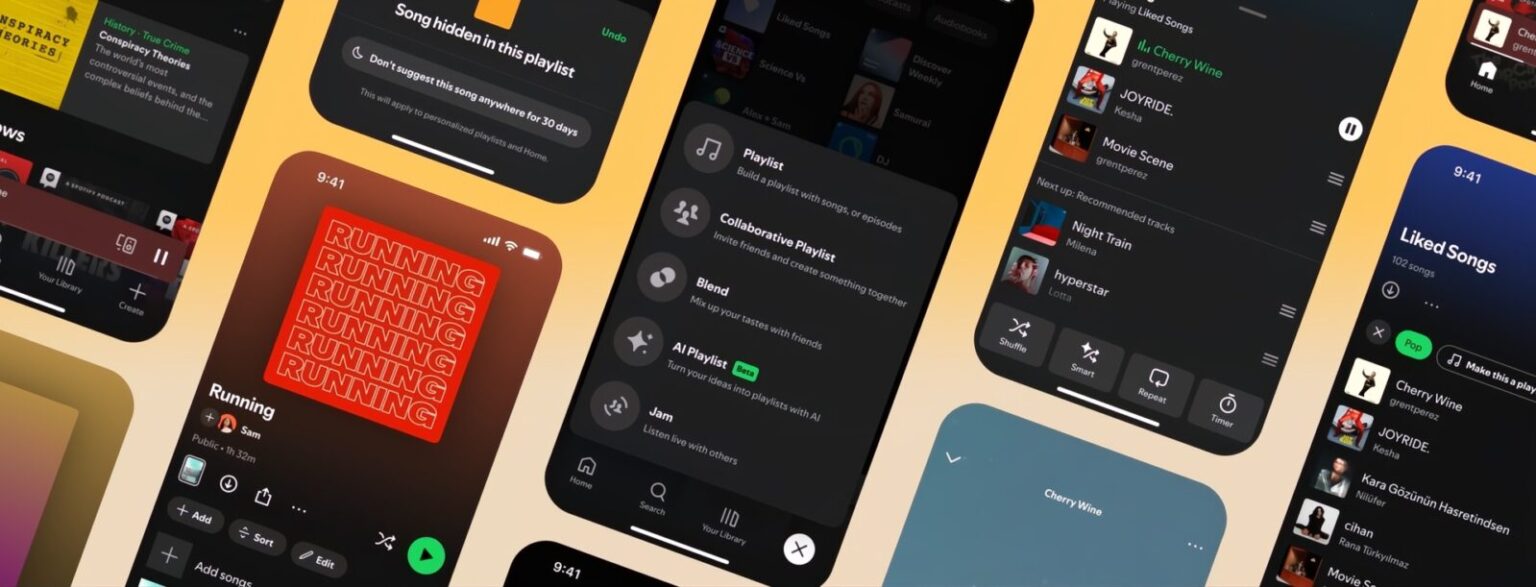Spotify has launched a suite of new features aimed at giving both Premium and free users more control over how they listen, organize, and share music. The update includes everything from a smarter Queue system to easier playlist customization tools and improved social listening functionality—marking one of Spotify’s most user-focused refreshes in recent months.
For Spotify Premium subscribers, the most notable upgrade is a revamped Queue interface. Now more streamlined and intuitive, the Queue screen adds quick access to controls like Shuffle, Smart Shuffle (which recommends personalized tracks), Repeat, and Sleep Timer. Additionally, users will start to see recommended songs appearing after their queued tracks—though those suggestions can be disabled by turning off Autoplay and Smart Shuffle.
Spotify is also enhancing its Hide feature. Previously used to avoid songs in curated playlists, the tool now lets Premium users completely hide a track across all devices. For those who don’t want to permanently remove a song from their ecosystem, Spotify is testing a 30-day Snooze option, which temporarily hides a song from recommendations for a month—perfect for songs you’ve overplayed but don’t want to lose forever.
Free users aren’t left out. Everyone on Spotify will now see Add, Sort, and Edit tools at the top of their playlists, making it easier to rename playlists, adjust cover art, and reorder tracks. In selected regions, including the U.S., users can also convert their Liked Songs into auto-generated playlists based on genre, streamlining the process of building themed playlists without starting from scratch.
Another major addition is the new Create (+) button in the bottom-right corner of the mobile app. This gives all users fast access to playlist creation and collaborative features. Premium users get a few extras here, such as one-tap access to Jam, Spotify’s real-time group listening feature, and AI Playlist, a tool that generates curated playlists based on natural language prompts.
Finally, Spotify is making a subtle but important tweak to its navigation layout: the Library tab is now positioned third in the bottom menu, reflecting its growing importance as a user hub for saved music and podcasts.
Together, these changes suggest Spotify is leaning further into personalization, discovery, and user agency—areas where competitors like Apple Music and YouTube Music have been making recent gains. Whether you’re building playlists, hiding tracks you’re temporarily tired of, or exploring new songs with friends, the platform is clearly aiming to become more responsive to the way people actually use music apps today.