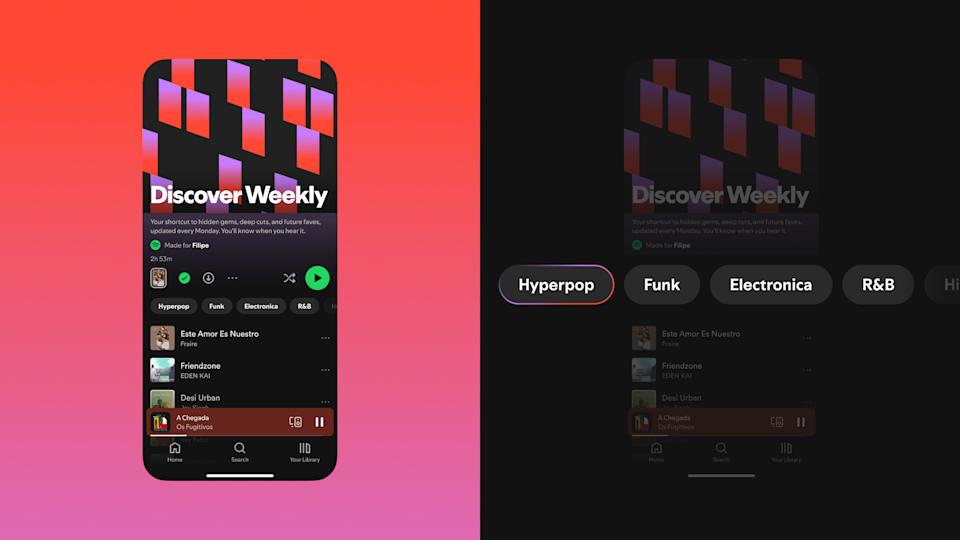Apple unveiled the latest software updates across its devices during WWDC23, bringing new features, enhancements and overall optimization. iOS 17, iPadOS 17, watchOS 10, and macOS Sonoma are expected to hit the public release this fall with the release of iPhone 15 series on September 18th.
Users will be able to create Collaborative Playlists in Apple Music, browse offline maps, and enjoy new experiences in Apple Podcasts, and much more
Here are some of the top new features and experiences coming to iOS 17 and iPadOS 17.
iOS 17
The Phone app is central to the iPhone experience, and it receives a big update with personalized Contact Posters, providing a new way for users to express themselves. Users can customize how they appear, bringing a completely new look to incoming calls, and choose beautiful treatments for photos or Memoji, as well as eye-catching typography and font colors. Contact Posters will also be available for third-party calling apps.

Apple Music
Listen with family and friends using Collaborative Playlists. Apple Music subscribers can collaborate on playlists with family and friends. Users can invite each other to select and edit tracks, and even add emoji reactions to specific songs.

Enjoy an even more immersive Apple Music Sing experience with Continuity Camera. With Apple Music Sing and Continuity Camera, users will be able to see themselves onscreen and apply all-new camera filters as they sing along to the lyrics of their favorite songs.
Discover the artists behind favorite songs with Song Credits in Apple Music. Fans can view comprehensive data about the artists who contributed to their favorite tracks, including their roles and the instruments they played.
Contribute to what’s playing in the car with SharePlay. Apple Music is bringing SharePlay to the car so that everyone can easily choose what’s playing. When users are in a car and listening with Apple Music, other trusted iPhone devices will automatically suggest joining the session. Listeners can control the music from their own devices, even if they don’t have an Apple Music subscription.
Stream the entire catalog of Apple Music radio shows on Apple Podcasts. Subscribers will be able to listen to the entire catalog of award-winning, commercial-free Apple Music radio shows in Apple Podcasts, where they can follow individual shows to automatically download and be notified of new episodes as soon as they’re released.
Maps
Browse offline maps with just a tap using Apple Maps. Users can easily select an area on their device and download it with just a tap. While offline, users will be able to access turn-by-turn navigation for driving, walking, transit, and cycling; see their estimated time of arrival; find places in Maps; and more.
Apple Fitness+
Build a workout or meditation routine with Custom Plans in Apple Fitness+. Custom Plans are a new way to receive a custom workout or meditation schedule based on day, duration, workout type, and more.

Queue Fitness+ workouts and meditations with Stacks. Fitness+ is also introducing Stacks, allowing users to select multiple workouts and meditations to do back to back, so they can seamlessly move to their next activity without interruptions. Stacks can be saved to a user’s library to use again in the future.
Dial in a workout or meditation with Audio Focus on Fitness+. With Audio Focus, Fitness+ subscribers can prioritize the volume of the music to stay energized or the trainers’ voices so they can concentrate on their coaching.
Apple Podcasts
An all-new Now Playing experience comes to Apple Podcasts. Listeners will enjoy a refreshed Now Playing design, featuring a sleek, dynamic background that showcases a podcast’s art and provides enhanced controls for managing the queue.
Learn more about the topic of a podcast with episode art. With support for episode art throughout Apple Podcasts, listeners will be able to explore more about an episode. It’s also easier to preview, play, or follow podcasts with a new design for episodes, shows, and channels in Up Next.
Dive deeper into a favorite series on Apple Books. With Apple Books’ new series pages, users can easily see all of the books available in a series, toggle between ebook and audiobook versions, purchase and read the next title in the series based on their reading, discover recommendations for related series, and more.
Find My
Share and request locations using Find My with Messages and Maps. Users will be able to share their location — and request someone else’s location — through Find My directly in Messages with the new “Location” option in the Send Menu. From here, users can also easily create a route to someone’s location in Maps.
Share items using AirTag and Find My. Item sharing for AirTag and Find My network accessories will allow device owners to invite up to five other people to a sharing group. Everyone in the group will be able to see the item’s location and will not receive unwanted tracking notifications. Members of the sharing group can also use Find My to get directions to the item and use Precision Finding to help pinpoint a shared AirTag’s location.
iPad OS 17
A Personalized and Beautiful Lock Screen Experience.Taking full advantage of the iPad display, users can now customize the Lock Screen to make it more personal, useful, and beautiful. Rich new photo features allow users to set their favorite images on the Lock Screen and stylize them in new ways. Users can select a photo from their personal library, a dynamic set of photos that shuffle throughout the day, or a Live Photo for a smooth slow-motion effect whenever they wake iPad.
Widgets get interactive. In iPadOS 17 widgets get interactive, allowing users to get tasks done with just a tap. For example, users can turn on the lights, play a song, or mark a reminder as complete in the moment, right from a widget. And with updates to WidgetKit, developers can build interactivity into their widgets.

These are some of the feature coming this month, of course there are tons of other enhancements and new features like NameDrop, Live Stickers, machine learning language model for word prediction, StandBy Displays.