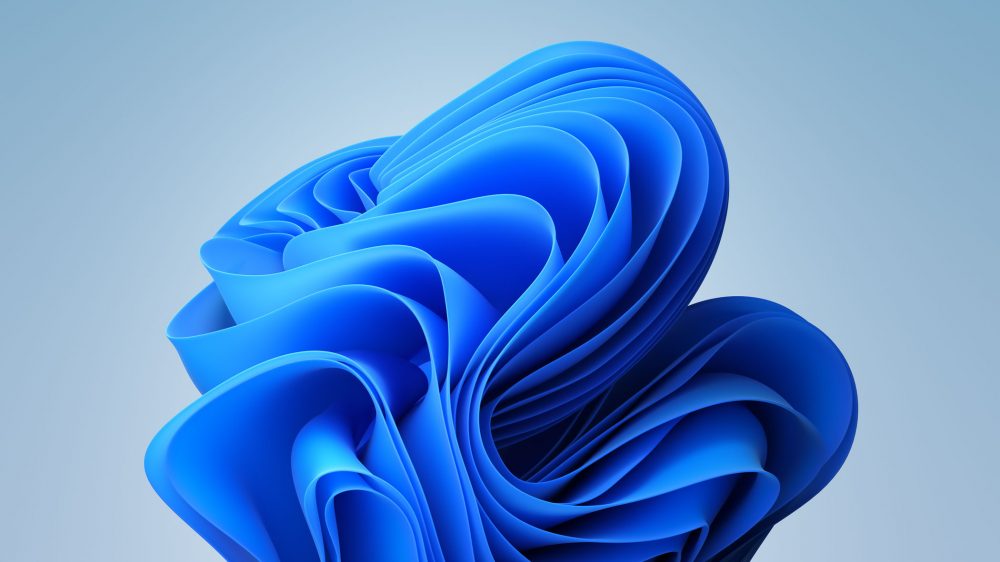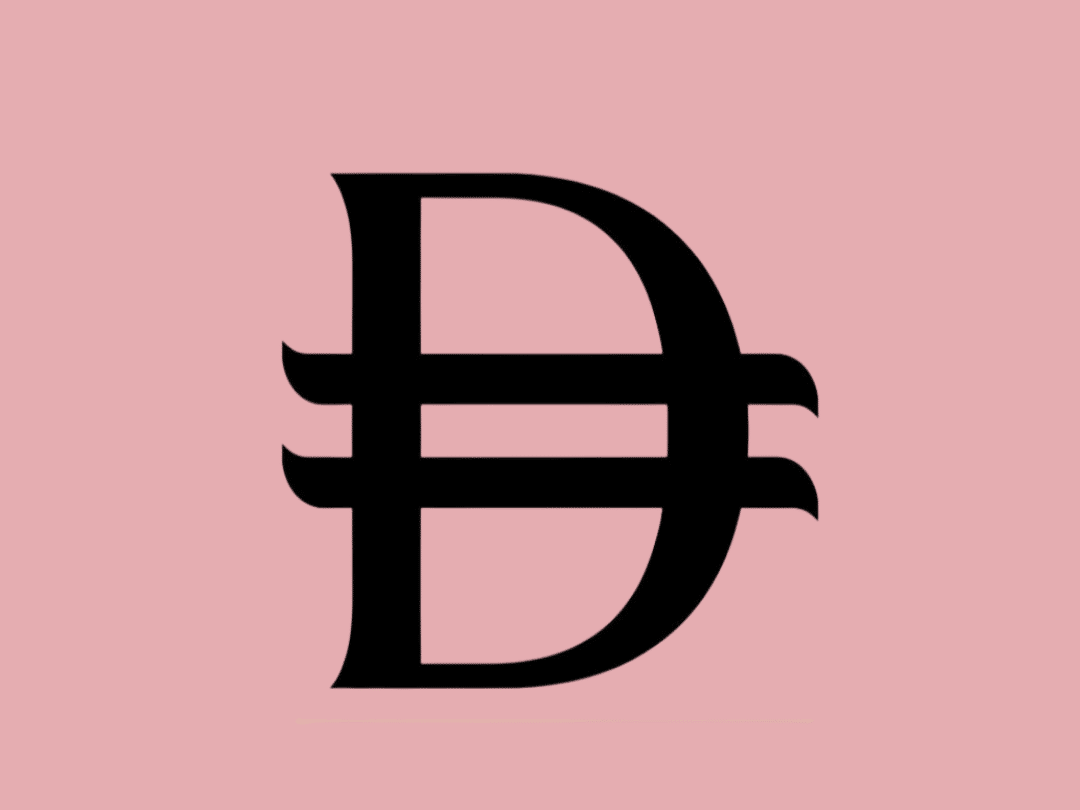Microsoft has officially opened the gates for all eligible Windows 10 and Windows 11 users to upgrade to the new Windows 11 25H2 update — also known as the Windows 11 2025 Update. Following several weeks of limited rollout, the company has now marked the version as being in “broad deployment,” meaning it’s generally available to anyone with supported hardware.
The 25H2 release, which began rolling out earlier this month, is more of an enablement update for those already running version 24H2. For compatible systems, it installs quickly through Windows Update, activating the latest features without requiring a full reinstall. Microsoft says users can access the update by going to Settings > Windows Update and enabling the toggle labeled “Get the latest updates as soon as they’re available.” Once that’s switched on, the 25H2 update should appear under Check for updates as ready to download and install.
Windows 11 25H2 introduces several new capabilities and refinements aimed at improving both usability and performance. Among the most notable additions are the new lightweight 64-bit command-line editor, expanded AI features integrated through Copilot, and the “Hey Copilot” voice activation option. Microsoft has also enhanced security measures, streamlined system resource usage, and added a range of quality-of-life improvements that continue the company’s slow modernization of the Windows interface.
The rollout comes after Microsoft removed the last safeguard blocks that had previously paused updates due to specific compatibility issues affecting version 24H2. Those restrictions have now been lifted, clearing the way for full deployment. Microsoft notes that while 25H2 is available to both Windows 10 and Windows 11 users, upgrading from Windows 10 still requires a PC that meets Windows 11’s minimum hardware requirements — including TPM 2.0, Secure Boot, and newer CPU compatibility.
Despite the broad release, the update hasn’t been entirely smooth. Microsoft recently confirmed a known issue affecting localhost authentication in certain developer environments, which may disrupt local testing or app deployment workflows. A fix is reportedly in development.
For users running older or unsupported Windows 10 hardware, Microsoft subtly suggests considering alternatives such as Linux, particularly as Windows 10’s official end-of-support date approaches in 2025.
For now, though, Windows 11 25H2 represents the most stable and feature-complete version of Microsoft’s operating system to date — a step toward unifying its user base on a single platform before the next major version of Windows appears in late 2026.