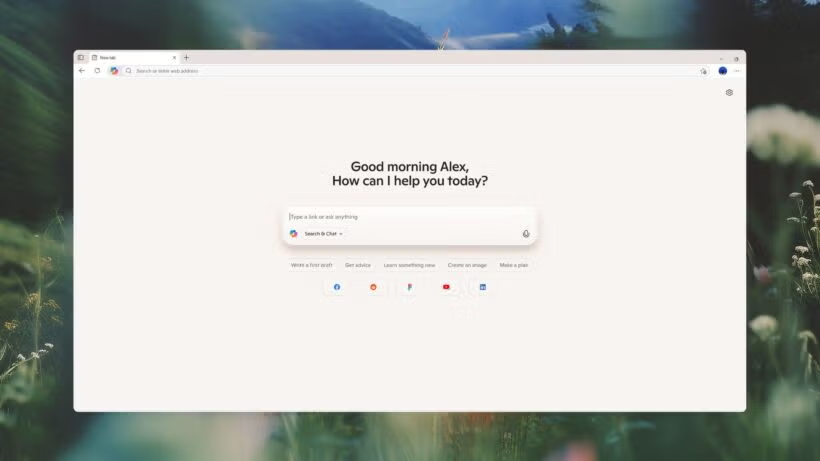Honestly, Gmail on Android feels bloated and unfocused. It’s overloaded with AI features, ads, and extra tabs, which feel more like distractions than productivity boosters. If you’re just trying to manage your email, it can start feeling like a hassle.
1. What Alternatives Are Actually Worth It
I swapped Gmail for a clean, no‑nonsense email app (I went with Proton Mail, but others like Fastmail or Outlook could work). These alternatives offer:
- A minimalist interface: just your inbox, not promos, not tabs, not pop‑ups.
- Privacy‑focused design: no tracking, no AI pushing things on you, fewer distractions.
- Decent sync and search: folders/tags, fast search, reliable loading speeds—all without the fluff.
2. How I Made the Switch (Steps That Worked)
- Export your Gmail contacts and calendar.
- Sign up for a privacy‑focused email service (like Proton Mail or Fastmail).
- Use IMAP or the app’s import tool to pull in your old messages.
- Reconfigure the Android mail app (or download a new one) to handle only your new account, or multiple if needed.
- Give yourself a few days to adjust—cleanup time, filter setup, notification settings, etc.
3. The Big Gains After Switching
- Peace of mind: No AI-filtered results, no data mining, just mail.
- Faster and cleaner: Inboxes load quickly; no ads or extra clutter.
- More control: You decide how filters work, what dates sync, which accounts notify—which Gmail doesn’t let you customize.
4. Not Everything’s Smooth
- Some alternatives (like Proton Mail) have limited free storage or lack certain features unless you pay. Fastmail is solid, but beyond free tier.
- Calendar, notes, syncing tags or settings across devices can take some manual setup.
- There’s a mild learning curve around things like hosting your domain’s email or working through IMAP.
5. Should You Ditch Gmail Too?
Yes, if you want:
- A cleaner, distraction‑free inbox.
- Email that respects privacy and doesn’t monetize your data.
- Speed and control instead of algorithmic suggestions.
Gmail still works if you:
- Heavily rely on its AI tools, integration with Google Workspace, or the Android ecosystem.
- Prefer free and deeply baked‑in Android support.
TL;DR
Gmail on Android might be a default, but it’s not always the best: cluttered UI, missing practical controls, and too much artificial intelligence in your face. Switching to a minimalist mail app like Proton Mail, Fastmail, or Outlook can give you speed, privacy, and real control. It takes some setup—but once you’re in, you’ll probably never want to go back.
Pro Tips from the Web & Users
- Other apps outperform Gmail in areas like notification controls and filters that really sync across devices
- Problems like Gmail not syncing properly are common—and often better handled through lighter email apps or thorough troubleshooting steps
- Privacy‑focused services are rising in popularity as people push back on AI and data‑hungry apps