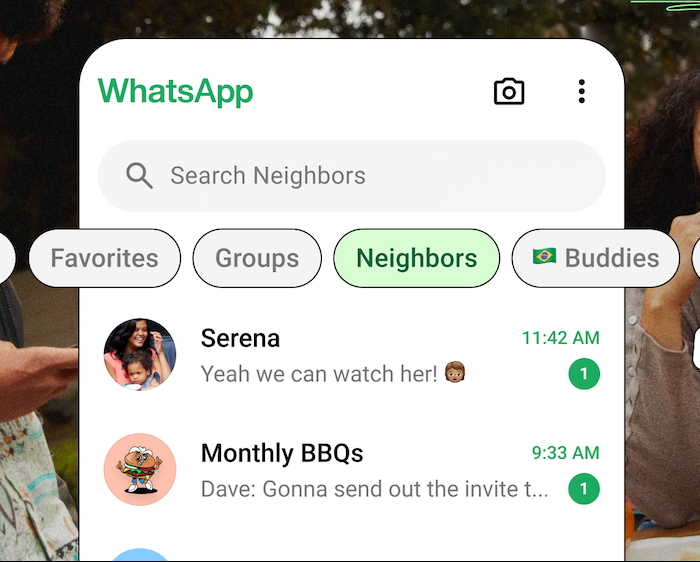WhatsApp has introduced a new feature called ‘Lists’ for users in the UAE, allowing them to organize their conversations into custom categories. This feature aims to improve chat management and make it easier for users to find specific conversations.
With ‘Lists,’ users can create and label categories for different types of chats, such as family, work, or friends. These lists appear at the top of the inbox, alongside the existing “All,” “Unread,” and “Groups” filters. This provides a more structured and efficient way to navigate conversations.
The ‘Lists’ feature was initially rolled out in the US in November 2024 and has now been made available to users in the UAE. WhatsApp has been steadily introducing new features and enhancements, including an event planning tool and the ‘Meta AI’ chatbot, which was recently launched in the UAE.
These updates reflect WhatsApp’s ongoing efforts to improve user experience and provide more versatile tools for communication and organization within the app.
Lists are customizable filters that can help you keep your chats organized. Open the Chats tab and swipe down to view your lists.
How to create a new list
- Tap Chats and swipe down to view your lists.
- Tap
.
- You might need to swipe on your lists to find
.
- You might need to swipe on your lists to find
- Add a name for your list and tap Add people or groups.
- Select chats or tap Search to search for and select a person or group.
- Tap Add > Add.
Alternatively, tap Settings > Lists > New list.
Note:
- You need to add at least one chat to create a list.
- You can add and remove chats from the list after creation.