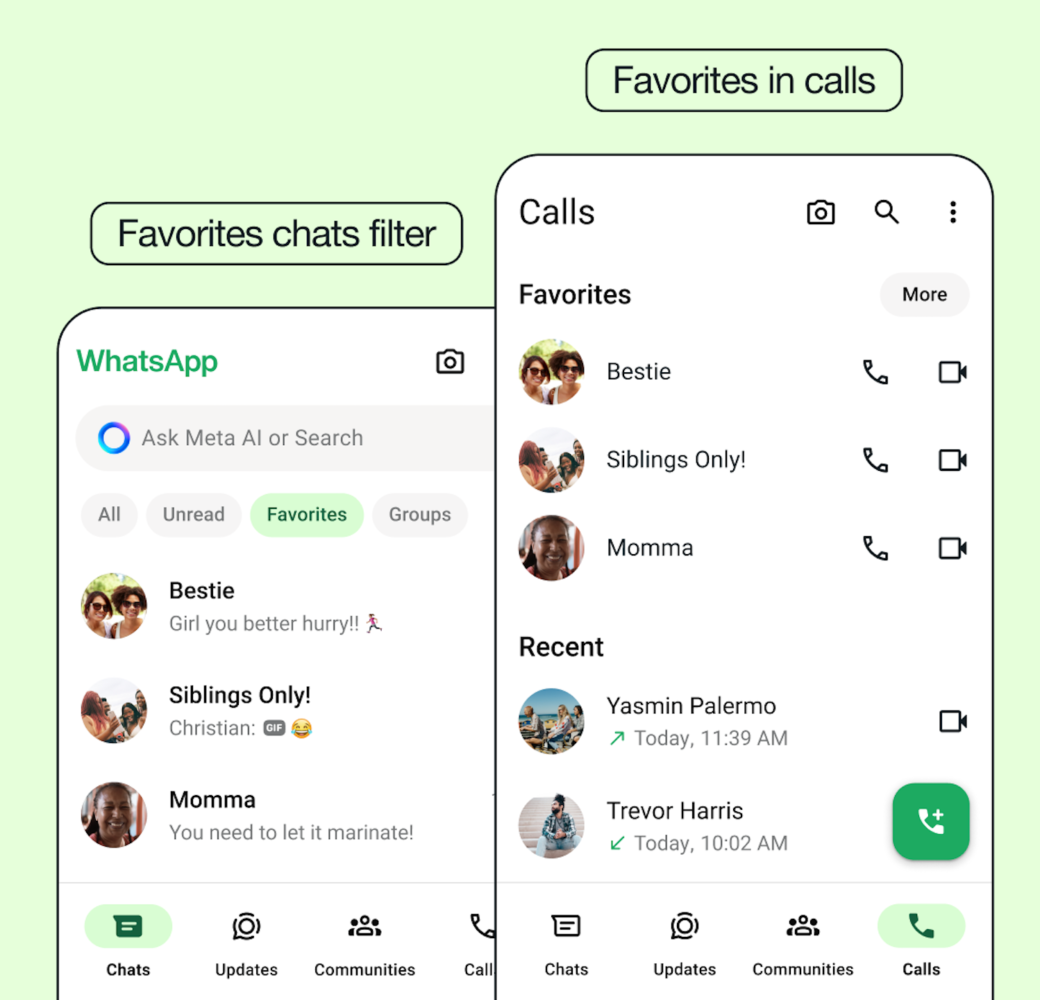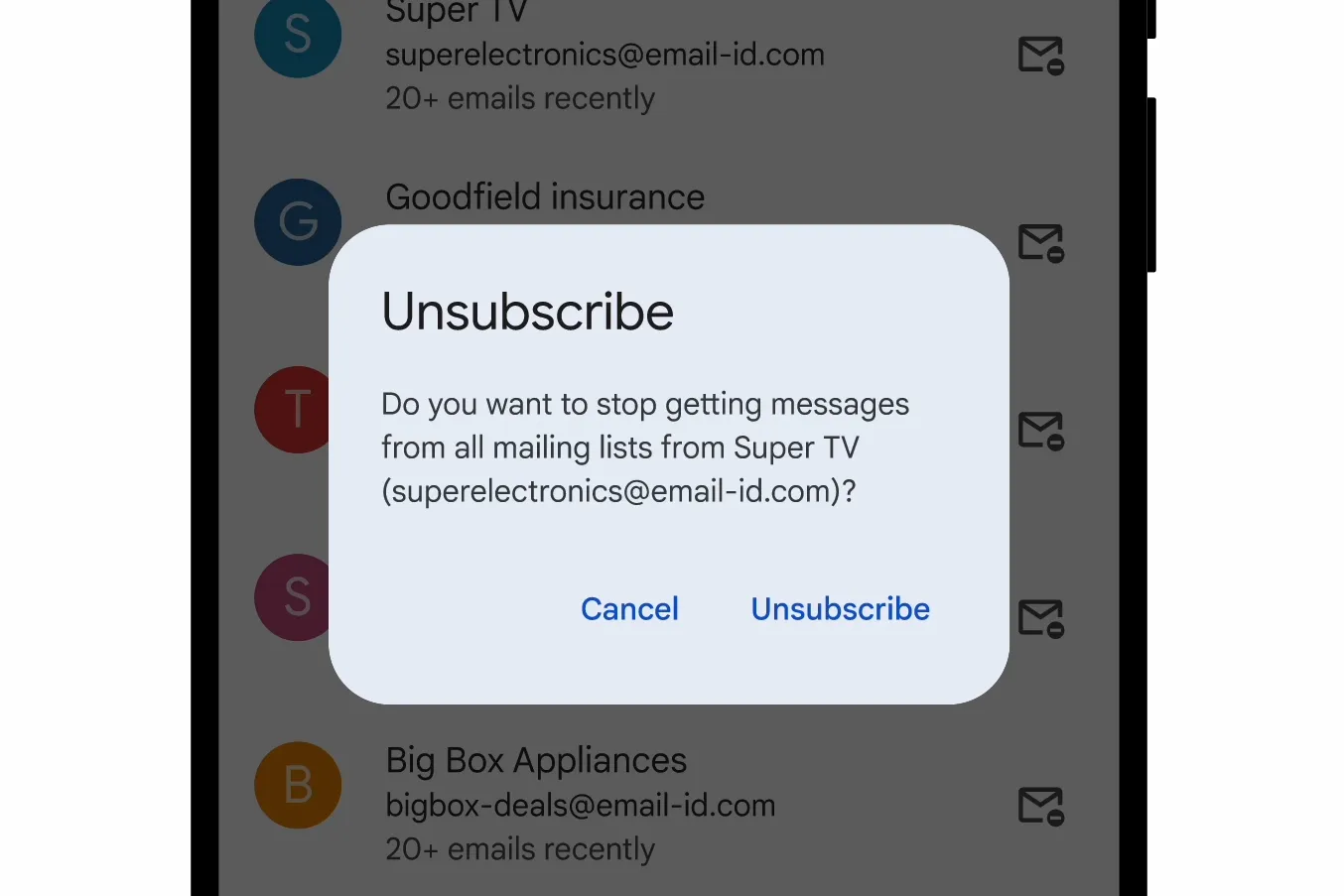WhatsApp is making it easier than ever to connect with your favorite people and groups. Starting today, a new “Favorites” feature is rolling out, allowing you to prioritize specific contacts and groups for quick access in both your chats and calls.
With Favorites, your most important conversations will appear at the top of your calls tab and can be easily filtered in your chats list. This means you can quickly reach out to family, friends, or colleagues without scrolling through your entire contact list.
How to Add Favorites:
There are two easy ways to add contacts or groups to your Favorites:
- From the chats screen: Select the “favorites” filter and choose the contacts or groups you want to prioritize.
- From the calls tab: Tap “Add favorite” and select the desired contacts or groups.
You can also manage your Favorites list in the app’s settings under “Settings > Favorites > Add to Favorites,” where you can add, remove, or reorder your favorites at any time.
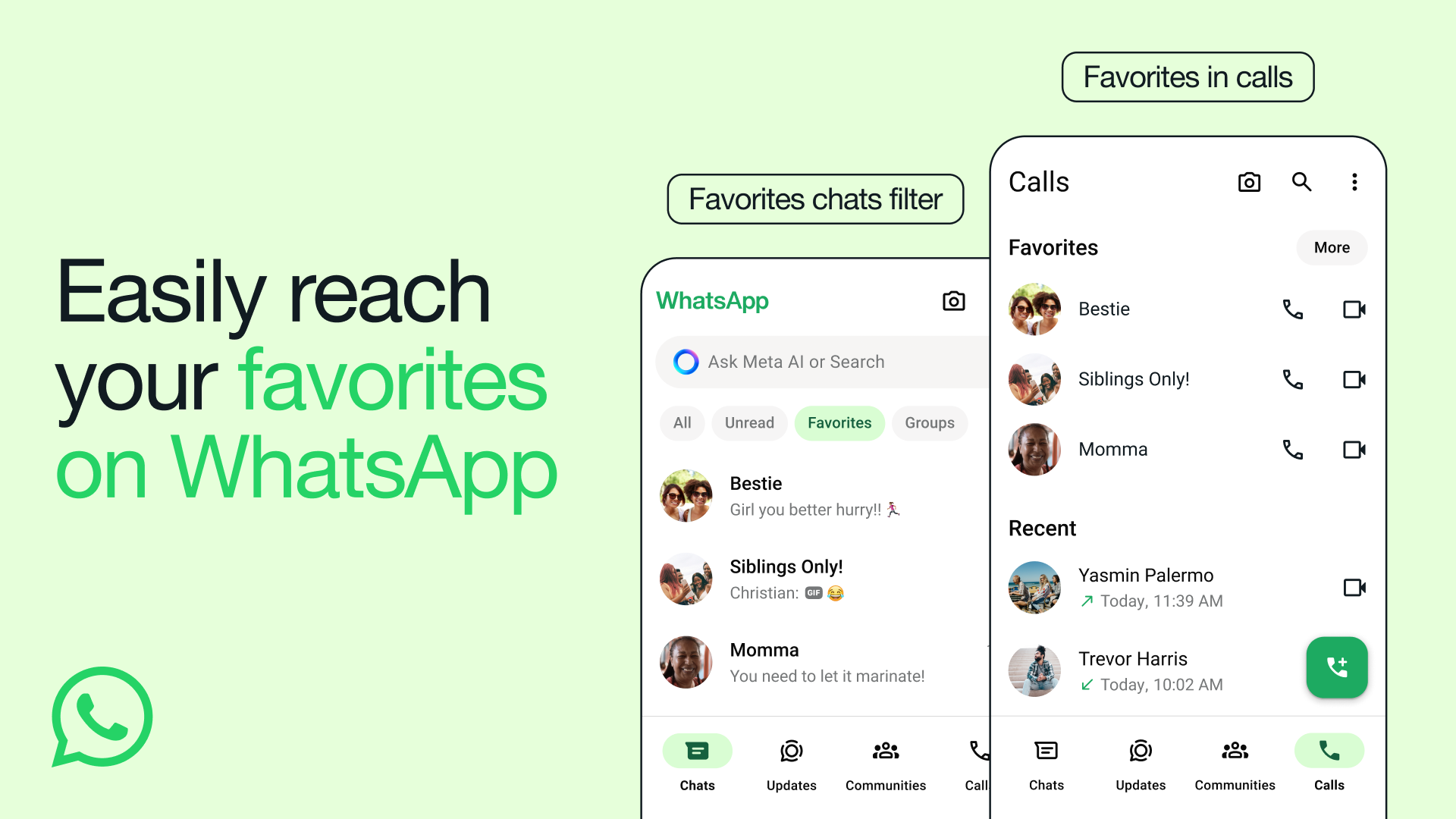
This new feature is currently being rolled out to select users and will be available to everyone globally in the coming weeks.