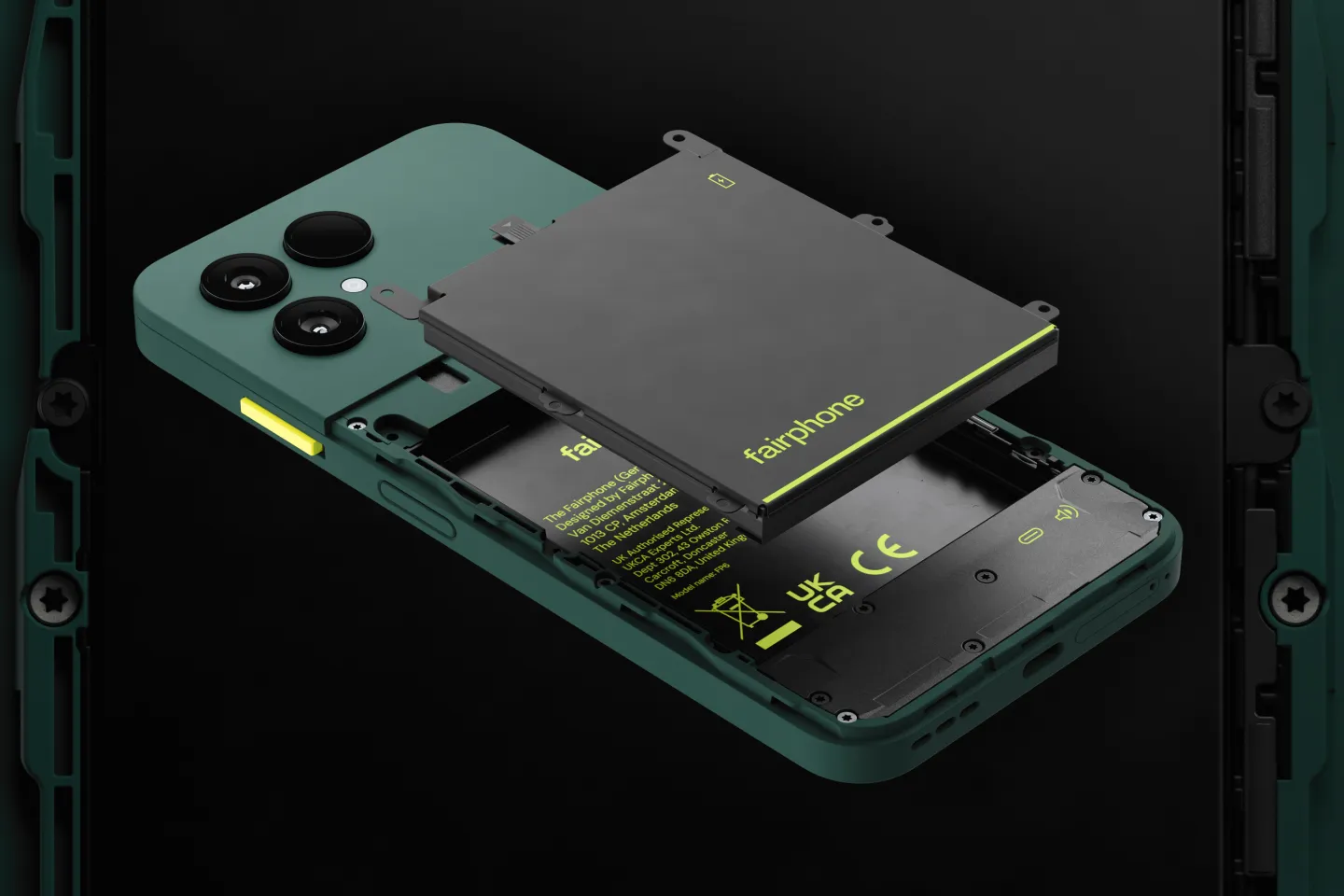Apple has rolled out tvOS 26 beta 2, continuing the iterative development of its Apple TV operating system. While not every feature will be available across all models, the latest beta introduces a few meaningful refinements aimed at improving user experience on shared devices and enhancing media interaction.
One of the more practical updates is the improved profile-switching capability. This feature streamlines the process of selecting a user profile when waking the Apple TV from sleep, helping to ensure that viewing recommendations and preferences align with the right individual. It’s a small change but one that could make everyday use more intuitive for households with multiple users.
Apple Music on Apple TV also receives a modest update. Lyrics Translation and Pronunciation have been added, offering better understanding of non-native songs and aiding in proper enunciation. These features may be particularly appealing to fans of international music genres, such as K-pop, by making lyrics more accessible.
FaceTime support continues to expand with tvOS 26 beta 2. The update introduces Contact Posters, which now appear on Apple TV when using FaceTime, adding a more personalized visual element to calls. Additionally, Live Captions have been added for select languages, helping to bridge communication gaps during multilingual conversations. Users can now also take FaceTime Audio or regular phone calls via connected HomePod speakers, further integrating Apple’s ecosystem into the home entertainment setup.
As part of its ongoing visual refresh efforts, Apple has added new Aerial screen savers captured in scenic locations across India, including Goa and Kerala. These additions offer more variety for those who appreciate the ambient visuals Apple TV is known for. However, there’s still no confirmation on the previously announced but unreleased TV & Movies screen savers, leaving that feature in limbo.
tvOS 26 beta 2 was released alongside updates to iOS 26, iPadOS 26, macOS Tahoe, watchOS 26, and visionOS 26. While it doesn’t radically transform the Apple TV experience, the beta underscores Apple’s continued focus on incremental but functional enhancements ahead of the expected hardware refresh later this year.