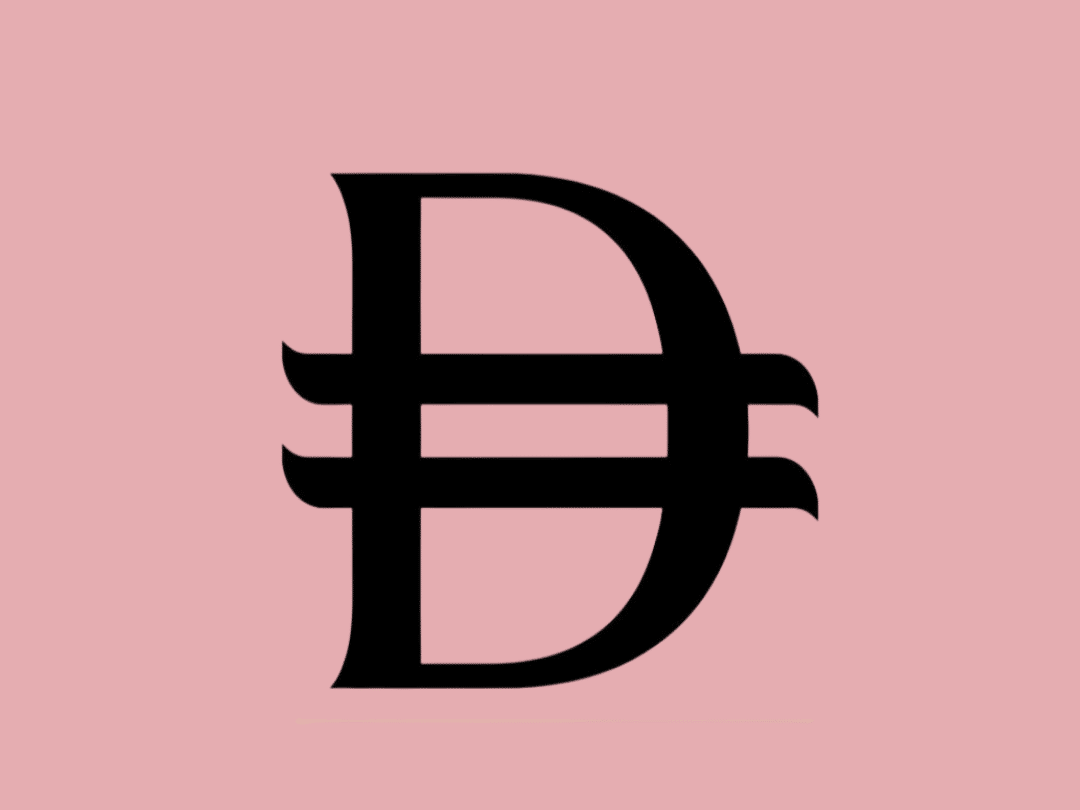Apple’s latest tvOS 26.2 update introduces a long-requested feature for Apple TV users: the ability to create simple, standalone profiles without needing an Apple ID. The update, now available to beta testers, finally offers a more flexible and privacy-friendly way to share the device among family members, guests, and children.
Until now, every user on an Apple TV needed a full Apple account, even for temporary or casual use. With the new system, users can open Settings, select “Create Profile,” enter a name, and set basic viewing preferences. There’s also an option to designate the profile as a child account, which automatically restricts access to mature content. In this mode, the interface filters out adult-oriented titles from the Apple TV app and store, showing only age-appropriate options.
The feature effectively creates a lightweight “guest mode,” something Apple TV users have been requesting for years. It offers a practical balance between convenience and parental control. Parents can now let children use the Apple TV without creating a separate Apple ID, while guests can watch their own content without altering the host’s recommendations or history.
For households where multiple people share a single device, this change simplifies an experience that has long lagged behind competitors like Roku and Amazon Fire TV, both of which have offered customizable profiles and kid-friendly modes for some time. Apple’s solution, though later to arrive, integrates these functions directly into the tvOS ecosystem, maintaining the company’s focus on privacy and content moderation.
Apple says the feature will reach all users by mid-December, aligning with the rollout of tvOS 26.2. The company also hinted that these non–Apple ID profiles could extend to other platforms with the Apple TV app, including smart TVs and third-party streaming devices. If implemented, that expansion would make content personalization and parental controls more consistent across Apple’s broader media environment.
While this update doesn’t revolutionize Apple TV, it corrects one of its most persistent usability issues. By removing the Apple ID barrier and allowing quick, limited-access profiles, Apple is making its streaming device easier to share — and far more practical for everyday family use.