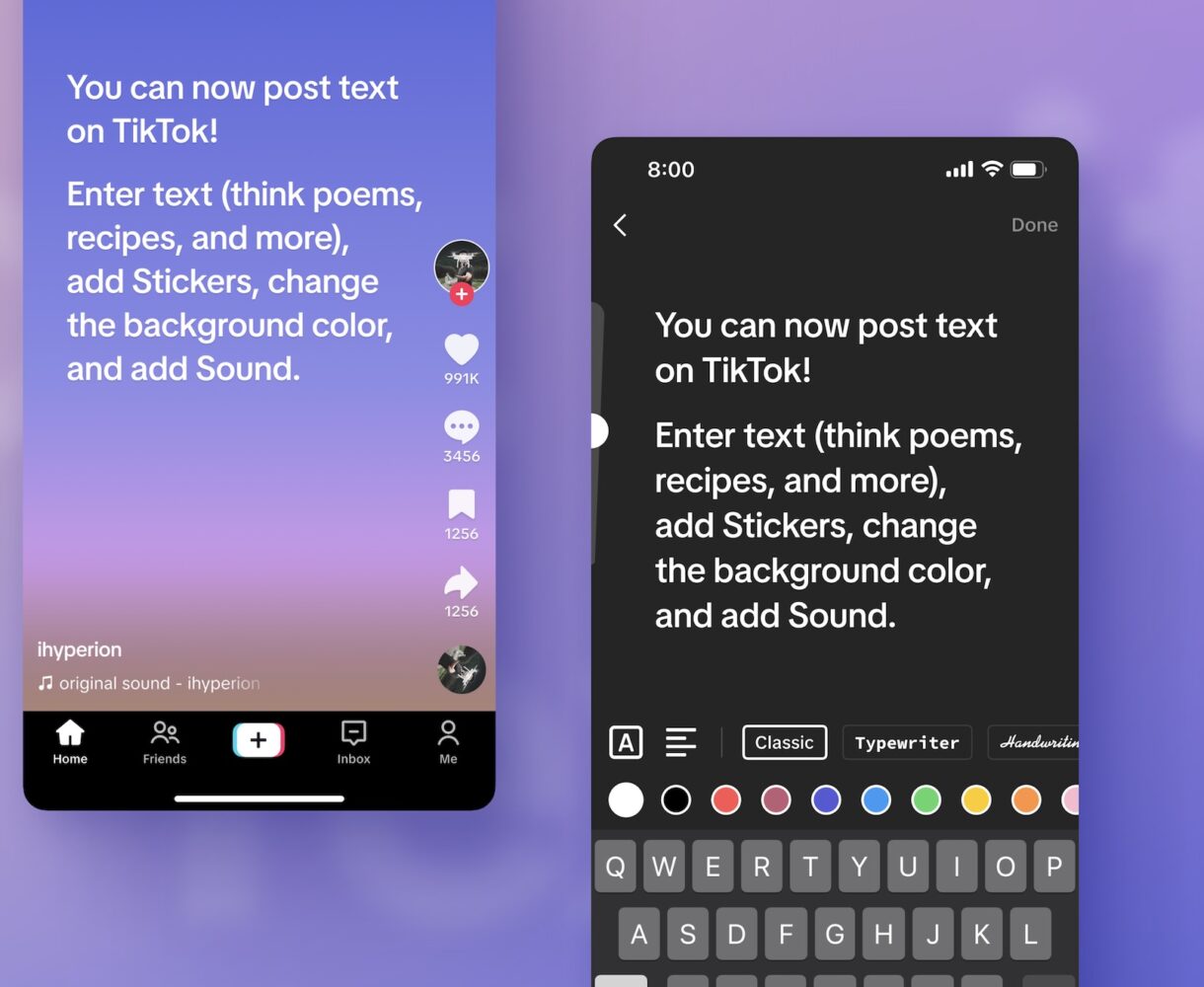While ‘X’ is erasing our beloved Twitter brand from existence, TikTok unexpectedly announced that it has launched text posts. With text posts (basically TikTok’s version of tweets), users can now create text-based content, which the company says will broadens options for creators to share their ideas and express their creativity. Creators have been able to make content on TikTok across a variety of formats — from LIVE videos to photos, Duets to Stitch. Text is the latest addition to options for content creation, allowing creators to share their stories, poems, recipes, and other written content on TikTok.
How to create text posts?
When you access the Camera page, you’ll be able to choose from three options: photo, video, and text. By selecting text, you’ll be directed to the text creation page, where you can type out the content of your post.
Upon reaching the Post page, you’ll find familiar options to customize your content. These include adding Sound, tagging a location, enabling comments, and allowing Duets, among others.
Features to Try
Text posts offer a range of features that empower you to make your text-based content stand out. Here are some highlights:
- Stickers: Enhance your text by selecting stickers that relate to your content and add some pizazz to your post.
- Tags and Hashtags: Just like in video or photo posts, you can tag other accounts, as well as add hashtags that relate to relevant topics or trends.
- Background colors: Choose from a variety of background colors to make your text pop.
- Adding Sound: Sounds are core to the TikTok experience, which is why we’ve incorporated them into text posts. You’ll be able to add tunes that readers can groove to as they peruse your writing.
- Draft and Discard: Similar to video or photo posts, you can save your drafts and store them with other unpublished posts for later editing or discard them entirely.