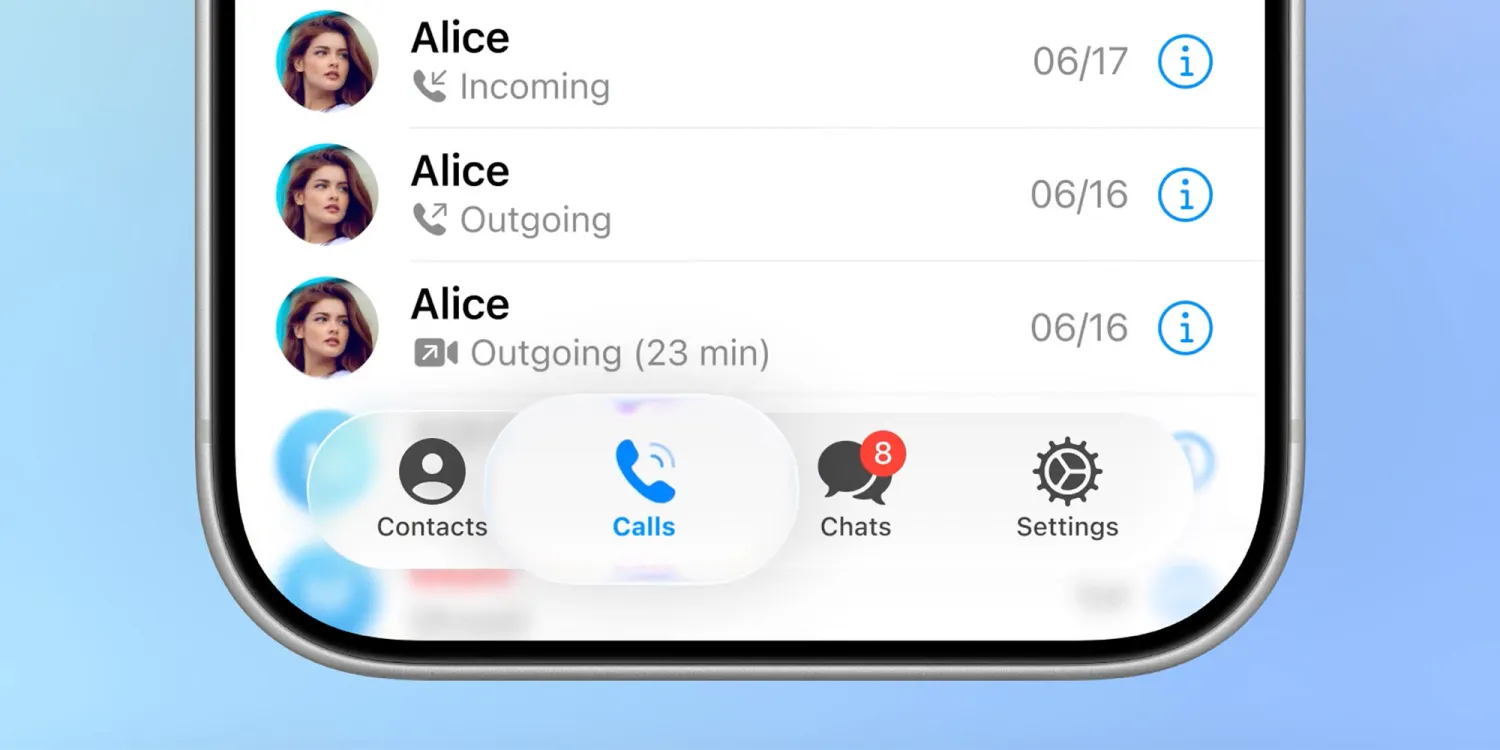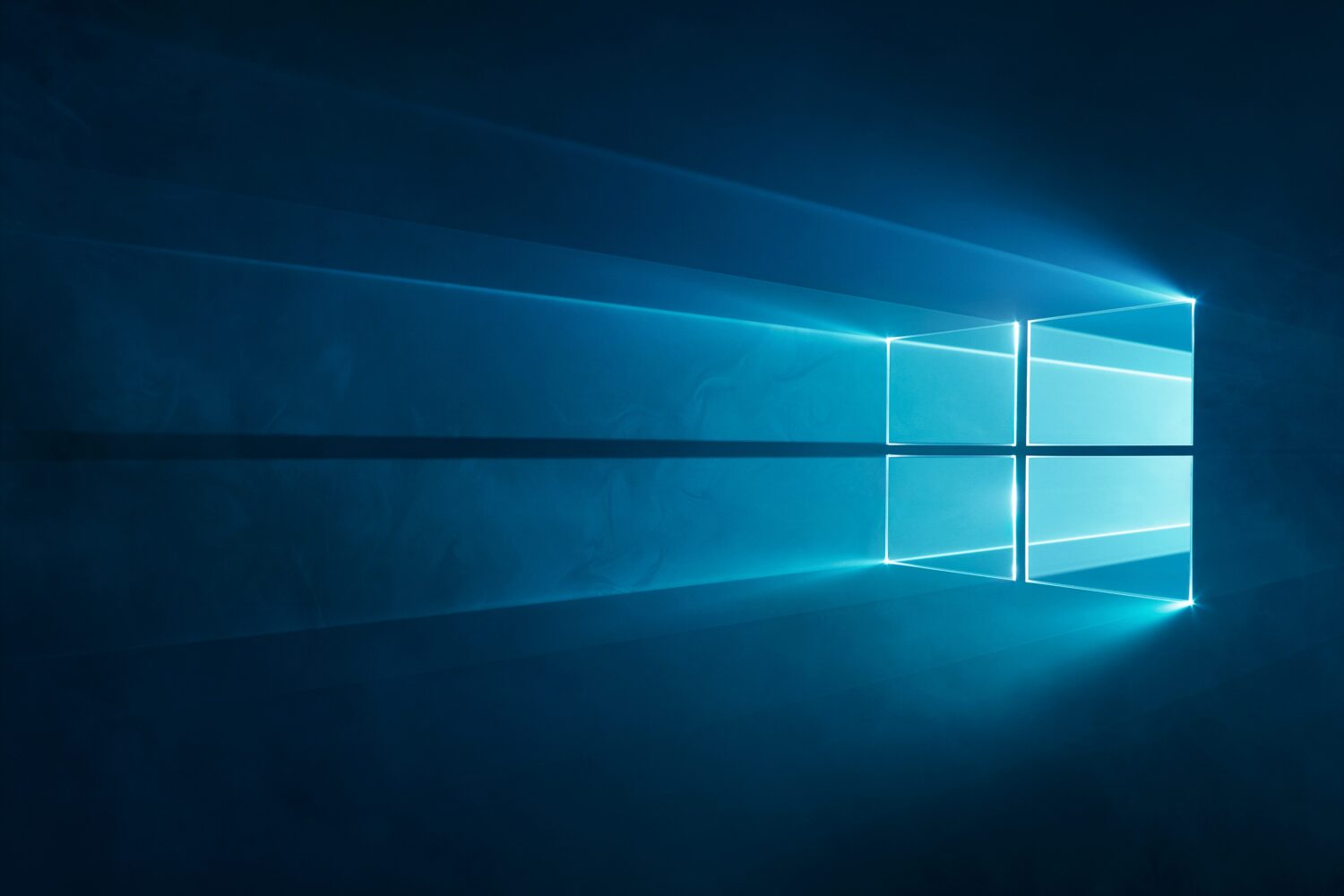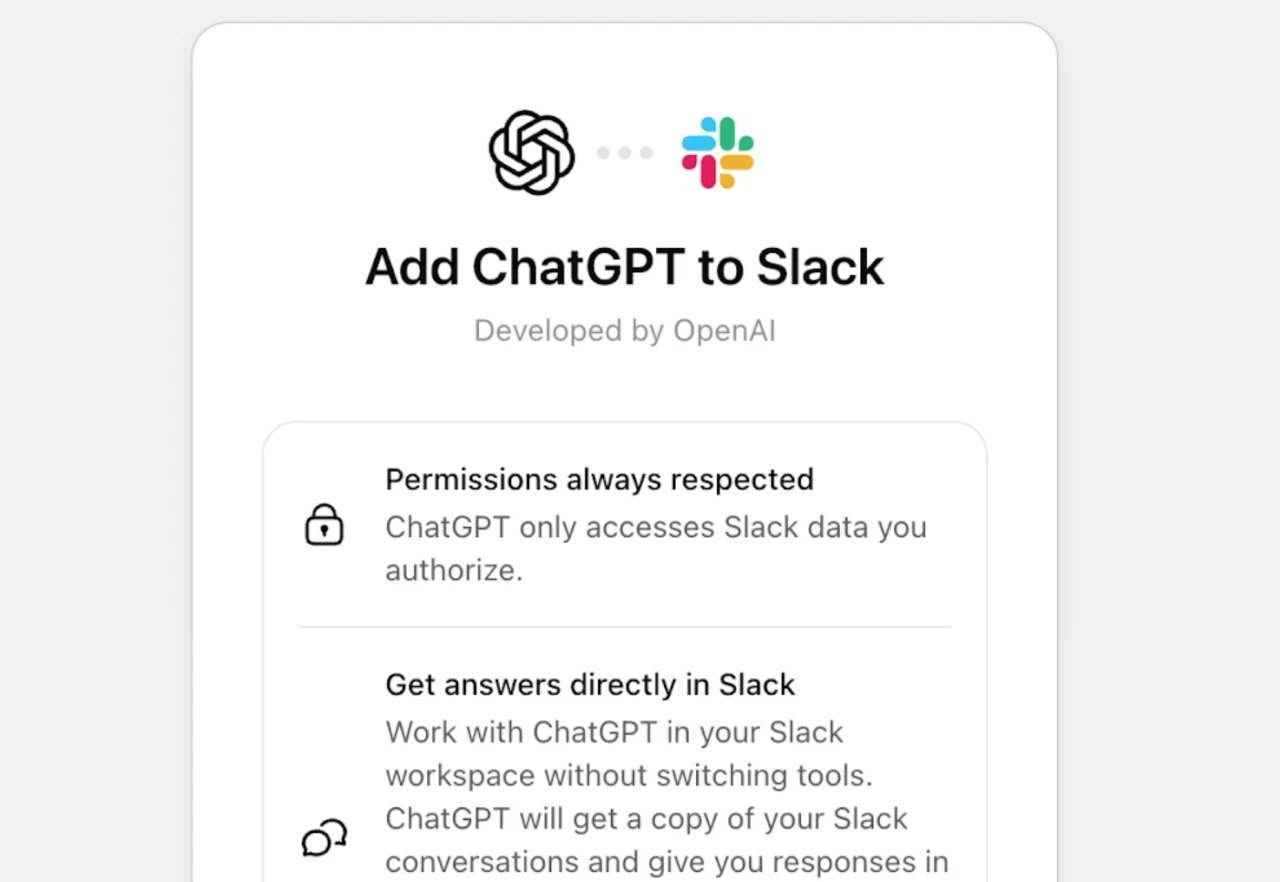Telegram’s latest iOS update is one of its most visually ambitious yet, bringing a sleek new Liquid Glass–style interfaceto the app — even for users who haven’t upgraded to iOS 26. The design refresh mimics Apple’s new system aesthetic but is implemented entirely through Telegram’s own framework, showcasing the company’s knack for pushing visual innovation independently of platform updates.
The new interface introduces a transparent, refractive look across key UI elements such as the bottom navigation bar, sticker panel, keyboard, and chat overlays. As users scroll, these components subtly shift and blur the background, creating the illusion of depth and movement that’s characteristic of Apple’s “Liquid Glass” visual language. Telegram’s engineers have managed to replicate this with remarkable fidelity — and since it’s a custom build rather than native iOS code, it runs smoothly even on earlier iOS versions.
Beyond aesthetics, the update brings a host of functional improvements that reinforce Telegram’s position as one of the most feature-rich messaging platforms:
- Comments and Reactions in Group Calls: Users can now interact directly during audio or video group calls by sending emoji reactions or quick comments within the call interface, making large conversations more engaging.
- Notes for Contacts: A small but thoughtful addition — users can add private notes to individual contacts, useful for remembering where you met or any personal details you want to keep handy.
- Suggested Birthdays: When editing contact profiles, Telegram can now suggest birthdays, allowing friends to celebrate directly in-app with gifts or messages.
- New Profile Color Settings: Personalization takes a step forward with expanded profile appearance controls. You can now modify your color theme from Settings, apply animated backdrops, or even use designs from received gifts as profile covers.
- Threads and Streaming Responses for AI Bots: A key improvement for developers and AI chatbot users. Bots can now handle threaded conversations, enabling multiple topic-specific chats to run simultaneously — a feature that improves clarity in complex or multitopic interactions.
The update also refines Telegram’s gifts marketplace, enhances transaction security, and introduces a mini app version of the bug reporter, streamlining feedback and support.
This release underscores Telegram’s ongoing independence in design philosophy. While most apps tend to follow Apple’s design cues passively, Telegram has taken a proactive approach — blending platform-inspired aesthetics with its own performance-optimized implementation. For users, it means enjoying iOS 26–level visuals without having to wait for a system update.
As with most Telegram updates, the rollout reflects the company’s dual focus on form and function: maintaining its reputation for fast, privacy-oriented messaging while constantly iterating on interface design. It’s a reminder that in the app’s world, UI experimentation is not just cosmetic — it’s part of the product’s identity.