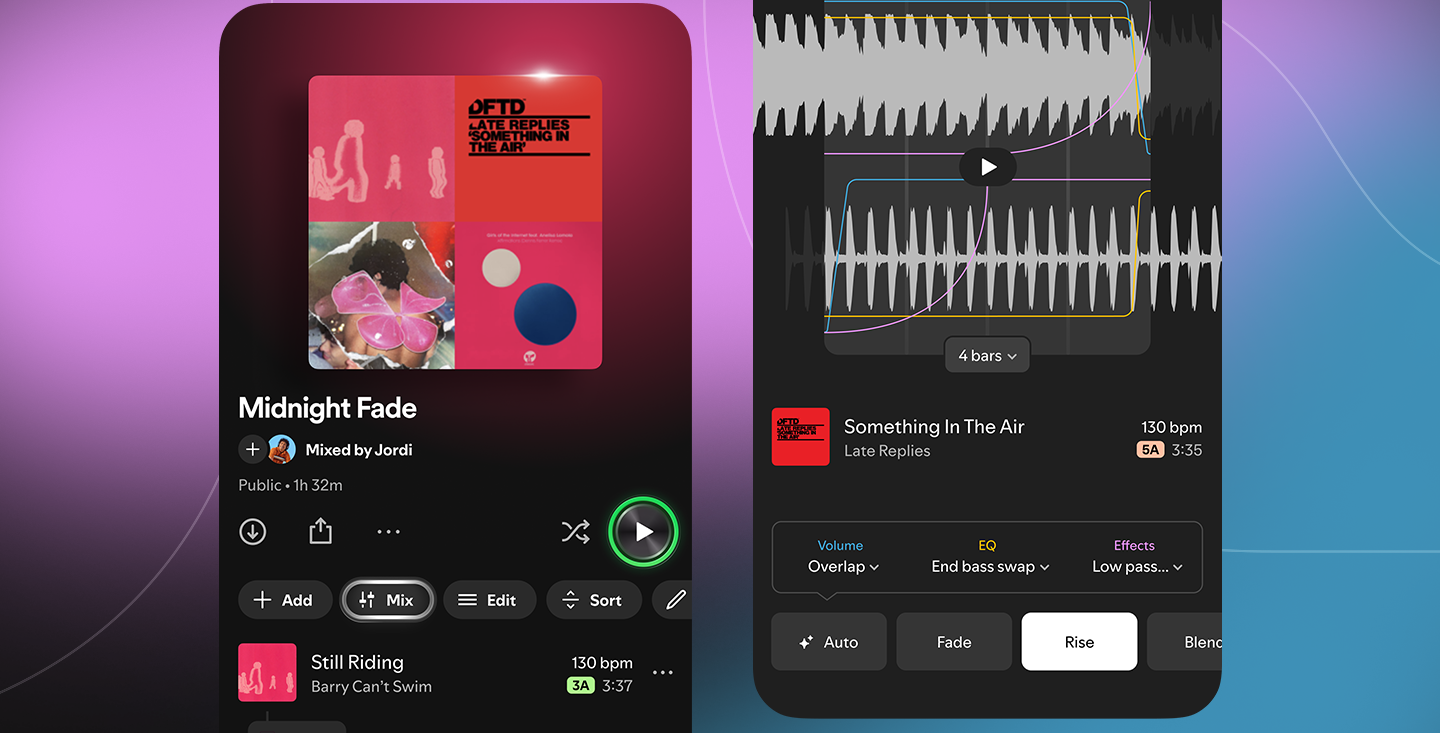Spotify Premium subscribers are getting a new way to personalize their playlists with custom transitions between tracks. The feature, currently in beta, lets users create seamless blends from one song to the next by adjusting volume, EQ, and effects—turning ordinary playlists into mixes that flow more like DJ sets.
The move comes just months after Apple Music introduced AutoMix in iOS 26, which automatically blends compatible tracks for continuous playback. Spotify’s approach answers that feature but puts the creative control in listeners’ hands. Instead of relying on an algorithm alone, Premium users can decide how songs connect, with the choice of quick presets like “Fade” or “Rise” or deeper adjustments using beat data, waveforms, and EQ curves.
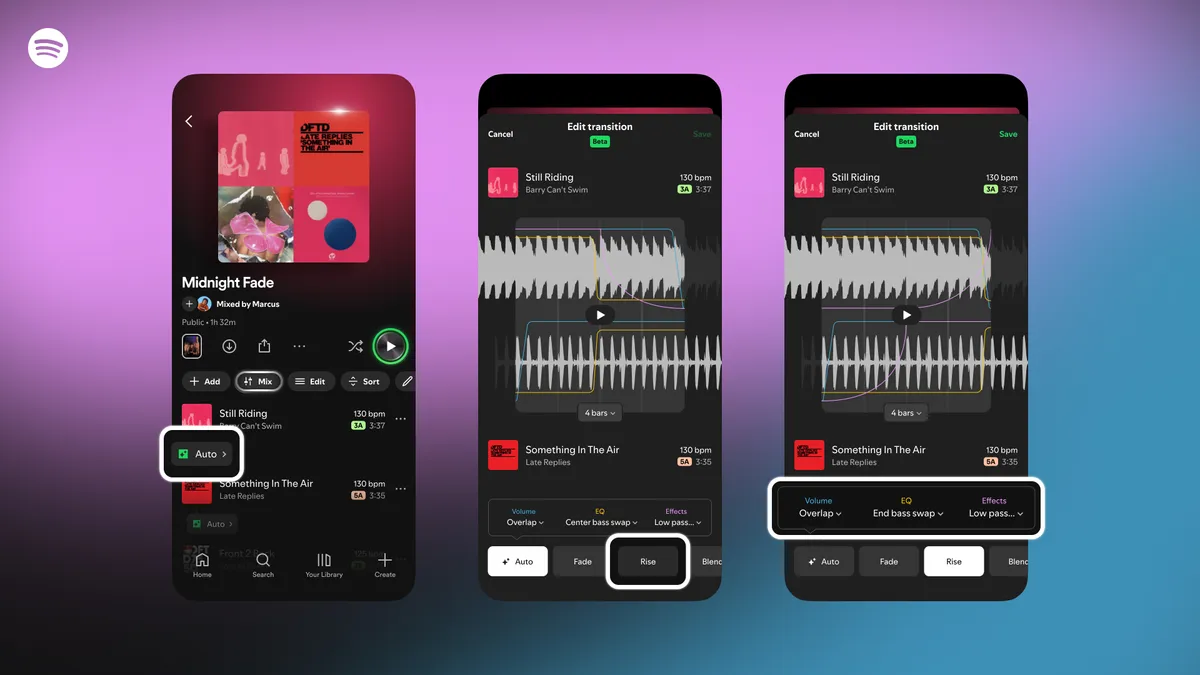
To get started, users can open any playlist, tap the new “Mix” option in the toolbar, and either apply an instant blend or customize transitions track by track. The feature also allows collaboration, so friends who are Premium users can co-create playlists with unique transitions.
To help smooth out mixes, Spotify is also surfacing extra data such as BPM (beats per minute) and key for each track. Matching tempo and key can make blends more natural, particularly for electronic and dance genres. The company also suggests planning playlists with energy in mind—building momentum gradually for a workout or keeping a steady flow for road trips and parties.
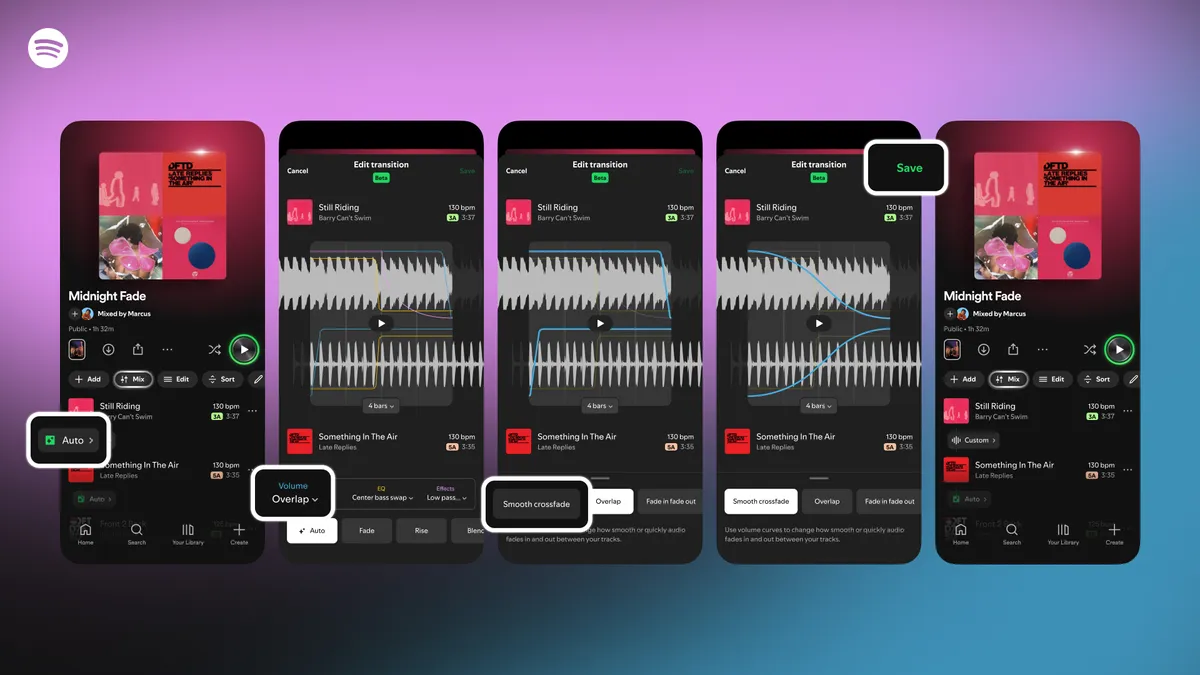
Beyond audio controls, mixed playlists can also be customized visually, with new cover art stickers and labels available only for mixes. The goal, Spotify says, is to give users another layer of personalization that extends beyond simply adding songs.
With Apple Music leaning on automation through AutoMix, Spotify’s beta feature reflects a different philosophy: giving subscribers both automation and manual control. It may appeal especially to users who like DJ-style transitions but still want to shape the listening experience themselves.
The playlist mixing feature is rolling out now to eligible Premium users. To try it, update to the latest version of the Spotify app.