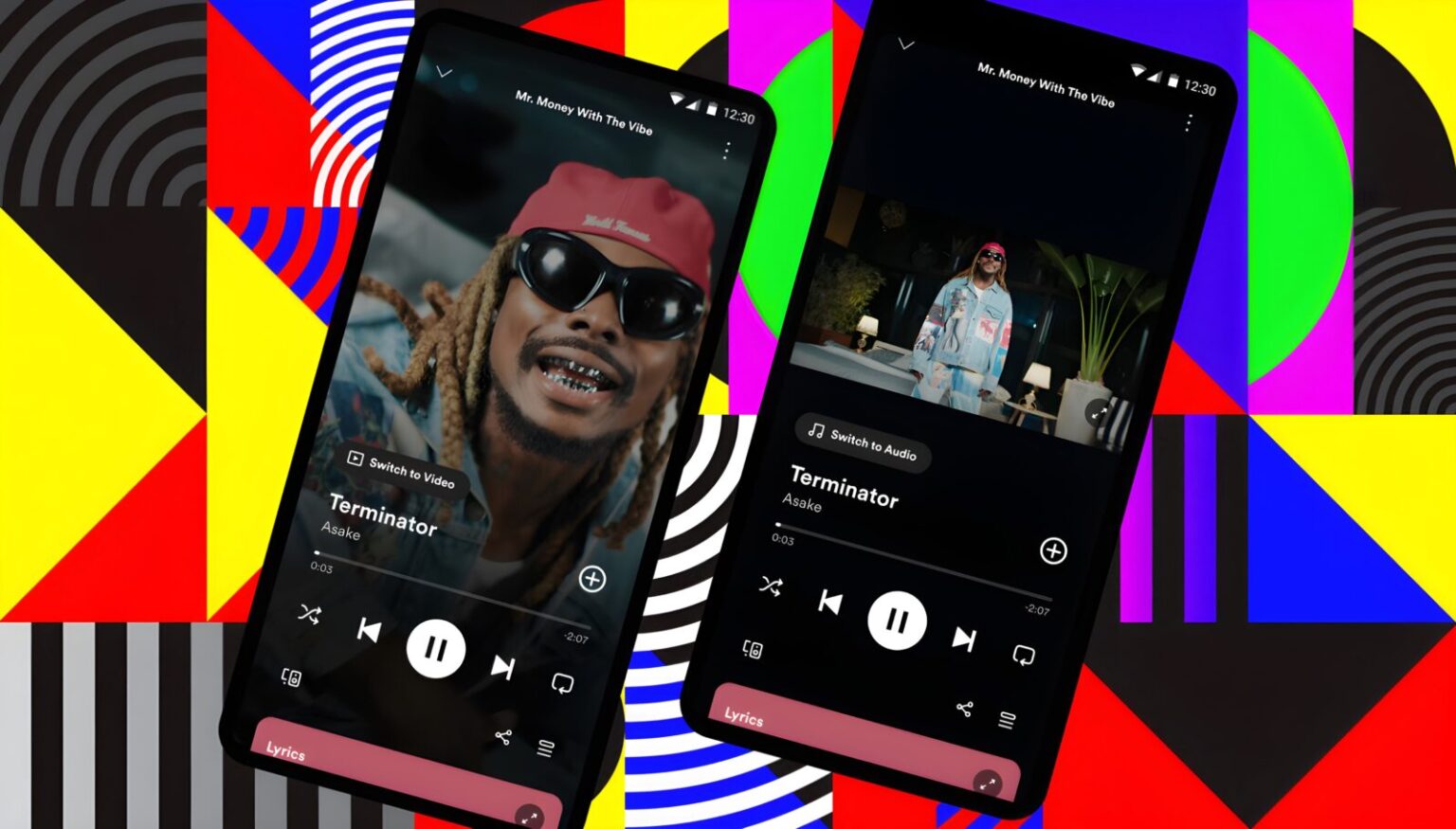Spotify has introduced a new feature that gives listeners more control over how its recommendation algorithm interprets their habits. Until now, a single play—even accidental or forced—could skew your “Taste Profile” and shape playlists like Discover Weekly or your year-end Wrapped. With this update, users can exclude individual tracks from influencing recommendations without removing entire playlists from consideration.
The option builds on the earlier “Exclude from Taste Profile” feature, which allowed playlists to be blocked wholesale. That was effective for workout mixes or background playlists you didn’t want factored in, but it also meant losing credit for songs you did enjoy. The new system adds more precision: you can now remove one song at a time from your data footprint.
The process is simple. On iOS, Android, desktop, or web, tap the three-dot menu on any track and select “Exclude from your Taste Profile.” Once excluded, both past and future plays of that song will no longer weigh heavily on your recommendations. If you change your mind, the same menu option can restore it.
Importantly, this doesn’t prevent playback. The track will remain in playlists and your library if you’ve saved it; it simply won’t nudge the algorithm further. For those times when you want to avoid a song entirely, the existing “Hide this song” and “Don’t play this” tools still apply.
The addition is especially useful for listeners whose recommendations get skewed by outliers—kids using your account, seasonal playlists, or one-off tracks you don’t want defining your music taste. By letting you filter out these anomalies without affecting the rest of your library, Spotify is giving its recommendation system a finer level of personalization.