We’ve all been there: awkwardly asking for the Wi-Fi password at a friend’s house, struggling to decipher a string of random characters at a cafe, or squinting at a tiny sticker on a router. But fret no more, fellow geeks! 1Password is here to save the day with a game-changing update.
Imagine this: instead of fumbling with passwords, you simply whip out your phone, scan a QR code, and bam! You’re connected. It’s like magic, but with less rabbit-out-of-a-hat and more encryption algorithms.
The caveat? This sorcery only works if your friend, family member, or the establishment sharing the Wi-Fi also happens to be a fellow 1Password user.
QR Codes: The Secret Handshake of Wi-Fi Wizards
1Password’s latest update allows you to save your Wi-Fi network passwords within the app’s Wireless Router category.Once saved, a QR code is automatically generated for each network. Simply share this code with your fellow 1Password-wielding companions, and they can effortlessly connect to your Wi-Fi by scanning it with their app.
This feature is a godsend for those of us who value both security and convenience. No more scribbled notes on sticky notes or insecurely shared passwords via text message. Just a quick scan, and you’re in.
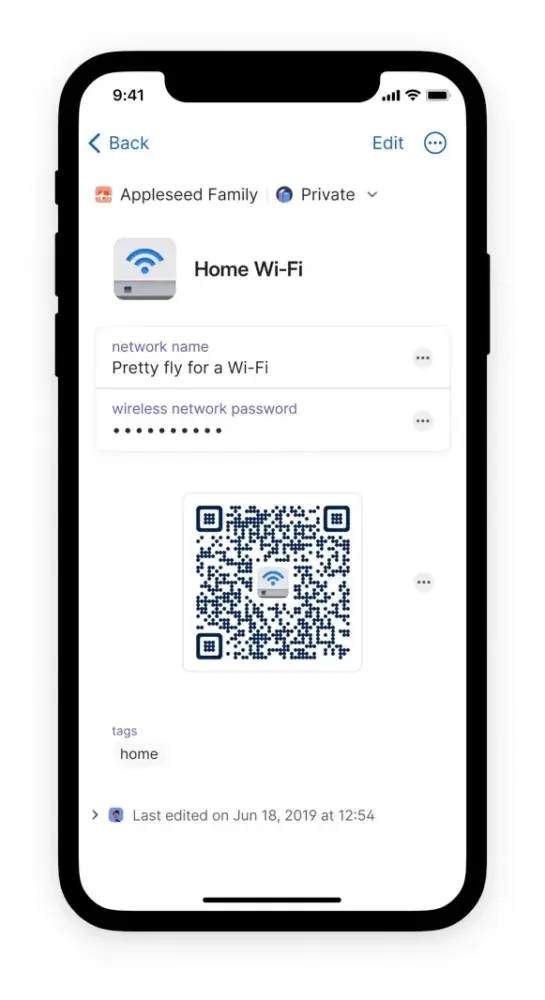
Privacy Protections for the Paranoid (We Get It)
But what about privacy, you ask? Fear not, dear friend! 1Password has you covered. By default, the QR codes are always visible, but you can easily toggle them off in the app’s Security settings. This way, you can control who has access to your Wi-Fi network and ensure that your digital fortress remains impenetrable.
The Future of Password Sharing?
1Password’s QR code feature is a glimpse into the future of password sharing. It’s a simple, yet elegant solution that eliminates the hassle and security risks associated with traditional methods. While it’s currently limited to 1Password users, it’s easy to imagine a future where all password managers adopt this approach, making QR codes the universal language of Wi-Fi sharing.
Level Up Your Security Game with 1Password
If you’re not already using a password manager, now’s the time to hop on the bandwagon. These handy tools not only simplify password management but also enhance your overall security by generating strong, unique passwords and keeping them safe from prying eyes. 1Password is a great option, but there are plenty of other worthy contenders out there.





