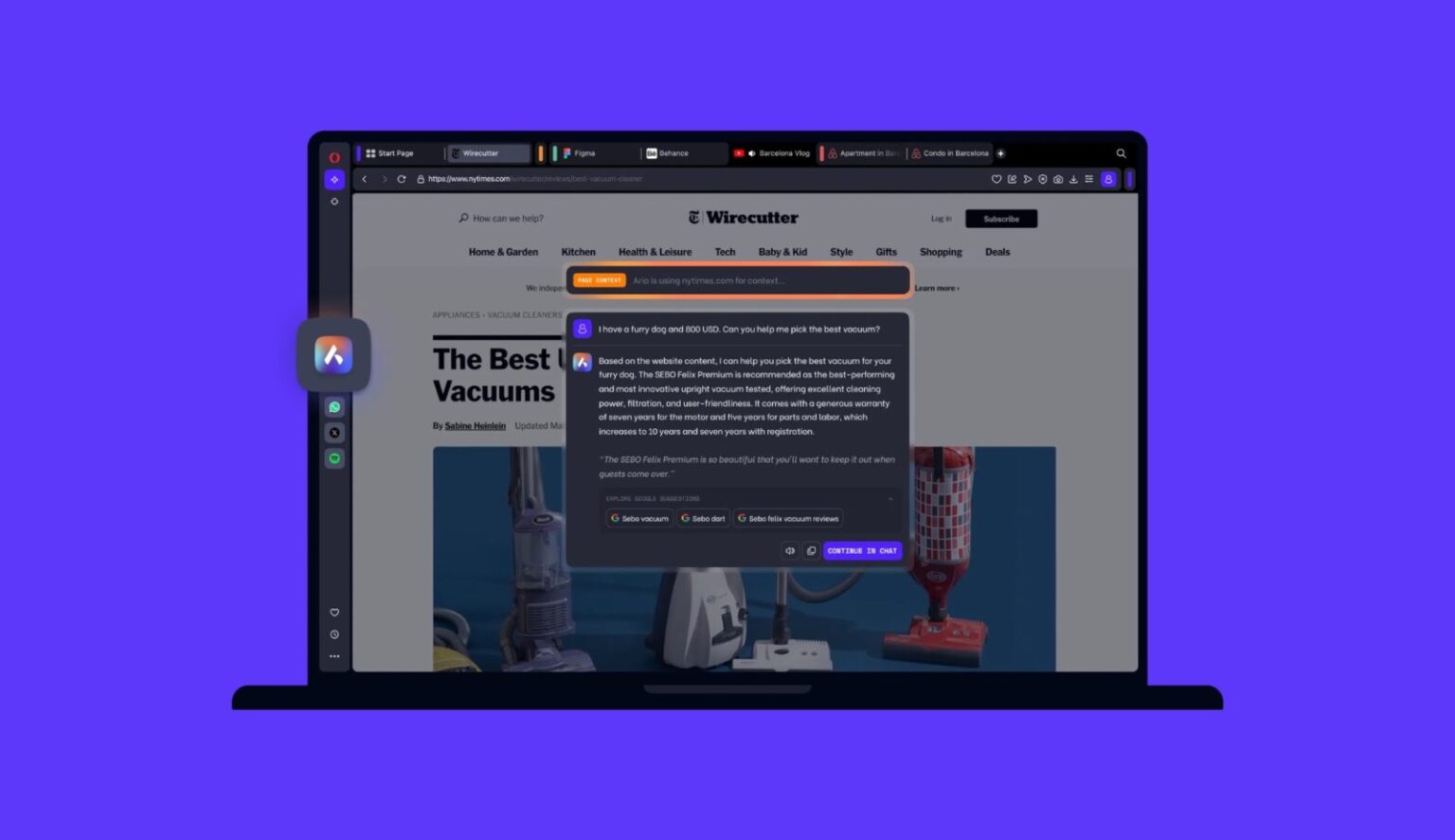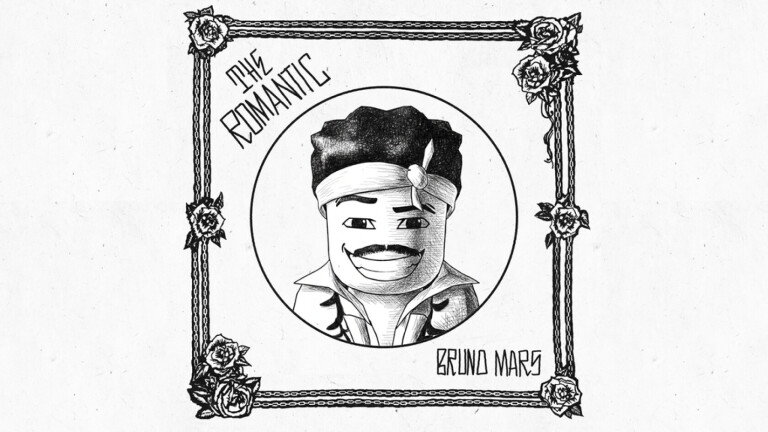Opera’s latest AI Feature Drop brings a significant upgrade to its AI assistant, Aria, with the introduction of Writing Mode 2.0. This enhanced version expands on the existing writing capabilities, offering users more powerful tools to improve their writing workflow.
One of the most notable additions is the “Generate text” option. Users can now provide Aria with instructions, topics, or highlighted text, and Aria will generate relevant text based on the input. This can be a valuable tool for brainstorming ideas, overcoming writer’s block, or simply getting a head start on writing tasks.
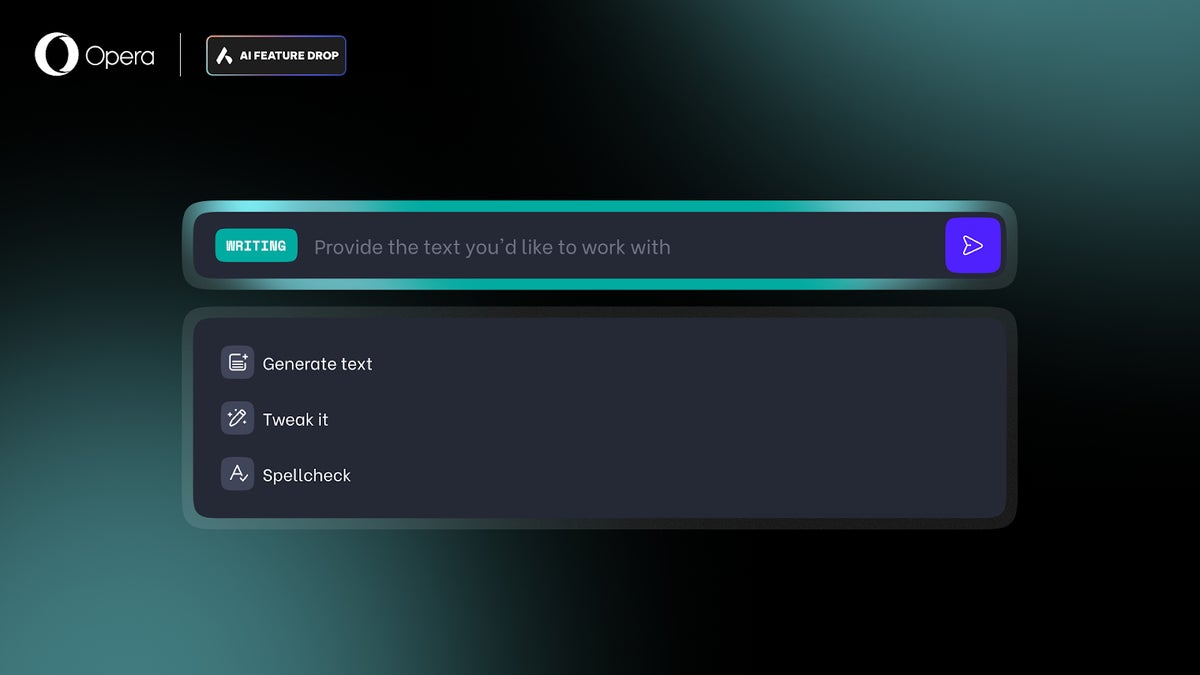
Writing Mode 2.0 also features an updated user interface, making it easier to navigate and utilize the available options. Accessing Writing Mode has become more intuitive, with the ability to highlight text in a text input field and right-click to access the AI writing options.
Furthermore, Opera has integrated a new feature that allows users to continue their conversation with Aria in a regular sidebar chat while in Writing Mode. This enables users to save their writing queries in the chat history for future reference.
To further enhance visibility, Aria now has a new icon that appears on different text input fields, reminding users of its availability. This icon can be disabled in Aria’s settings if desired.
With these enhancements, Opera continues to refine its AI assistant, providing users with valuable tools to improve their writing and productivity. The upgraded Writing Mode 2.0 in Aria empowers users to write more efficiently and effectively, making Opera a compelling choice for those who rely on writing in their daily tasks.