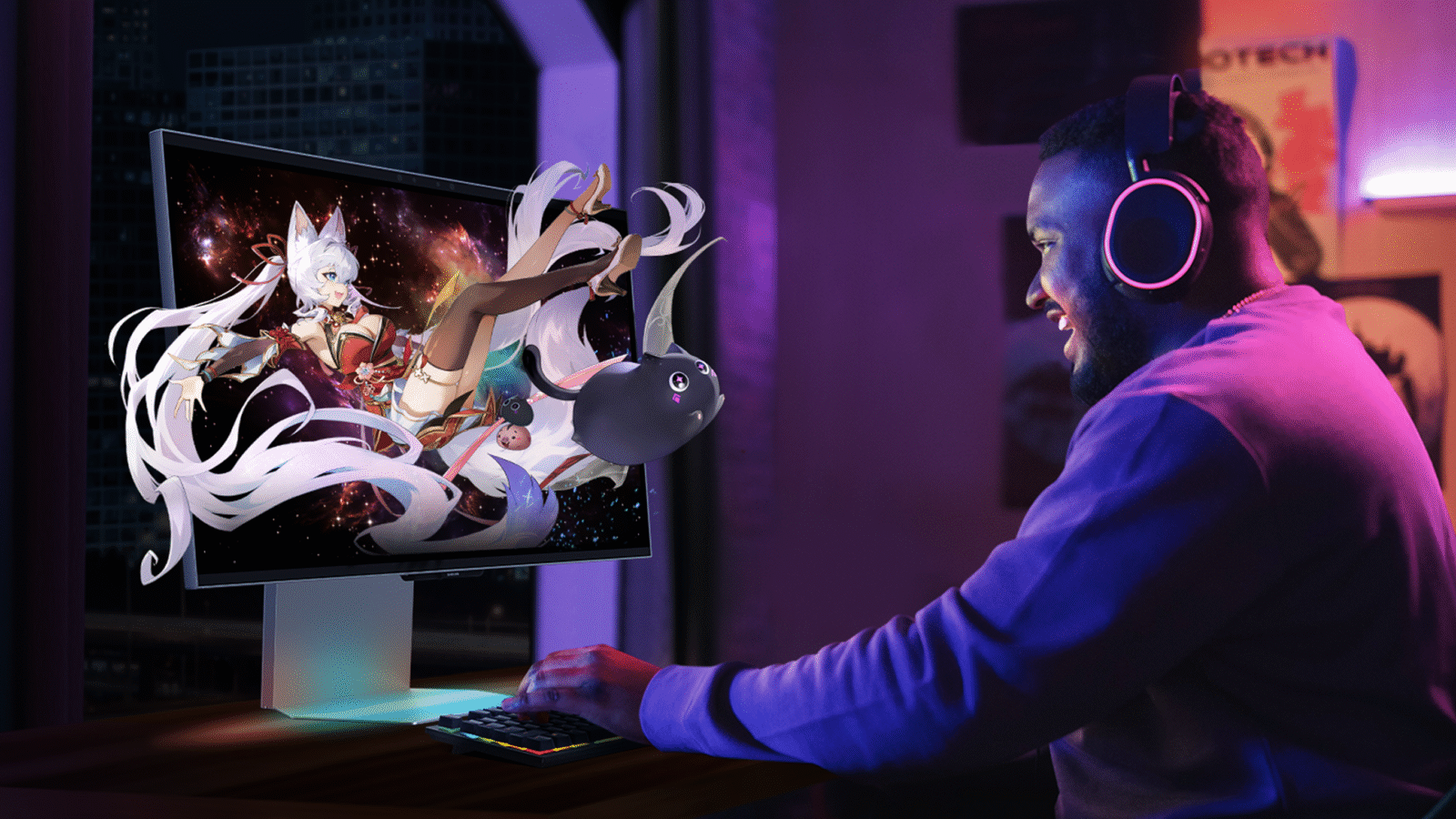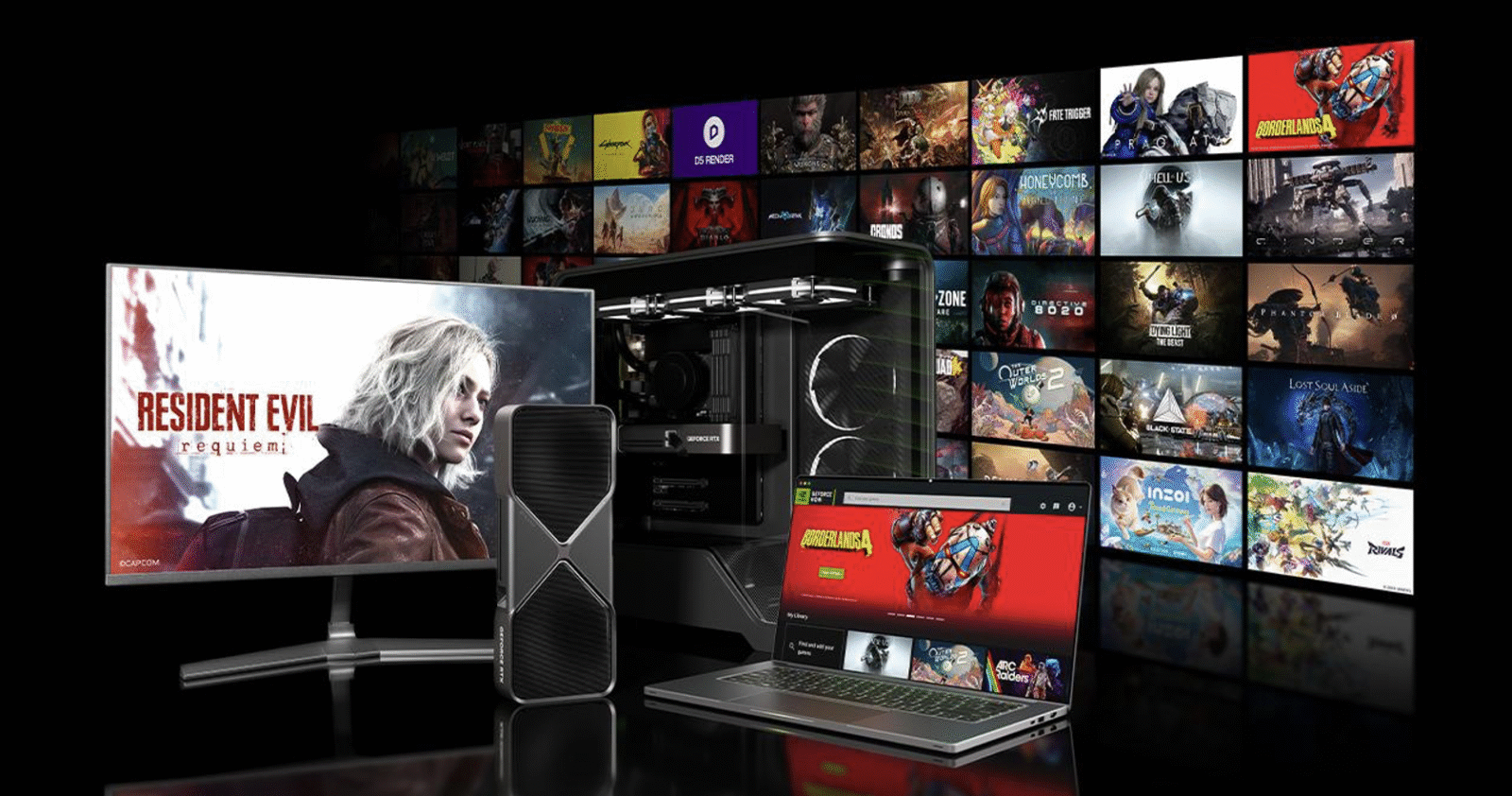Nvidia is rolling out a significant update to its desktop app this week, bringing more of the company’s long-standing control panel options into the modern interface while also expanding support for key GPU features. The changes mark another step toward fully phasing out the legacy Nvidia Control Panel that PC users have relied on for decades.
One of the most notable additions is a global DLSS override. Previously, players had to configure Deep Learning Super Sampling (DLSS) settings on a per-game basis. The new option lets users set a universal preference across all supported titles, with Nvidia’s in-game overlay showing which DLSS settings are active. For those who regularly tweak graphics performance, this eliminates a lot of repetitive setup.
The update also integrates several classic graphics settings into the Nvidia app, including anisotropic filtering, anti-aliasing, and ambient occlusion. These options were previously buried in the older control panel, but they can now be adjusted directly within the streamlined interface. The setup tool for Nvidia Surround, which allows multi-monitor configurations, has also been folded into the app.
On the performance side, Nvidia is expanding access to Smooth Motion, a driver-level AI feature introduced with RTX 50-series GPUs. Smooth Motion is designed for games that lack DLSS Frame Generation, using an AI model to reduce judder and create the effect of a higher frame rate. With this update, RTX 40-series owners can now take advantage of the feature as well, applying it to native resolution gameplay, DLSS Super Resolution, or even games using competing upscaling technologies. Nvidia claims the effect can nearly double perceived frame rate in supported scenarios.
The company is also fine-tuning its G-Assist AI assistant, which provides contextual help and system guidance for PC gamers. Nvidia says the updated model uses 40 percent less memory than before while responding more quickly, all without reducing accuracy or functionality.
These improvements will be available for beta users starting August 19th, with a wider rollout planned the following week. The ongoing transition of settings from the old control panel to the Nvidia app suggests the company is steadily moving toward consolidating its software ecosystem under one interface—something long requested by PC gamers.