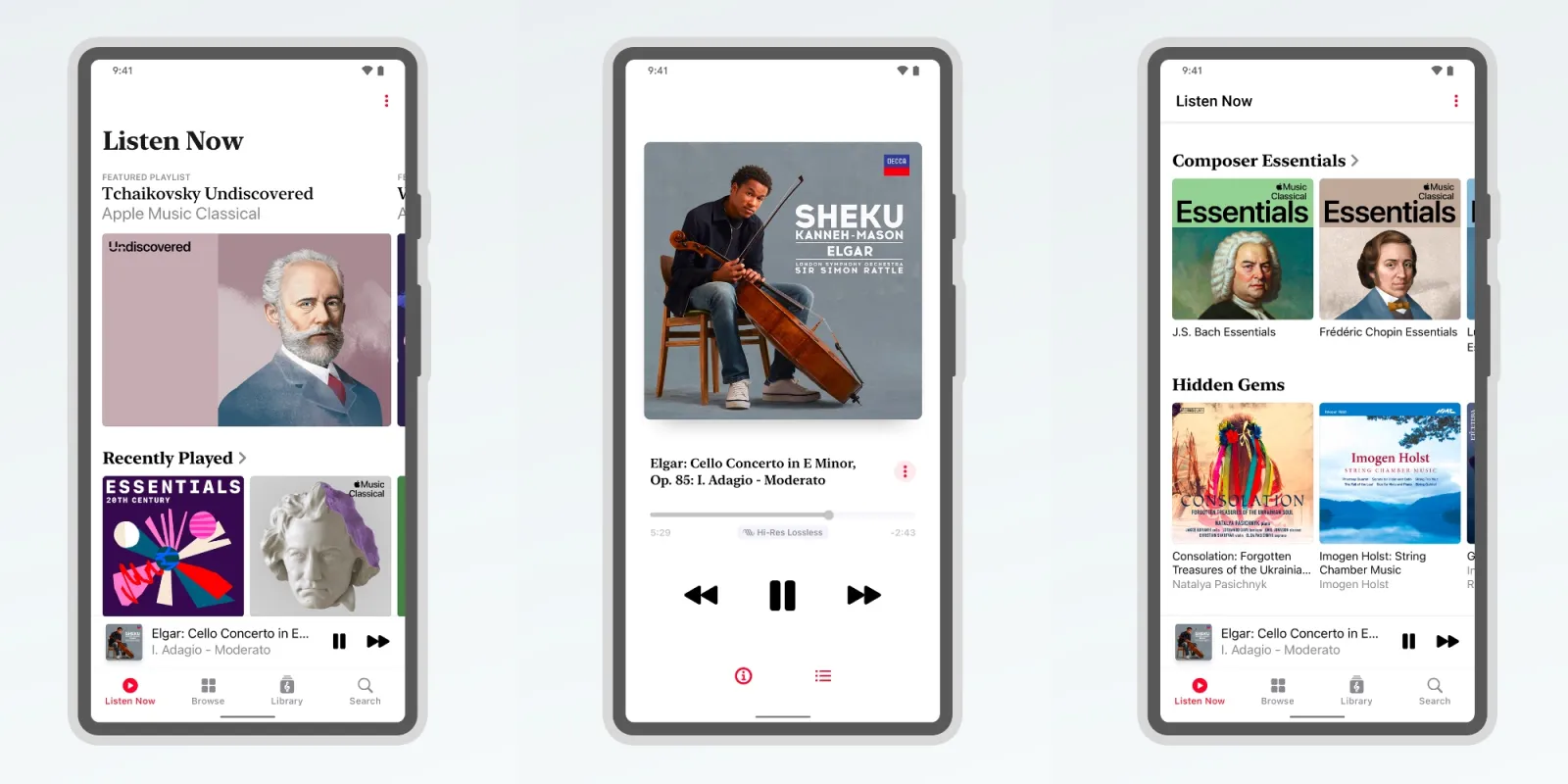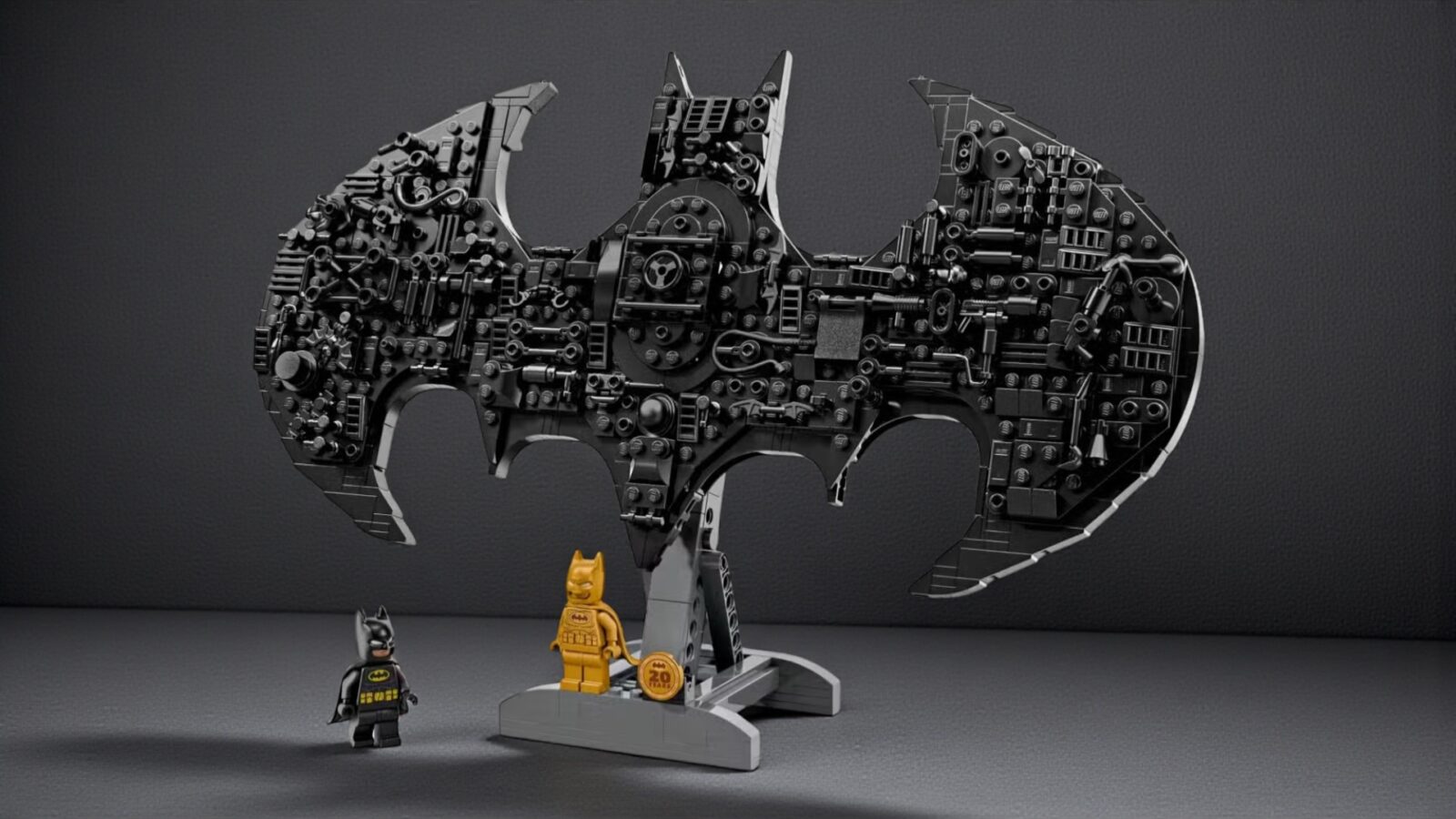In the exciting whirlwind of announcements at WWDC 2024, Apple quietly unveiled a nifty new feature for macOS Sequoia that’s sure to delight both developers and everyday users: iPhone Mirroring. This seamless integration of Apple’s two most popular devices is poised to revolutionize the way we interact with our digital lives.
Imagine this: You’re in the middle of a video call, demonstrating a new app to your team. Instead of awkwardly switching between devices, you can effortlessly mirror your iPhone screen directly onto your Mac. With a few swipes on your Mac’s trackpad, you’re navigating your iPhone’s Home Screen, launching the app in question, and showcasing its features in all their glory. This streamlined workflow not only saves you time but also presents a polished, professional experience for your audience.
iPhone Mirroring isn’t just for demos, though. It’s a versatile tool that enhances everyday productivity. Need to quickly reply to a text message or check a notification while you’re focused on work on your Mac? Simply glance at the mirrored iPhone screen and respond without missing a beat.
The integration goes even deeper. You can drag and drop files seamlessly between your iPhone and Mac, just as if they were on the same device. And don’t worry about privacy – your iPhone remains locked while mirrored, so your personal data stays safe.
Apple has even thought of those moments when you just need a quick glance at your iPhone. The feature works seamlessly with Standby mode, allowing you to see information at a glance even while your iPhone is locked and mirrored on your Mac.
iPhone Mirroring is a testament to Apple’s commitment to creating a cohesive and intuitive user experience across its devices. It’s a feature that will undoubtedly become a staple in the workflow of developers, educators, and anyone who relies on both their iPhone and Mac for work and play.
So, get ready to ditch the awkward device juggling and embrace a new era of seamless integration. With iPhone Mirroring on macOS Sequoia, your iPhone and Mac become an unstoppable duo, working together to unlock new levels of productivity and creativity.