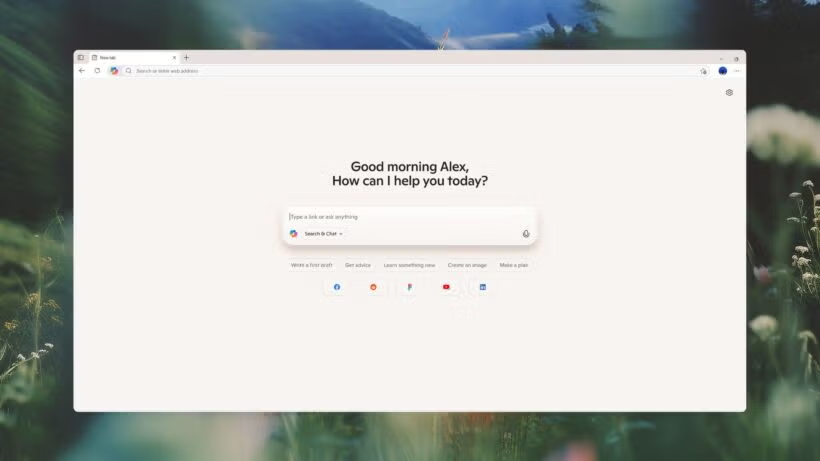Microsoft has quietly reintroduced a familiar idea into its modern AI experience—this time, with a softer edge and a floating face. The company’s Copilot assistant, now enhanced with a feature called Copilot Appearance, takes on a new visual persona: an animated, blinking, emotive character that reacts as users speak to it. It’s not officially named Clippy, nor is it shaped like the infamous paperclip, but the resemblance—philosophically, at least—is difficult to ignore.
Back in the 1990s, Microsoft tried to make digital productivity feel more personal with Office Assistants like Clippy. Though widely mocked for being intrusive, the concept was built on the idea that users might interact more comfortably with software that felt less sterile. Copilot Appearance seems to follow that same line of thinking, albeit with modern technology and a subtler touch. Instead of a googly-eyed paperclip, users now see a floating, minimalistic blob with animated expressions—something that aims to feel more like a companion than a feature.
According to Microsoft, this addition is meant to enrich voice-based interactions with Copilot, providing visual feedback and emotional cues that can help make conversations feel more fluid. But there’s more going on beneath the surface. Giving Copilot a face, even a cartoony one, marks a shift in how the company wants users to perceive its AI—not as a utilitarian search bar or button, but as a kind of digital coworker. It’s an attempt to humanize the technology just enough to encourage engagement, without veering into uncanny territory.
Whether this makes Copilot more effective or simply more distracting will depend on how users respond. For some, it might make voice interactions feel more natural. For others, the visual character may trigger flashbacks to Clippy’s famously uninvited tips. Either way, Microsoft seems to be leaning into the idea that users prefer their AI to have a bit of personality—even if it’s just a face that listens, nods, and occasionally blinks back.
While Clippy may not be making a full return, its legacy clearly echoes through this latest design choice. Microsoft isn’t just building smarter tools—it’s once again trying to make them feel like they’re with you, not just for you.