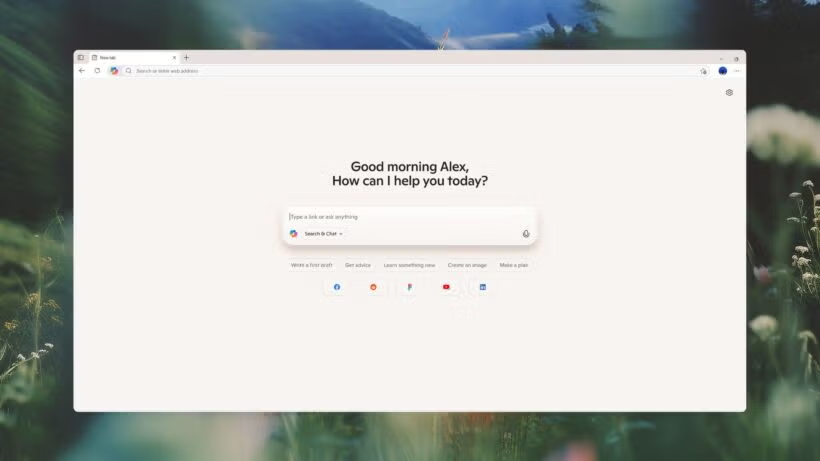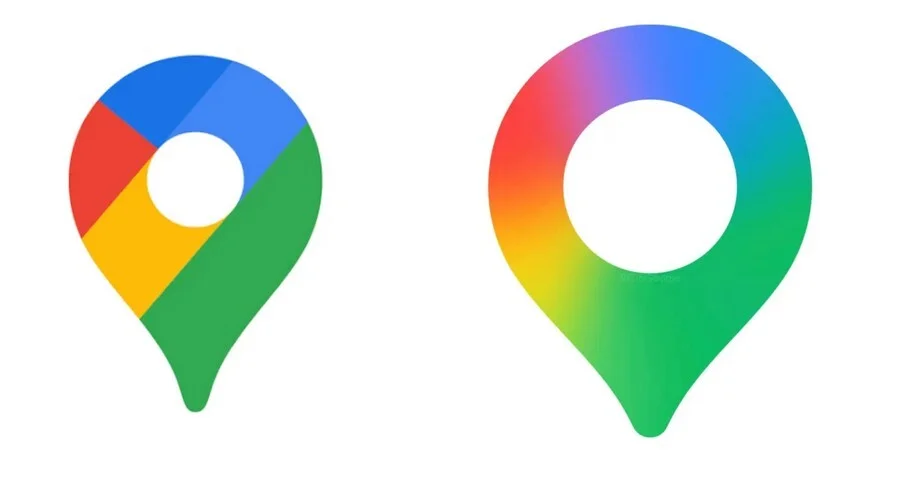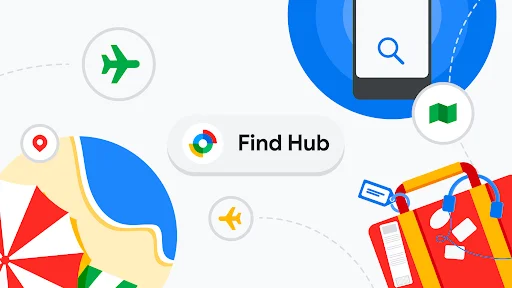Microsoft has added a new AI-driven browsing feature to its Edge browser called Copilot Mode, now available as an opt‑in service. The update, launched on July 28, offers a dedicated workspace within Edge where users can interact with an AI assistant to search, navigate and organise their browsing more efficiently.
When enabled, Copilot Mode replaces the standard sidebar with a clean interface featuring a single text input box, similar to a chatbot. It integrates search, web navigation and context awareness across all open tabs. For example, if you are comparing vacation rentals on multiple sites, Copilot can review the open pages and help narrow down the best options based on your criteria. Voice commands are also supported, allowing users to speak directly to the assistant for tasks such as finding the lowest price when shopping online or navigating to specific sites.
The feature is not enabled by default. Users need to opt in through Microsoft’s dedicated setup page before toggling it on or off in the browser’s settings. Copilot Mode is currently free to try for a limited period and is available in all Copilot-supported regions, including the US and UK, on both Windows and macOS versions of Edge.
Microsoft has confirmed that additional capabilities are in development. One upcoming feature will allow Copilot to access broader browser context such as history and stored credentials, enabling it to carry out more complex tasks like making bookings or managing reminders — but only after users grant explicit permission. Another planned addition, called Journeys, will group related searches and provide suggestions for next steps. For example, if you research starting an online business, Copilot could offer related guides, resources and checklists.
Microsoft states that Copilot Mode follows its standard privacy policies and only processes the data required to perform its functions or that a user has chosen to share. Visual indicators will appear in the browser whenever Copilot is actively viewing or listening, ensuring transparency.
With its integration of AI‑assisted search, tab context awareness and voice navigation, Copilot Mode aims to make Edge a more interactive and efficient tool for both casual and professional users. Whether it becomes a regular part of the browsing experience will depend on how people respond to its blend of automation and privacy controls.