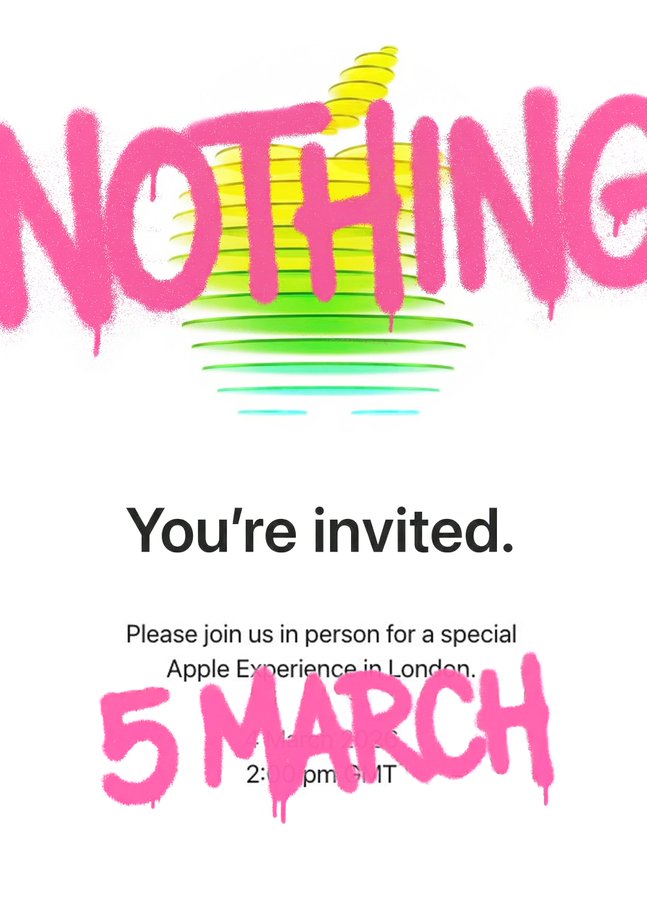Microsoft is continuing its push to integrate AI across its ecosystem with a fresh round of updates to its core Windows 11 applications—Paint, Snipping Tool, and Notepad. These new features, now available to Windows Insiders in the Dev and Canary channels, build on the company’s broader Copilot initiative and aim to make routine tasks easier through intelligent automation and content generation.
Paint, long known for its simplicity, is now getting an AI-powered “Sticker Generator” in version 11.2504.451.0. This feature lets users create custom digital stickers by typing prompts into the Copilot menu. The generated stickers can be applied directly to the canvas and are saved for future use. However, the functionality is exclusive to Copilot+ PCs and requires a Microsoft account to access.
Another addition to Paint is “Object Select,” a tool that uses AI to identify and isolate elements within an image. This allows users to quickly remove or modify specific objects—an update that pushes the app closer to lightweight photo editing territory. Alongside these tools, Paint also introduces a refreshed welcome experience that highlights new features for users exploring the upgraded interface.
Snipping Tool also sees useful enhancements in version 11.2504.38.0. One is “Perfect Screenshot,” which uses AI to detect shapes and align screenshot boundaries accordingly—ideal for cleaner, more precise screen captures. The tool also now includes a built-in color picker capable of identifying colors in HEX, RGB, and HSL formats, a welcome addition for designers and developers.
Notepad, an app typically associated with barebones editing, now includes AI-assisted text generation. With version 11.2504.46.0, users can select text, press Ctrl + Q, and prompt the AI to rewrite or adjust the content. This feature is opt-in and can be disabled via settings. Access requires either Copilot Pro or a Microsoft 365 subscription with AI credits, underscoring Microsoft’s continued bundling of advanced features with its premium services.
These updates mark another step in Microsoft’s strategy to modernize its traditional apps without overcomplicating them. Rather than fully reinventing these utilities, the company is layering in smart tools that improve usability for casual and professional users alike. While the reliance on Copilot+ hardware and subscriptions may limit access to some features, the overall direction suggests Microsoft sees continued value in enhancing its stock apps with lightweight, assistive AI functionality.
With these changes now in testing, broader availability is likely on the horizon for general Windows 11 users—further integrating Microsoft’s AI ecosystem into everyday workflows.