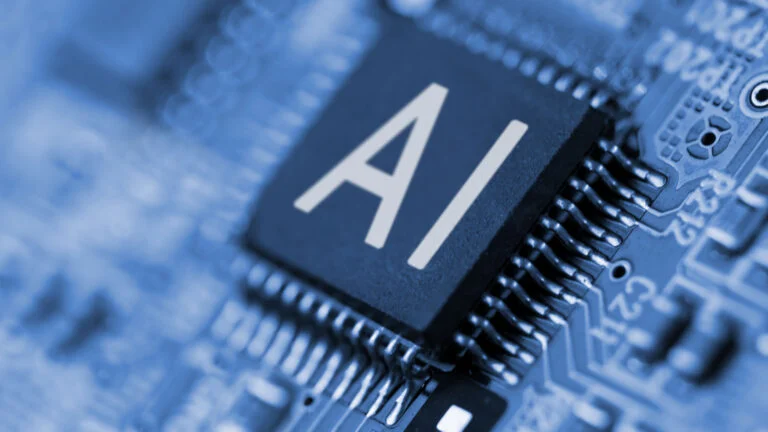Meta is shutting down its Messenger app for macOS, giving users 60 days before the desktop version stops working entirely. The company quietly confirmed the decision through a support page update, which notes that after the cutoff, users will no longer be able to log into the Messenger app and will instead be redirected to Facebook’s web interface for messaging.
The move comes without any official explanation. Meta hasn’t specified whether the decision is tied to low usage, technical limitations, or a broader shift in its desktop strategy. The support document simply states that the app is being “deprecated,” and once the phase-out is complete, users are encouraged to delete it from their systems.
New users can no longer download the Messenger app from the Mac App Store, and existing users will begin receiving in-app notifications alerting them of the change. After the 60-day grace period, the app will be fully blocked. Meta is also advising users to enable “secure storage” within the desktop app and set up a PIN before the shutdown if they wish to preserve their chat history when moving to the browser version.
Messenger’s macOS app launched with the promise of offering a cleaner, distraction-free chat experience for users who preferred not to keep Facebook open in a browser tab. However, it has seen inconsistent updates and limited feature parity with its mobile counterpart. The decision to discontinue it suggests Meta is streamlining its messaging ecosystem, potentially redirecting resources toward its web and mobile platforms, where the majority of user activity occurs.
This discontinuation follows a broader pattern of Meta trimming underused desktop products while consolidating its communication tools under a unified platform. In recent years, the company has integrated Instagram and Messenger chat systems and focused development on encrypted messaging, cross-platform communication, and AI-driven features rather than standalone desktop clients.
For now, macOS users will need to rely on Facebook’s web interface or the mobile Messenger app to continue their conversations. While Meta hasn’t ruled out reintroducing a new desktop experience in the future, the removal of the current Messenger for Mac app marks another step away from traditional desktop software and toward a fully web-based messaging experience.