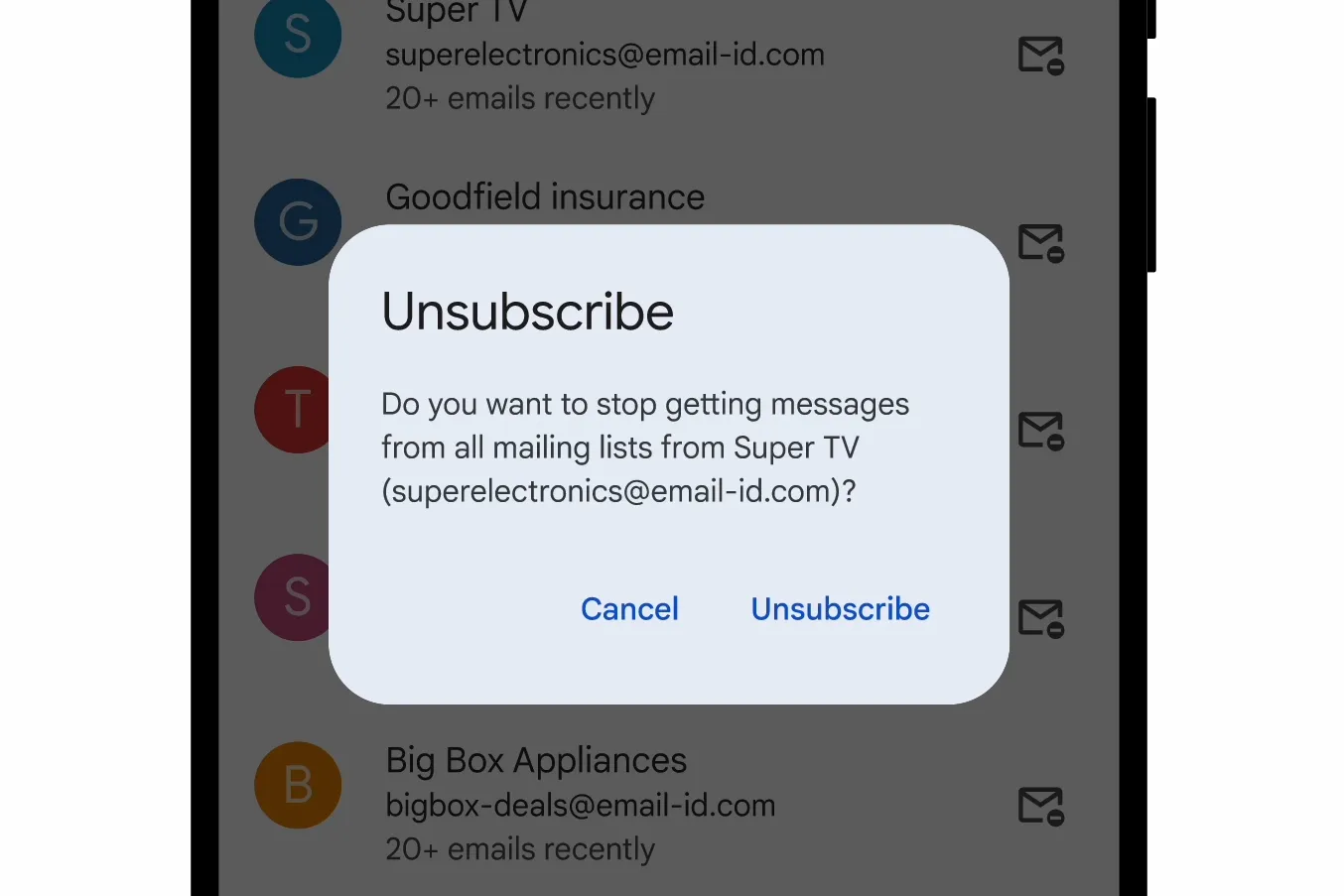Mercedes-Benz has launched a dedicated app for the Apple Watch, providing drivers with a convenient way to interact with their vehicles directly from their wrists. This move further integrates Mercedes-Benz vehicles with connected devices, offering enhanced accessibility and convenience for owners.
The Apple Watch app complements the existing Mercedes-Benz mobile app, which already offers features like remote locking/unlocking, vehicle status checks, and sending navigation destinations to the car. However, the new Apple Watch app optimizes these features for quick and easy access on the go.
Key Features of the Apple Watch App:
- Locate Your Parked Car: Easily find your Mercedes-Benz in a crowded parking lot or unfamiliar area.
- Turn-by-Turn Navigation: Receive navigation instructions directly on your wrist, simplifying navigation, especially when walking.
- Remote Lock and Unlock: Quickly lock or unlock your vehicle without needing your keys, ideal for quick errands or if you’ve forgotten your keys.
Compatibility and Requirements:
- Compatible with Mercedes-Benz models from 2019 onwards.
- Requires the Mercedes-Benz mobile app to be installed on a connected iPhone.
- Accessible on Apple Watches running watchOS 9 or later.
While the convenience of the Apple Watch app is undeniable, some users may have concerns about security risks associated with controlling car functions through a wearable device. If an Apple Watch is lost or stolen, it raises questions about potential unauthorized access to the vehicle. Mercedes-Benz has likely implemented security measures to mitigate such risks, but it’s a valid consideration for users.
Additionally, the Apple Watch app may have limited functionality compared to the mobile app. It remains to be seen if features like climate control or pre-heating will be available on the watch version.