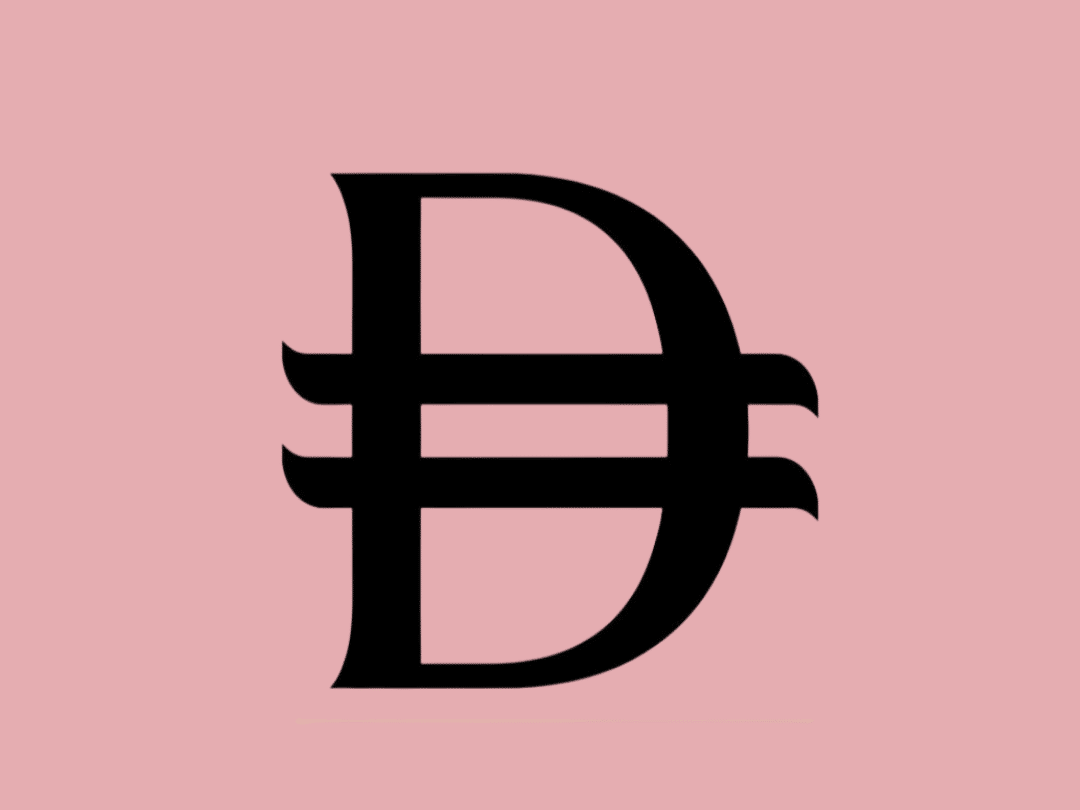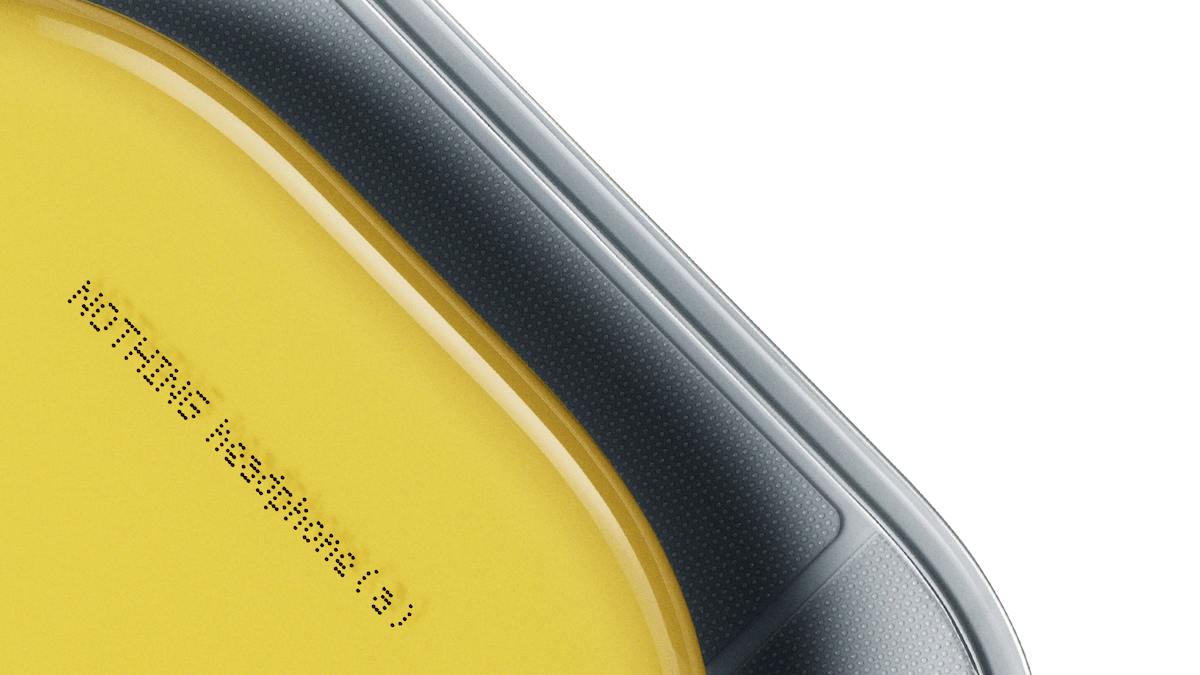Logitech has introduced the MX Master 4, the latest addition to its flagship mouse lineup and the first in the series to feature customizable haptic feedback. Positioned as a productivity tool for professionals, developers, and creatives, the MX Master 4 combines tactile precision with workflow-focused software and stronger wireless performance.
The standout feature is its new haptics system, which provides subtle vibrations during scrolling, navigation, and selection. Logitech suggests this level of tactile feedback could be especially useful for precision-heavy tasks such as video editing, design, or data analysis.

The mouse also debuts Actions Ring, a digital overlay built into the Logi Options+ software. It allows users to create app-specific shortcuts and controls that can be activated anywhere on the screen, potentially reducing repetitive movements. According to Logitech’s internal studies, the feature can cut mouse movement by up to 63% and save significant time in applications like Photoshop or Excel.
Connectivity has been upgraded as well, with a high-performance chip and optimized antenna placement that reportedly doubles the wireless signal strength compared to earlier models. A new USB-C dongle is included for faster and more reliable pairing across desktops, laptops, and tablets.

Other specifications include an 8,000 DPI sensor for accurate tracking on almost any surface (including glass), Logitech’s MagSpeed scroll wheel capable of 1,000 lines per second, and quieter clicks designed for open office environments. The mouse supports multi-device pairing with up to three systems and offers quick charging: a one-minute charge provides up to three hours of use, while a full charge lasts as long as 70 days.
Logitech is also releasing a Business edition of the MX Master 4, which integrates with the Logitech Sync platform for IT teams to monitor devices remotely, simplifying deployment and troubleshooting.

Sustainability plays a role in the design too. The MX Master 4 uses nearly 50% post-consumer recycled plastic, a low-carbon aluminum thumbwheel, and a battery made with recycled cobalt. Packaging is FSC-certified, plastic parts are left unpainted, and the mouse is designed for easier disassembly and recycling.
The MX Master 4 will be available in Graphite and Pale Grey, while the Mac edition comes in White Silver. Purchases include a one-month complimentary Adobe Creative Cloud membership.