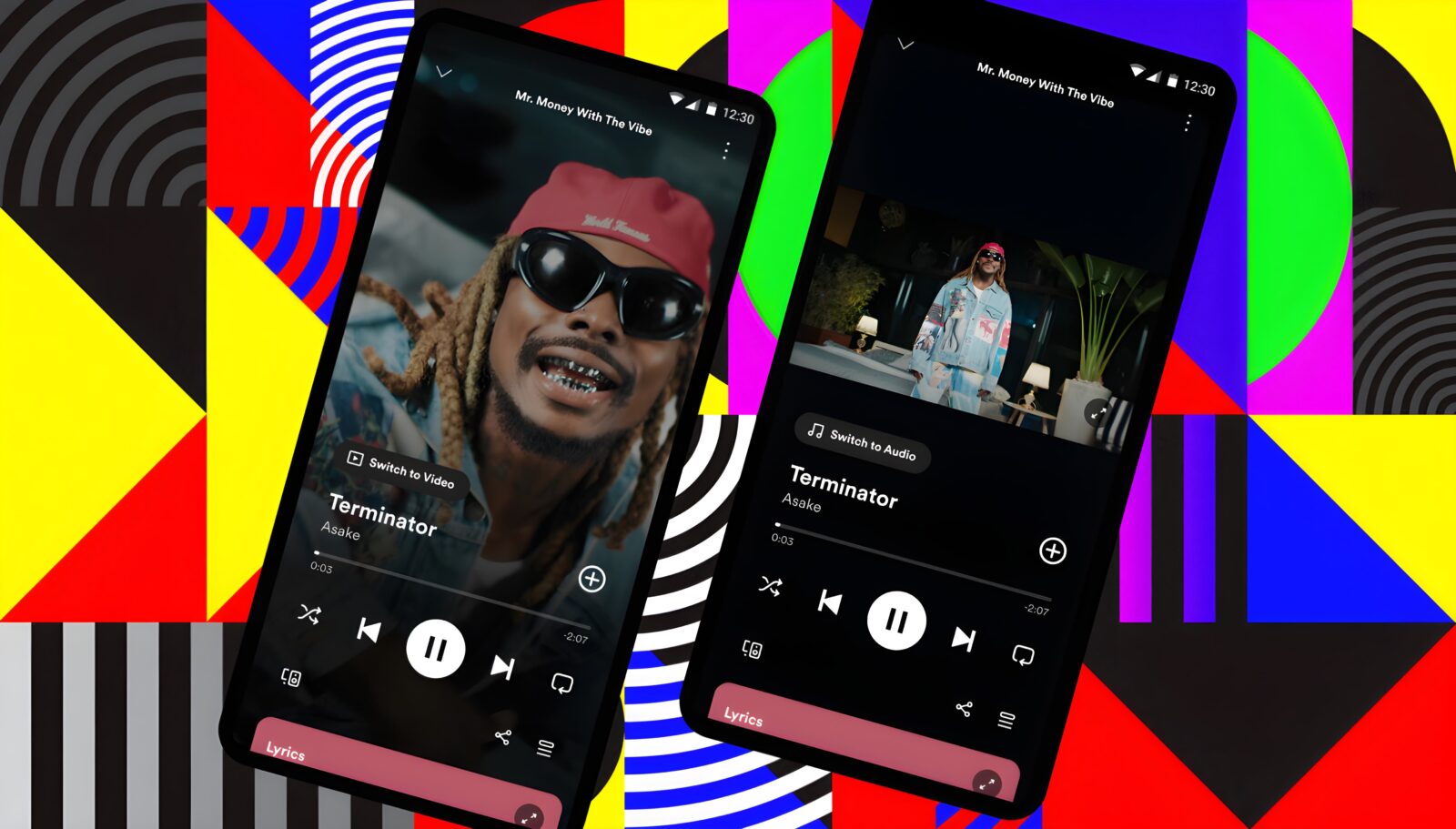Microsoft rolled out a significant suite of updates to Microsoft 365 Copilot in June 2025, enhancing both administrative oversight and end-user experiences. On the admin side, Copilot Analytics now breaks down usage by detailed prompt categories, giving IT teams clearer insight into how different Copilot features are being adopted across the organization. Administrators can also track the uptake of intelligent meeting recaps with dedicated statistics, and—for the first time—view and manage their full inventory of Copilot agents and connectors. This new management interface includes granular controls for cost centers and billing policies, enabling tighter governance over Copilot deployments.
For everyday users, Copilot Chat has become more contextually aware thanks to ContextIQ integration. As you type, Copilot can now surface files from SharePoint and OneDrive, scope queries to internal or external data sources, and suggest relevant prompts based on ongoing conversations. The Copilot mobile app also picked up natural-language voice input, so you can dictate requests on iOS or Android without needing to type. Users looking for deeper assistance can opt into specialized “Researcher” and “Analyst” agents that tackle complex, research-oriented tasks, while the app’s Create experience gains support for generating full narratives and branded templates on the go.
Microsoft Edge customers receive tighter Copilot integration, too. You can now summon Copilot directly from the browser’s address bar, call up specialized agents within any tab, and highlight text on a webpage to get instant AI-generated summaries. These features let you stay in your workflow rather than switching to a separate panel or window.
Several core Office applications also benefited from Copilot enhancements. In Outlook, you can schedule meetings via Copilot Chat, automatically generate summaries of email attachments, and enjoy a new sidebar experience in the classic desktop client—including briefings for upcoming video calls and automated invite creation. Excel users can ask Copilot to explain formulas directly in the grid, making complex functions more transparent. PowerPoint’s slide creation tools now integrate with SharePoint Organization Asset Libraries and Templafy, so it’s easier to insert brand-approved images. OneNote finally welcomes Copilot Notebooks for structured, AI-assisted note-taking, and Teams Phone can generate summaries of transferred calls, highlighting key points and action items. Copilot Chat itself now produces more photorealistic images, handles larger files (including PDF scanning for insights), and remembers conversational context with an editable memory feature. Copilot Pages documents also adopt a new .page file extension and icon, and Microsoft 365 Copilot’s app is now officially available on macOS.
Taken together, these June updates underscore Microsoft’s commitment to embedding AI more deeply and transparently across its productivity suite—empowering administrators with sharper insights and controls while giving users richer, more contextual assistance no matter where they work.