Apple’s first major update to iOS and iPadOS 26—version 26.1—has arrived, and it’s far more than a routine bug fix. This release fine-tunes the design, performance, and usability of Apple’s 2025 software lineup, addressing early user feedback that followed the debut of iOS 26 and its bold new interface direction.
Packed with visual customization, new gestures, smarter system behavior, and revived multitasking tools, iOS and iPadOS 26.1 feel like the versions Apple originally intended to ship. From the refined Liquid Glass aesthetic on iPhone to the return of Slide Over multitasking on iPad, this update focuses on polish, precision, and everyday practicality—bridging Apple’s platforms with a more unified experience across devices.
iOS 26.1
The update refines Apple’s controversial Liquid Glass interface—the glossy, semi-transparent design language introduced earlier this year. Reactions to Liquid Glass were mixed: while some users liked its futuristic transparency, others found it visually distracting or hard to read against busy wallpapers. Apple’s answer is a new setting that lets users control how strong the effect appears. In Settings > Display & Brightness > Liquid Glass, two modes are now available. “Clear” preserves the bright, glassy transparency from the original design, while “Tinted” adds a frosted layer that blurs background content and increases contrast for legibility. The change marks a rare instance of Apple offering direct user control over an aesthetic choice that was once fixed at the system level.
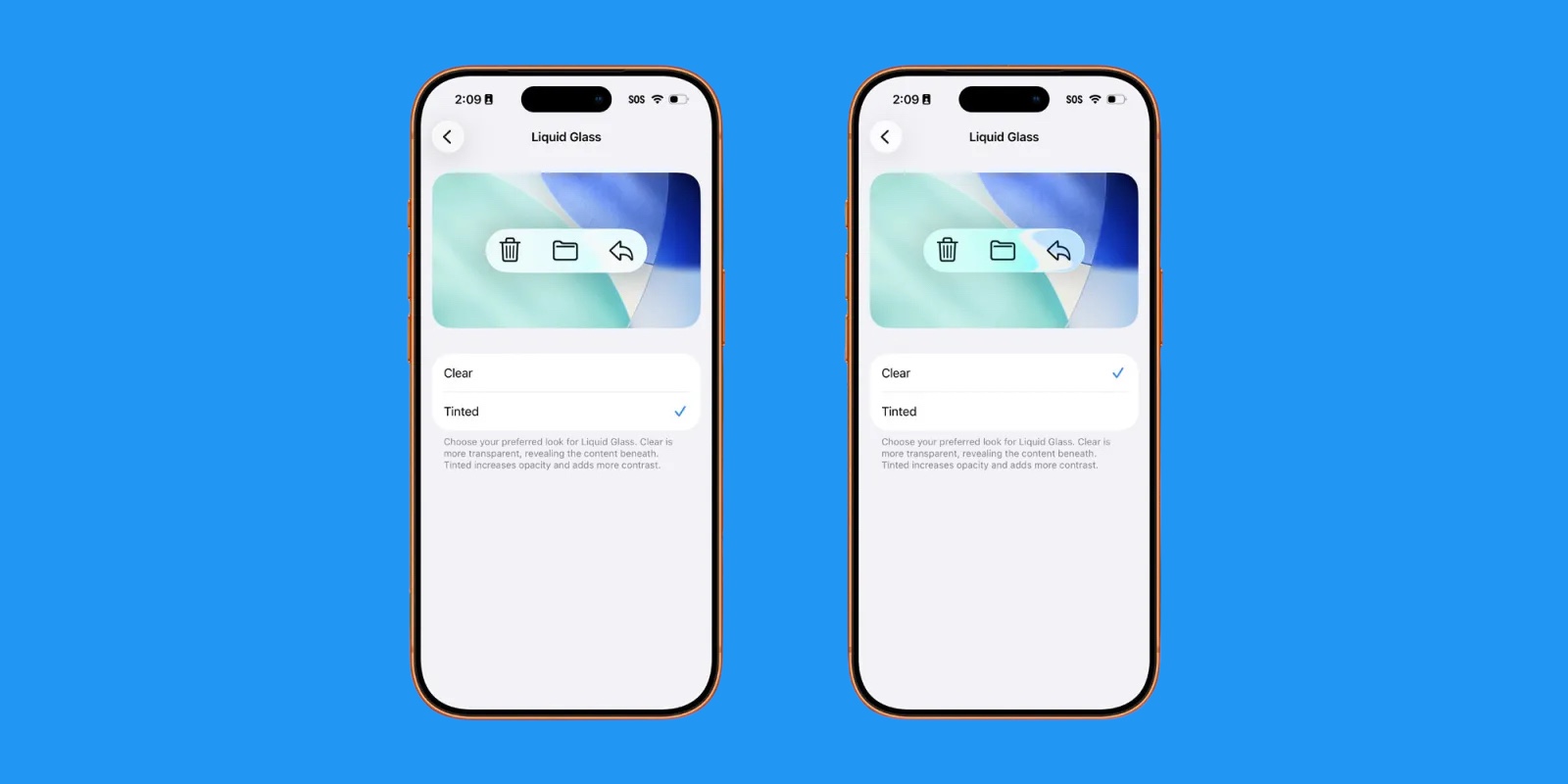
iOS 26.1 also reworks the alarm interface, a small but meaningful quality-of-life fix. The previous layout made it easy to accidentally stop an alarm instead of snoozing it, leading to oversleeping frustrations for some. The new “Slide to Stop” mechanism requires a deliberate left-to-right swipe to shut the alarm off, reducing accidental taps. For those who prefer simplicity, an Accessibility setting called “Prefer Single-Touch Actions” restores the old tap-to-stop interface. This tweak, while subtle, demonstrates Apple’s ongoing balancing act between accessibility and precision in everyday interactions.

Another practical update involves the Camera app. Users can now disable the lock screen swipe gesture that instantly opens the camera—a long-requested option for those tired of pocket activations draining the battery. Found under Settings > Camera, the new toggle allows for full control over how the camera is accessed, complementing the existing option to hide the Camera shortcut button entirely.
Music playback also gets smoother. In Apple Music, a new swipe gesture on the mini player lets users skip to the next or previous track without opening the full player interface. It’s a small addition but one that enhances the fluidity of the iOS media experience—especially useful for those who listen while multitasking.
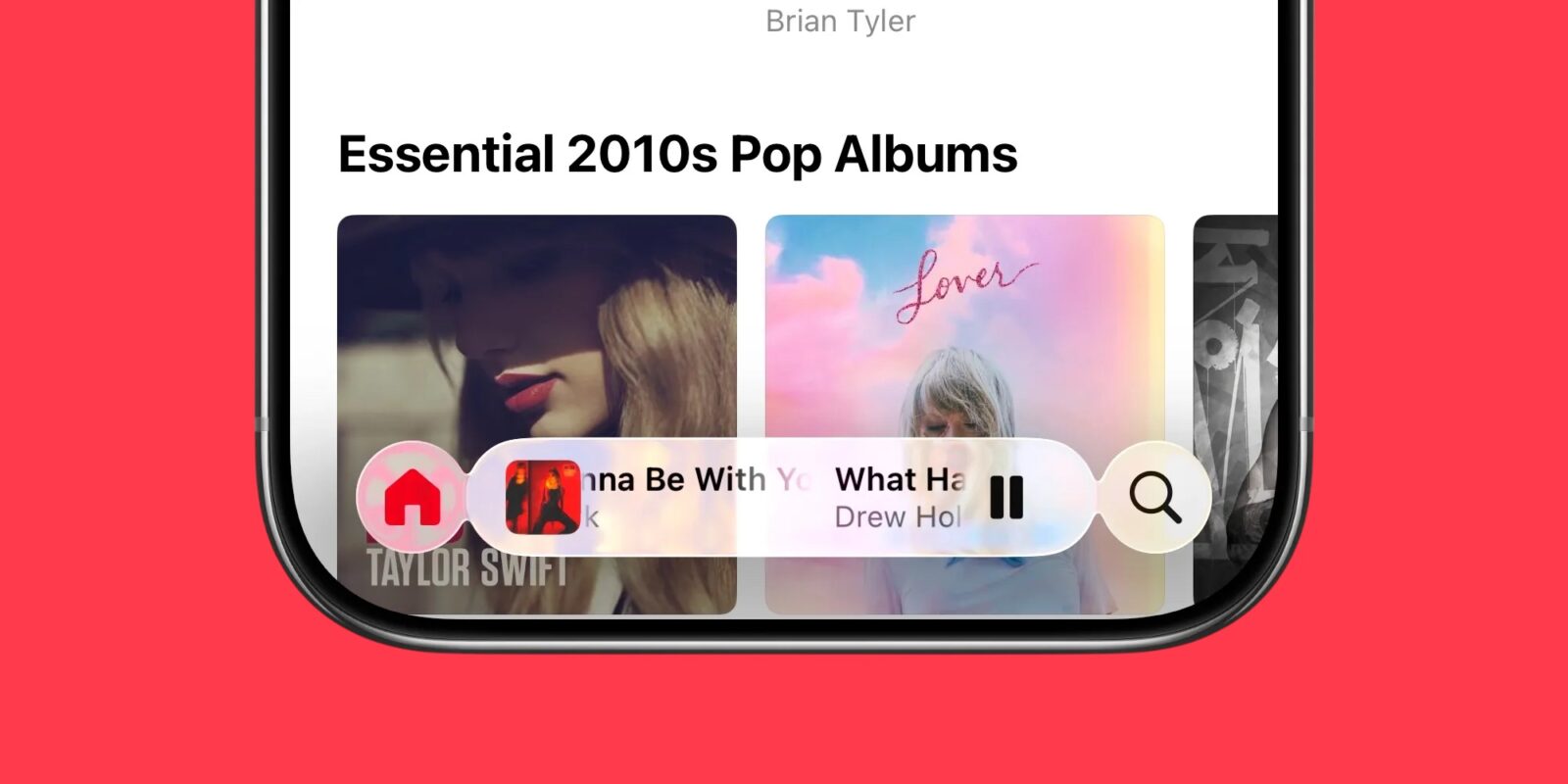
For global users, Apple Intelligence—Apple’s AI-driven suite for writing assistance, emoji generation, and visual search—now supports more languages. The expansion adds Traditional Chinese, Danish, Dutch, Norwegian, Swedish, Portuguese (Portugal), Vietnamese, and Turkish. These join existing options such as English, French, German, Italian, Brazilian Portuguese, Spanish, Japanese, Korean, and Simplified Chinese. The update broadens the reach of Apple’s on-device AI features, which remain available only on newer models like the iPhone 15 Pro and later.
iPadOS 26.1
On iPads, iPadOS 26.1 restores a missing feature that many users wanted back: Slide Over multitasking. After its removal in iPadOS 26, Apple faced criticism from those who relied on the ability to float one app above another for quick reference. The new version reinstates it—now redesigned to work with Apple’s modern windowing system.
Users can stash a Slide Over window off to either side of the screen, bring it back with a simple edge swipe, and keep it layered above full-screen or split-view apps. It’s great for quickly replying to messages, checking a social feed, or opening AI tools like Image Playground or ChatGPT while working on something else. The feature now supports resizable windows with multiple aspect ratios, offering far more flexibility than before. Accessing it remains easy—just press and hold the green window button at the top of any app to launch a Slide Over window for fluid multitasking.
Alongside multitasking improvements, Local Capture gives users powerful new tools for content creation and collaboration. The feature allows users to record high-quality audio and video directly from their own device during video calls, producing clean, local files rather than compressed network streams. Each participant can share their own recording afterward, enabling editors to combine crystal-clear feeds from every source for professional-quality output.
iPadOS 26.1 also introduces granular control over where these recordings are saved and adds gain control for external USB microphones, letting creators fine-tune their levels before hitting record. Together, Slide Over and Local Capture turn the iPad into a more capable multitasking and production platform—bridging the gap between everyday tablet use and professional-level workflows.
Beyond specific features, iOS 26.1 subtly improves overall system responsiveness and consistency across devices. Apple appears to be using this cycle to harmonize behavior between macOS, iPadOS, and iOS, reducing fragmentation in interface logic and gesture design. Small refinements—like smoother animations, quicker app switching, and better contrast management—collectively make the system feel more polished.
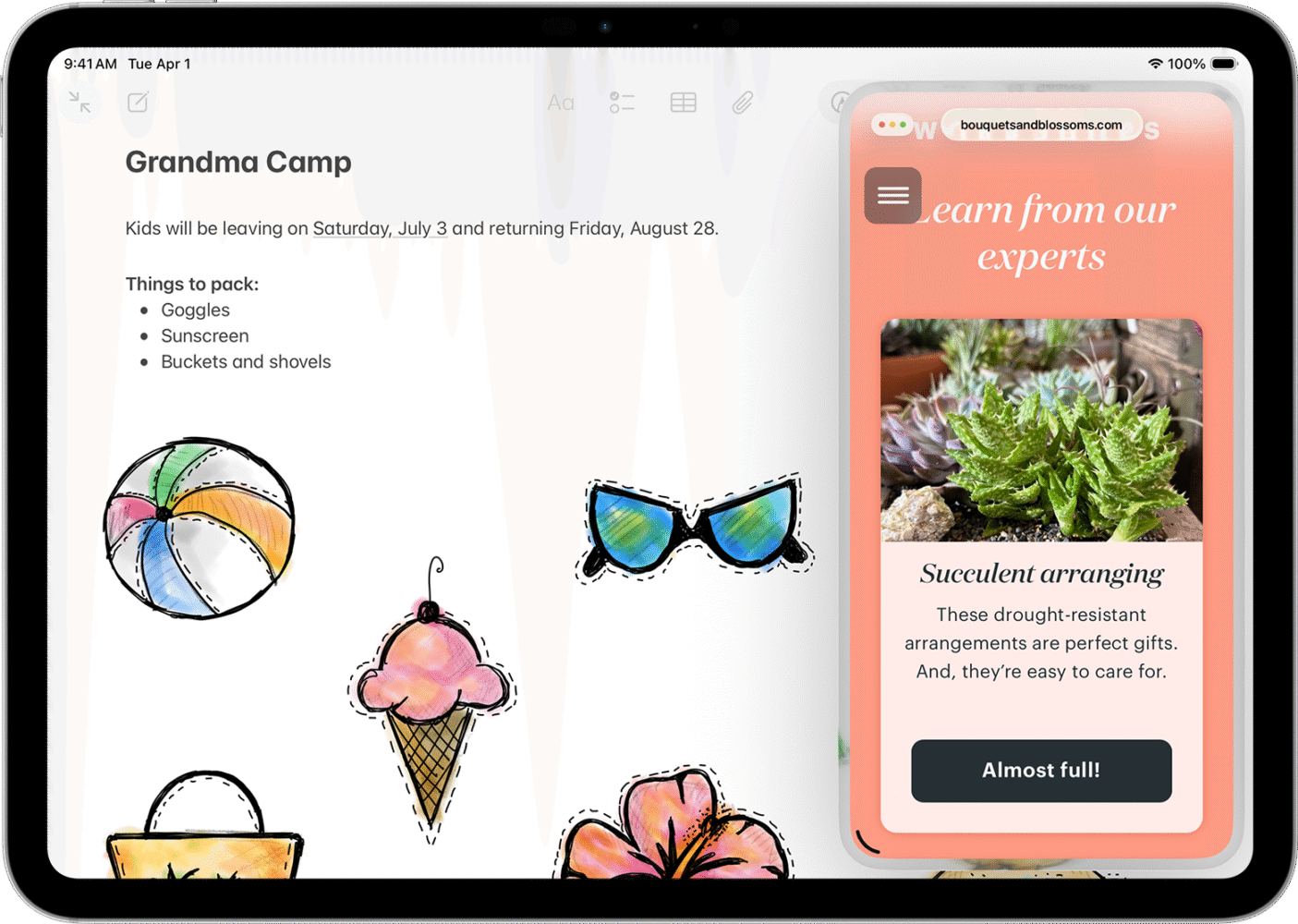
Overall, these updates may look incremental at first glance, but it plays a key role in refining Apple’s new visual direction and reinforcing usability across everyday interactions. From better design control to smarter automation and privacy handling, the update focuses on polish and reliability—areas that typically define a mature release. For anyone already on iOS 26 / iPadOS 26 updating to 26.1 is an easy decision. And for those still holding off on upgrading from older versions, this update is likely the most stable and user-friendly version of Apple’s 2025 software lineup so far.







