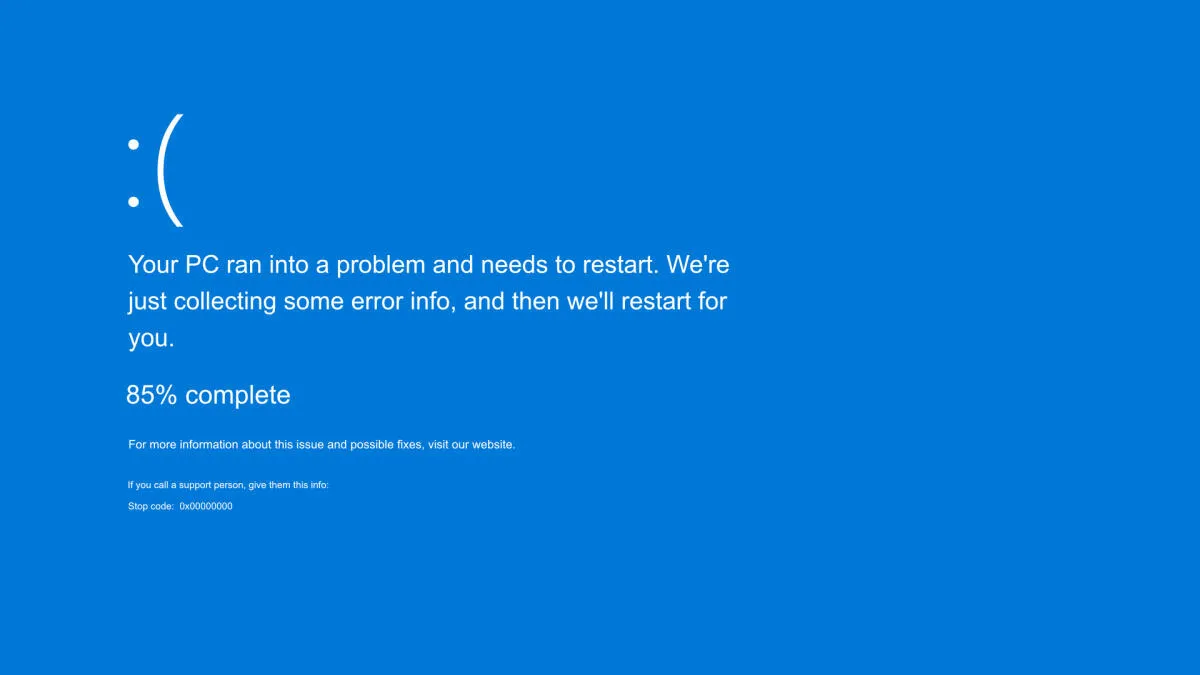With iOS 19 on the horizon, Apple has rolled out the first developer beta of iOS 18.5, bringing a short list of small but notable changes. As development on iOS 18 nears its end, the latest beta focuses more on usability improvements than headline features. While there’s no major overhaul this time, the refinements may still be appreciated by users looking for a smoother experience ahead of the next major release.
One of the most noticeable changes in iOS 18.5 appears in the Mail app. Users can now more easily manage how their inbox is displayed, thanks to new toggles accessible from the in-app menu. Tapping the three-dot icon in the upper right-hand corner reveals options to turn off contact photos and disable the “Group By Sender” view. While these settings were already present in iOS 18.4, they were previously buried in the Settings app under the Mail section. The updated location offers quicker access for those who prefer a cleaner, more traditional inbox layout. These options still remain in the Settings app for users who prefer configuring from there.
The beta also introduces some visual and functional updates around AppleCare within the Settings app. Heading to the General section and tapping on “AppleCare & Warranty” now displays a banner featuring the AppleCare logo, along with a shortcut to more information about device coverage. For users managing multiple Apple devices under one account, tapping on any specific device now shows a dedicated AppleCare section. This update makes it easier to review coverage and manage plans, especially for those with auto-renewing subscriptions.
Though the list of changes in iOS 18.5 is relatively small, these tweaks aim to enhance user control and interface clarity. There could be additional updates added in subsequent beta releases, so users following the beta program should stay tuned for further refinements.
Looking ahead, Apple has a consistent history of releasing its “.5” updates around the second week of May. Unless there’s a shift in their typical release cycle, iOS 18.5 will likely be available to the public in mid-May, just weeks before iOS 19 is officially previewed.
For now, the iOS 18.5 beta represents a quiet step forward, polishing the experience for those who have already transitioned into the iOS 18 ecosystem. It’s not packed with new tools or dramatic changes, but it does continue the trend of giving users more flexible control over how they interact with their iPhones.