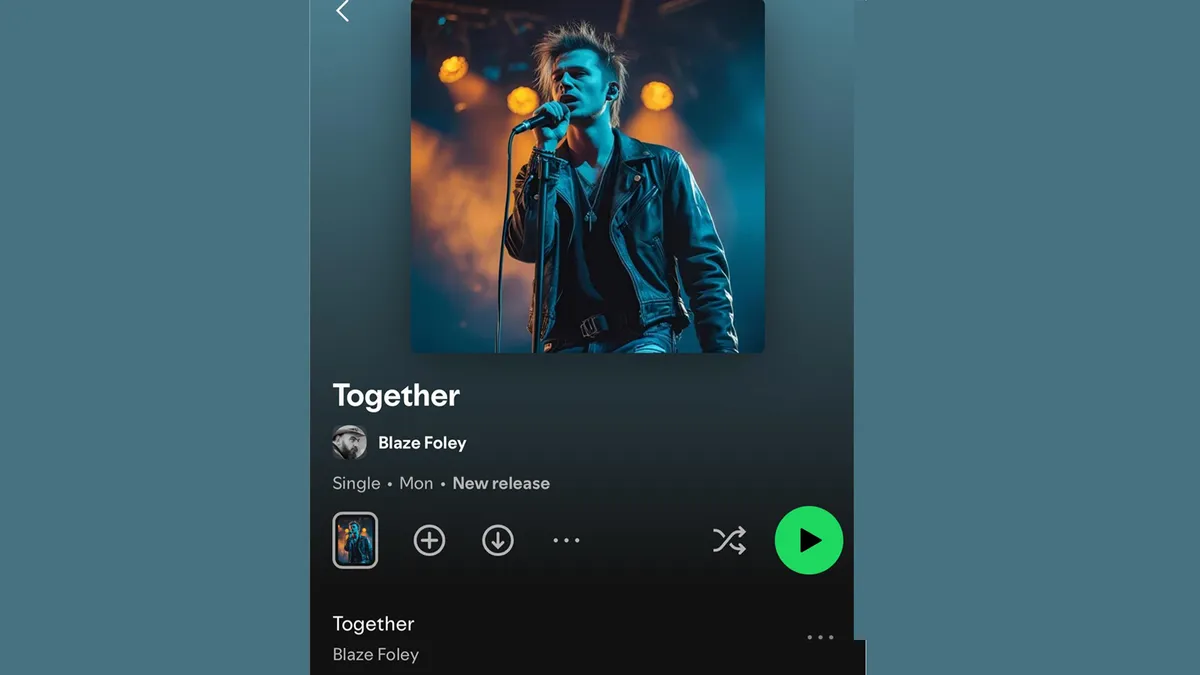Google has quietly introduced a new experimental app called AI Edge Gallery, designed to run large language models (LLMs) locally on Android devices—no internet connection required. While it hasn’t launched on the Google Play Store yet, the APK is available for download through GitHub, with an iOS version reportedly in the works.
Unlike Google’s cloud-based AI tools like Gemini, AI Edge Gallery focuses on privacy-first, offline AI interaction, making it a useful tool for users who want generative AI without relying on remote servers or sacrificing personal data.
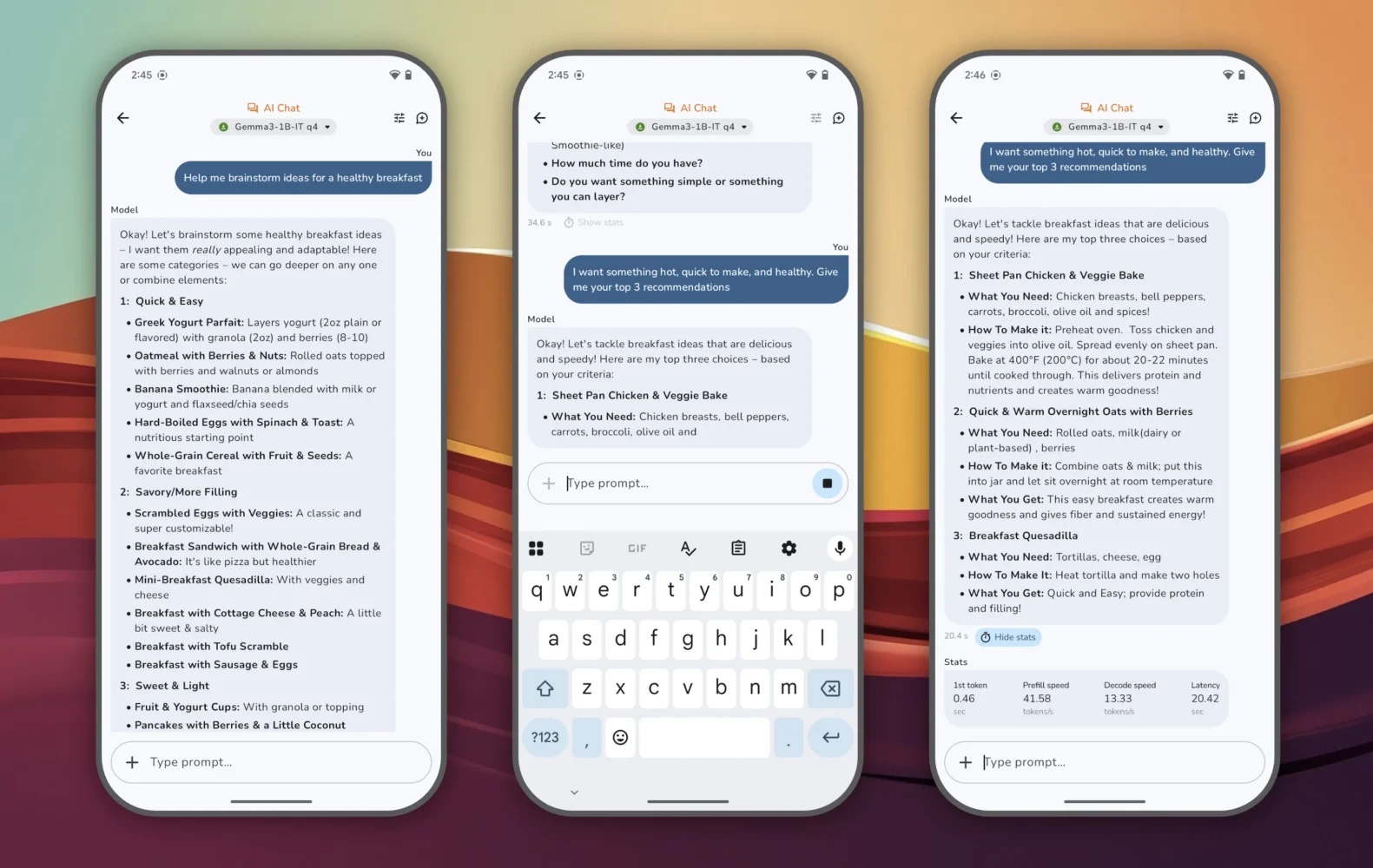
The app offers three primary functions: “Ask Image,” “Prompt Lab,” and “AI Chat.” These tools allow users to interact with various LLMs in real time. Ask Image lets you prompt the AI with a visual input, while Prompt Lab includes tabs for freeform prompts, tone rewriting, summarizing text, and generating code snippets. AI Chat functions much like other chatbots, but all processing happens directly on your device.
The models available at launch must be downloaded individually—most via Hugging Face—and include:
- Gemma-3n-E2B-it-int4
- Gemma-3n-E4B-it-int4
- Gemma3-1B-IT q4
- QWEN2.5-1.5B-Instruct q8
You can also import additional models manually by tapping the “+” icon and selecting local files. Performance will depend on your device’s hardware, with support for both CPU and GPU acceleration. Notably, Google uses its in-house LiteRT (Lite Runtime) engine to optimize model execution, balancing performance with battery and thermal efficiency.
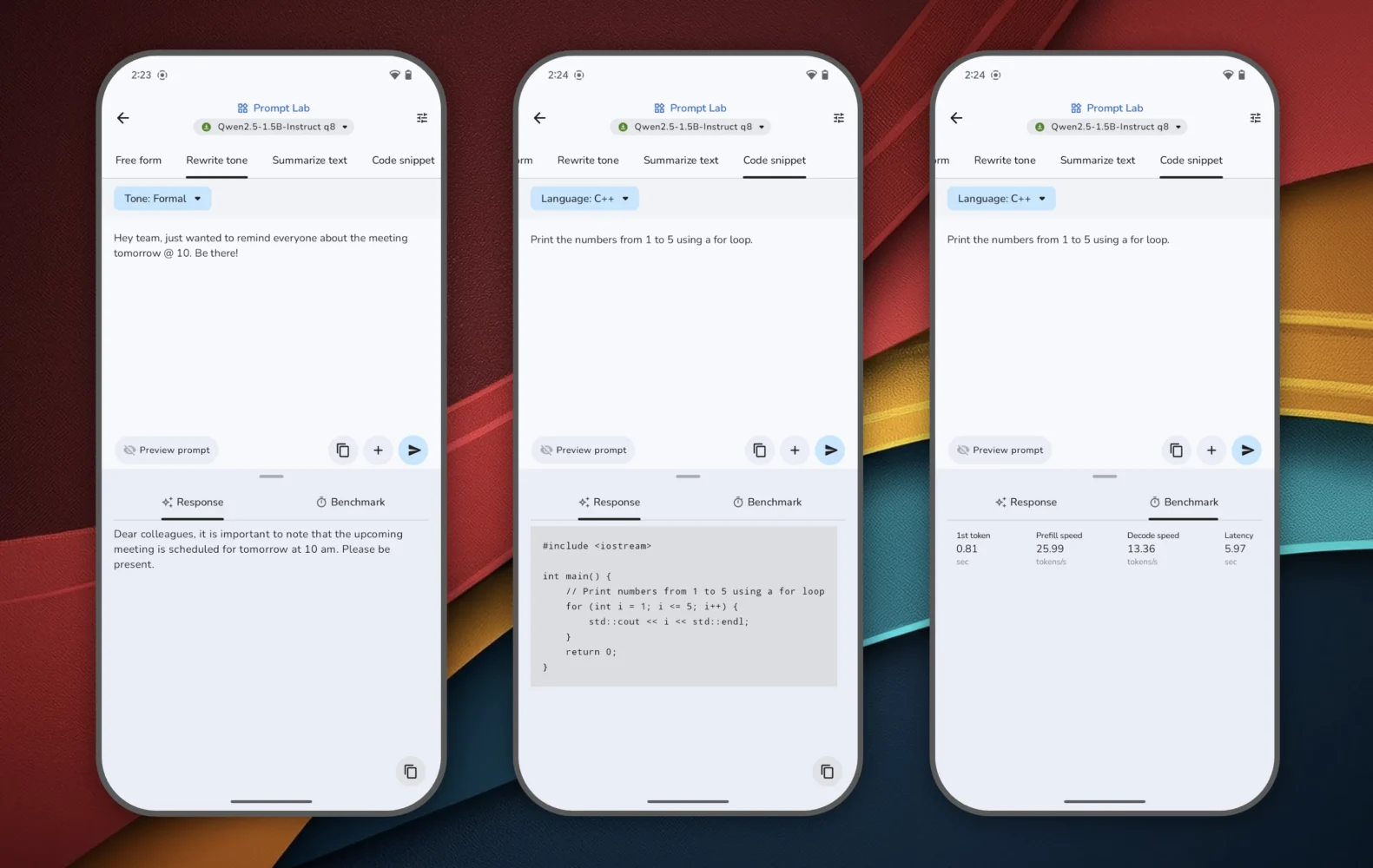
While the app is currently aimed at tech-savvy users and developers, its interface is surprisingly polished and user-friendly. Compared to other experimental AI apps, AI Edge Gallery feels more like an official Google product, albeit in its early stages.
There are a few trade-offs. Running LLMs offline demands more from your phone’s processor, so performance may be slower than cloud-based AI assistants. You’ll also need enough storage space—models can range from 500MB to over 4GB, and unlike apps like ChatGPT or Gemini, all data is stored locally, potentially taxing devices with limited memory.
The app’s niche appeal currently lies in its focus on privacy, customization, and offline access. This makes it ideal for developers testing models, or users in areas with limited connectivity who still want the power of AI at their fingertips.
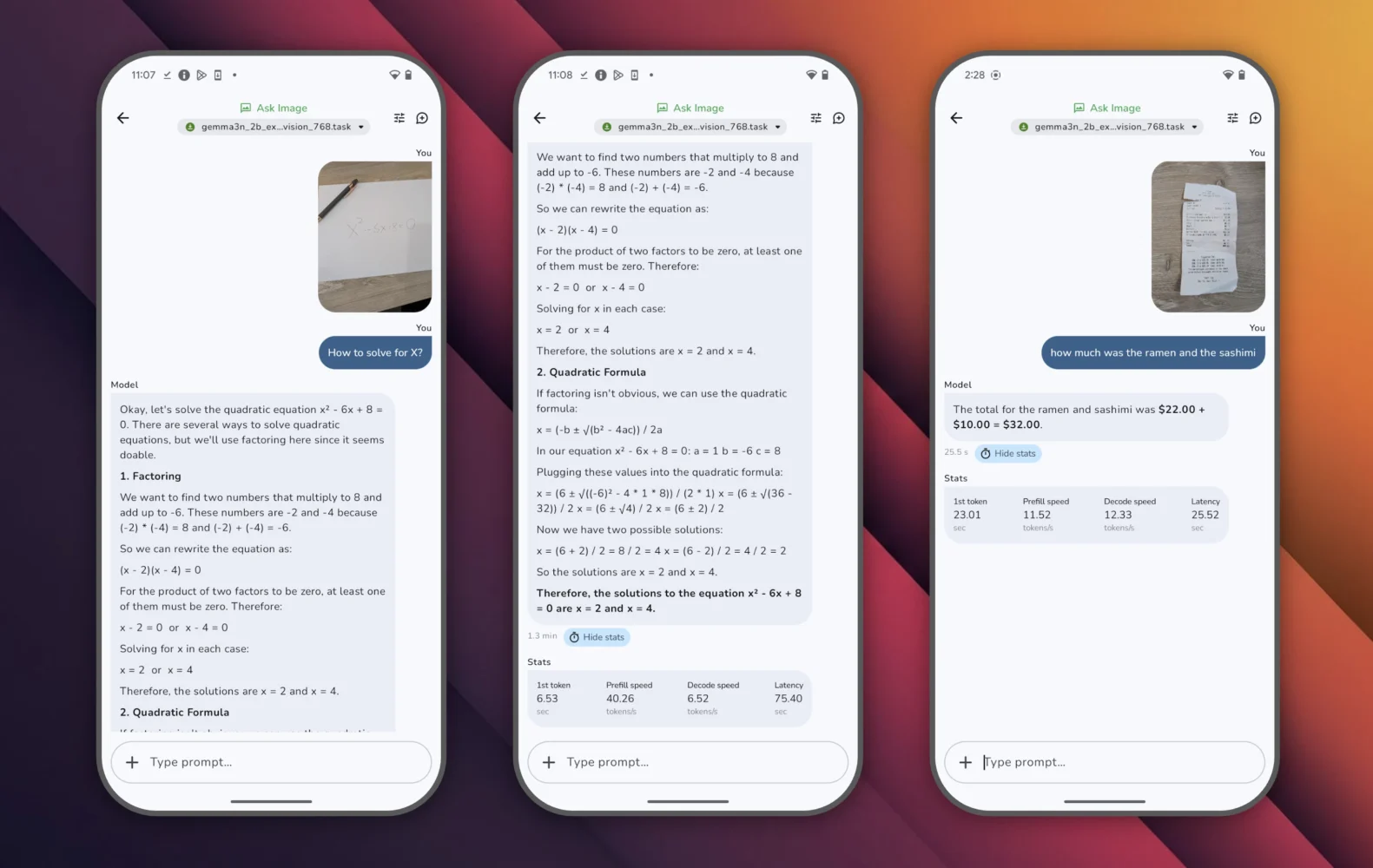
As of now, AI Edge Gallery is only available as a GitHub APK, with no official release timeline for the Play Store or App Store. Whether this becomes a mainstream tool or remains a sandbox for AI experimentation remains to be seen, but it signals Google’s growing interest in making AI more accessible and private at the edge—right on users’ devices.