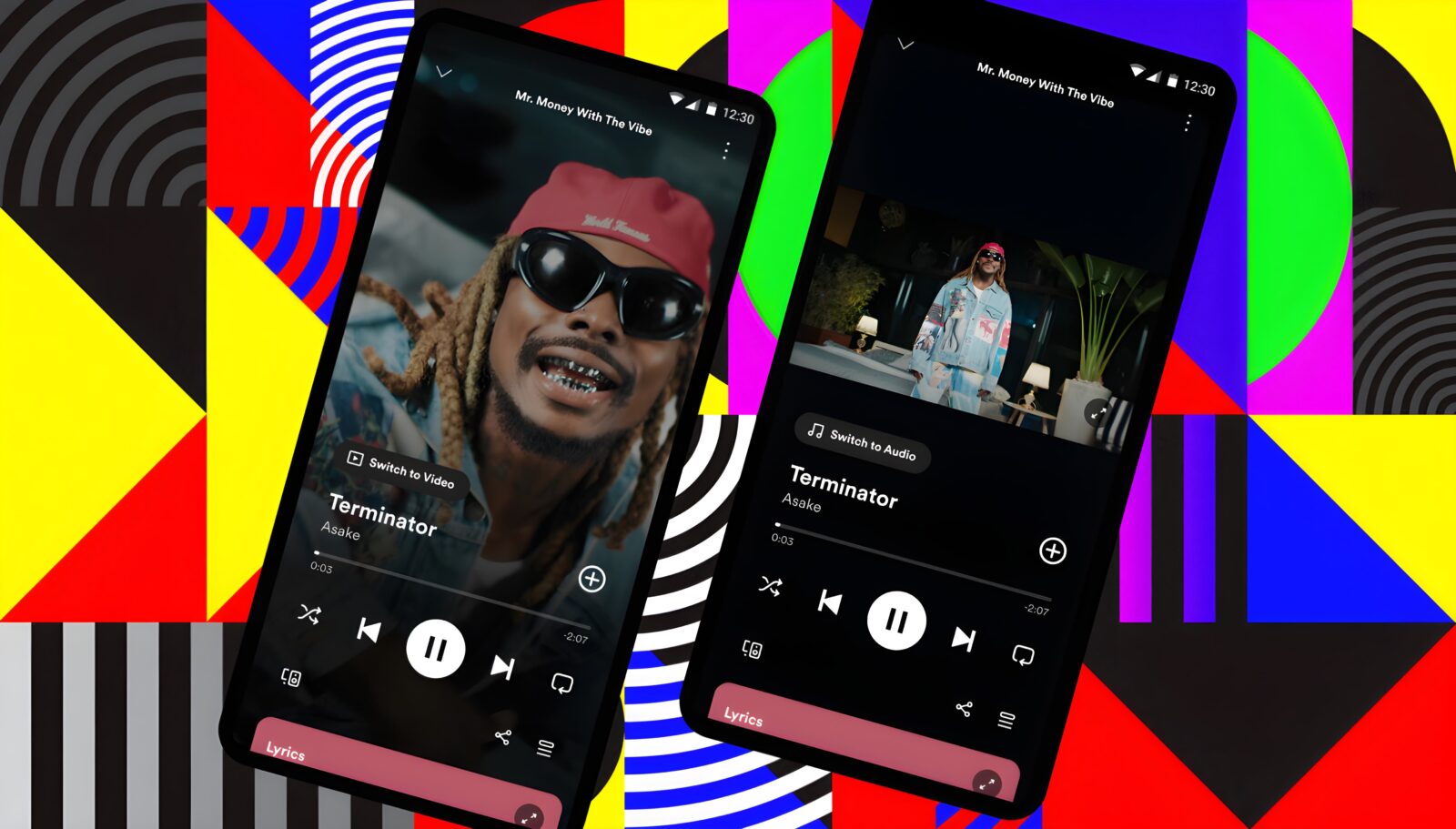At this year’s International Society for Technology in Education (ISTE) conference, Google announced a range of updates aimed at integrating its Gemini AI platform more deeply into schools and classrooms. The company introduced “Gemini for Education,” a tailored version of its Gemini app designed specifically for educational use. Available to Workspace for Education users, this version runs on Gemini 2.5 Pro and comes with higher usage limits compared to free consumer access, along with enterprise-grade data protection and administrative controls.
Gemini for Education includes features intended to support both teaching and learning, such as interactive diagrams and visual responses to help explain complex topics. Google also noted that educators have begun creating Gems — custom AI experiences built on course materials and readings — to engage students through interactive simulations. In the coming months, these Gems will become shareable, allowing teachers to distribute AI tools grounded in their lesson plans more easily.
Google highlighted the rapid growth of NotebookLM, describing it as one of its fastest-growing education apps. NotebookLM is now expanding with Video Overviews, which convert source materials into video summaries for a more visual learning experience.
On the Workspace side, Gemini is being integrated directly into Google Classroom across all editions at no extra cost, adding around 30 new features. These include teacher-led notebooks that allow educators to compile class resources into interactive study guides and audio overviews, as well as teacher-led Gems to create AI “experts” aligned with their curriculum. These tools aim to give students more personalised support while streamlining preparation for educators.
Teachers using paid Workspace plans with the Gemini add-on will gain access to Veo 3 in Google Vids for advanced video creation, while Gemini in Google Forms can now generate quizzes and surveys based on Docs, Slides, or PDFs, and summarise responses automatically to save time on grading and feedback analysis.
For Chromebook users, Google is rolling out a “Class tools” teaching mode on managed devices. This allows teachers to share content to and from student screens, connect directly with students via Google Classroom or codes, and broadcast instructions with captions that students can read in their preferred language. The update is intended to support accessibility and comprehension, particularly in multilingual classrooms.
Additionally, ChromeOS is gaining a universal document camera app called Camera Studio, which will make document cameras compatible with Chromebooks. This tool is expected to help teachers project physical worksheets or handwritten problems, such as maths exercises, onto larger displays for class demonstrations.
These announcements underscore Google’s focus on making AI more accessible and useful in education, while keeping most of its new Gemini-powered features tied to the Workspace ecosystem. The upcoming ability to share Gems and the integration of AI across Classroom, Forms, and Chromebooks suggest the company is moving towards a more unified set of tools to support both instruction and learning workflows.