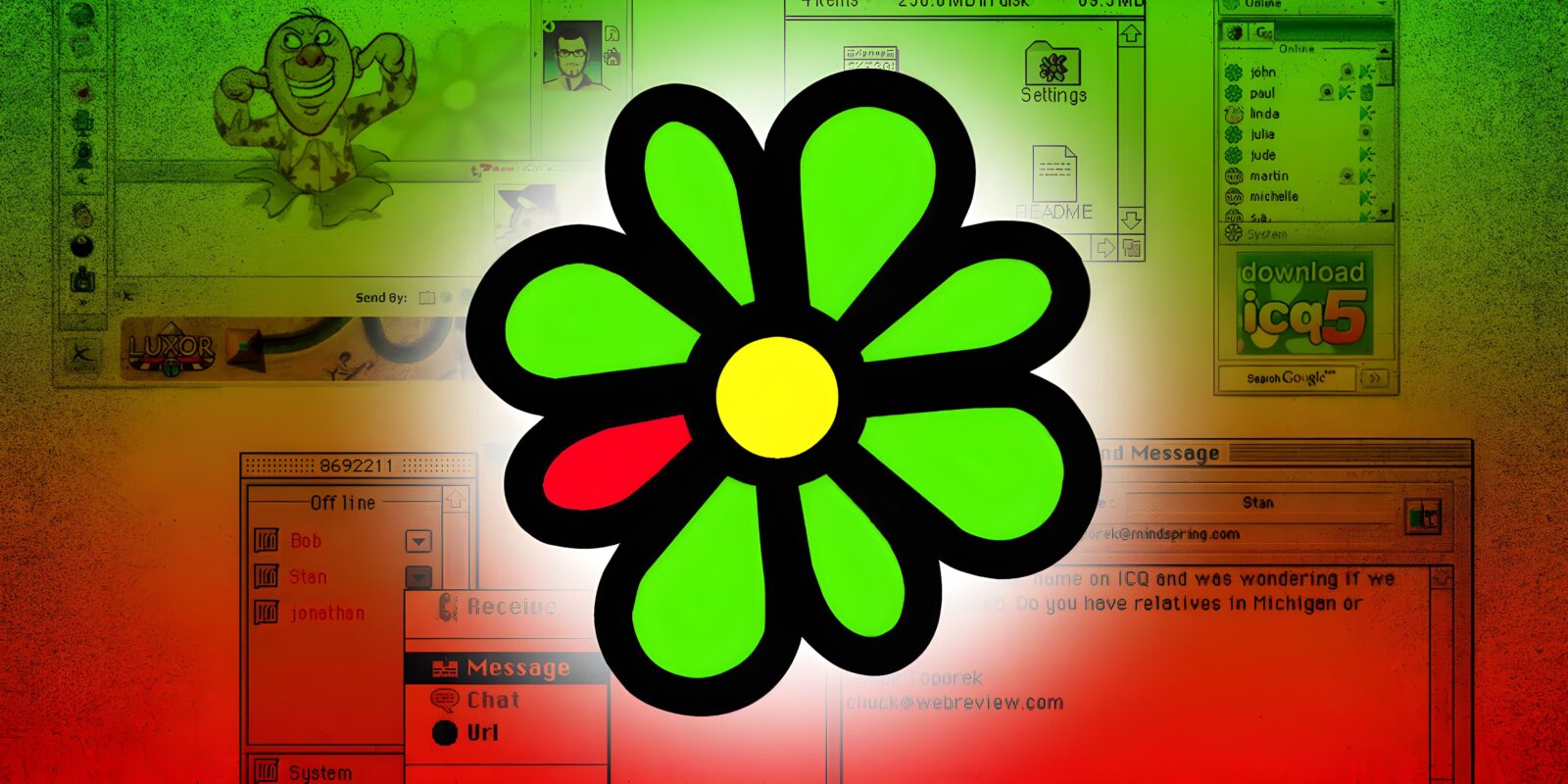Google is gradually introducing a redesigned user interface for its Google Drive for desktop application, aiming to streamline file management for both casual and enterprise users. The new layout consolidates several key functions—including sync status, file sharing activity, and notifications—into a single, cleaner view that emphasizes accessibility and ease of use.
Initially launched in 2021 as a unified replacement for Backup & Sync and Drive File Stream, Google Drive for desktop was meant to serve as a one-stop sync solution for Windows and macOS users. While many still interact with Google Drive primarily through a browser, the desktop client is essential for those who need direct file access, backup automation, or integration with external storage devices. Features like mirroring cloud files locally and syncing folders to Google Photos or Drive make it especially useful for hybrid workflows.
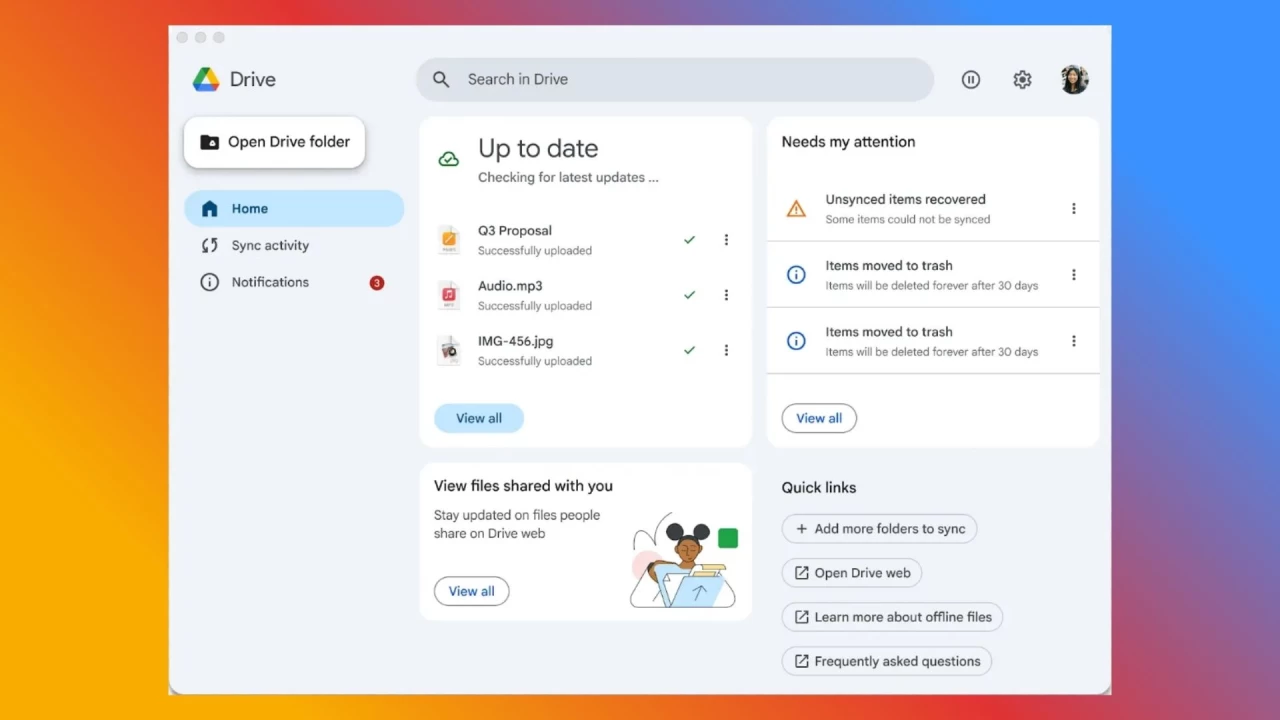
The updated desktop interface doesn’t overhaul functionality but focuses on clarity. Users can now see essential updates—such as shared file activity, real-time sync progress, and account notifications—within a unified dashboard. However, the app still lacks expected basics like full-screen support, which remains a minor limitation for desktop power users. The update is rolling out broadly across both personal Google accounts and Workspace tiers, with no action required beyond standard app updates. Those new to the client can download it directly via Google’s official support portal.
In addition to the Drive refresh, Google is expanding Gemini’s role within Gmail. Summary cards—initially introduced on mobile—are now being brought to the web version of Gmail. These AI-generated snippets appear at the top of long email threads or messages with multiple replies, giving users a concise overview without having to scroll through chains of text. The feature is available to Google Workspace users subscribed to Business, Enterprise, or Gemini add-on tiers.
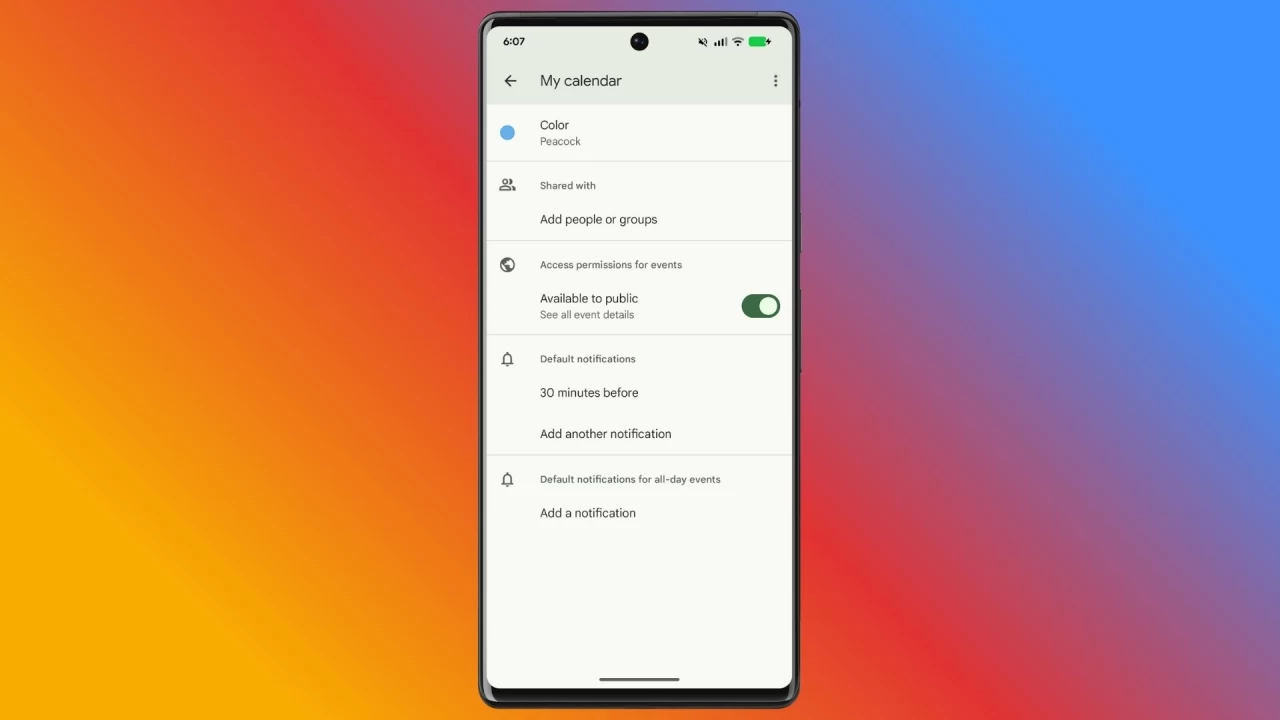
Google Calendar is also seeing upgrades, particularly on Android. Users can now share calendars directly from their mobile devices—a feature that was previously limited to the web interface. Whether it’s individual sharing, group permissions, or even domain-level visibility, calendar owners or authorized users can now manage sharing with a few taps. This change applies to both Workspace and personal account holders, improving mobile parity for Google’s productivity suite.
Together, these updates reflect Google’s continued effort to integrate AI functionality and cross-platform consistencyacross its productivity tools. For businesses and individuals heavily invested in the Google ecosystem, the improvements are incremental but meaningful—targeted toward reducing friction and making common tasks more intuitive.