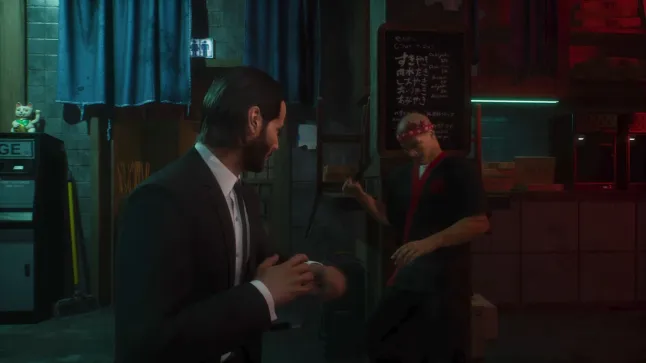Google Chrome is gearing up to enhance its synchronization capabilities, allowing for seamless access to your Google Account data across Android and Desktop devices. This update will enable users to conveniently retrieve saved passwords, addresses, and other information, as well as share tabs and browsing history across various devices.
Essentially, Chrome is aiming to provide a unified browsing experience across iOS, Android, and desktop platforms, but only if users choose to opt in.
Upon signing in to Chrome, users will gain access to their saved passwords, addresses, and other data associated with their Google Account. This will enable a more personalized and seamless browsing experience across all devices. For example, users can start planning a trip on their phone and then easily continue on their desktop. The feature also facilitates sharing tabs between devices, accessing bookmarks, and utilizing auto-generated passwords effortlessly.
However, the synchronization of open tabs and browsing history is optional, allowing users to control their data sharing preferences. While Google hasn’t specified an exact release date for Android and Desktop users, the company assures that the feature will be available “soon.”