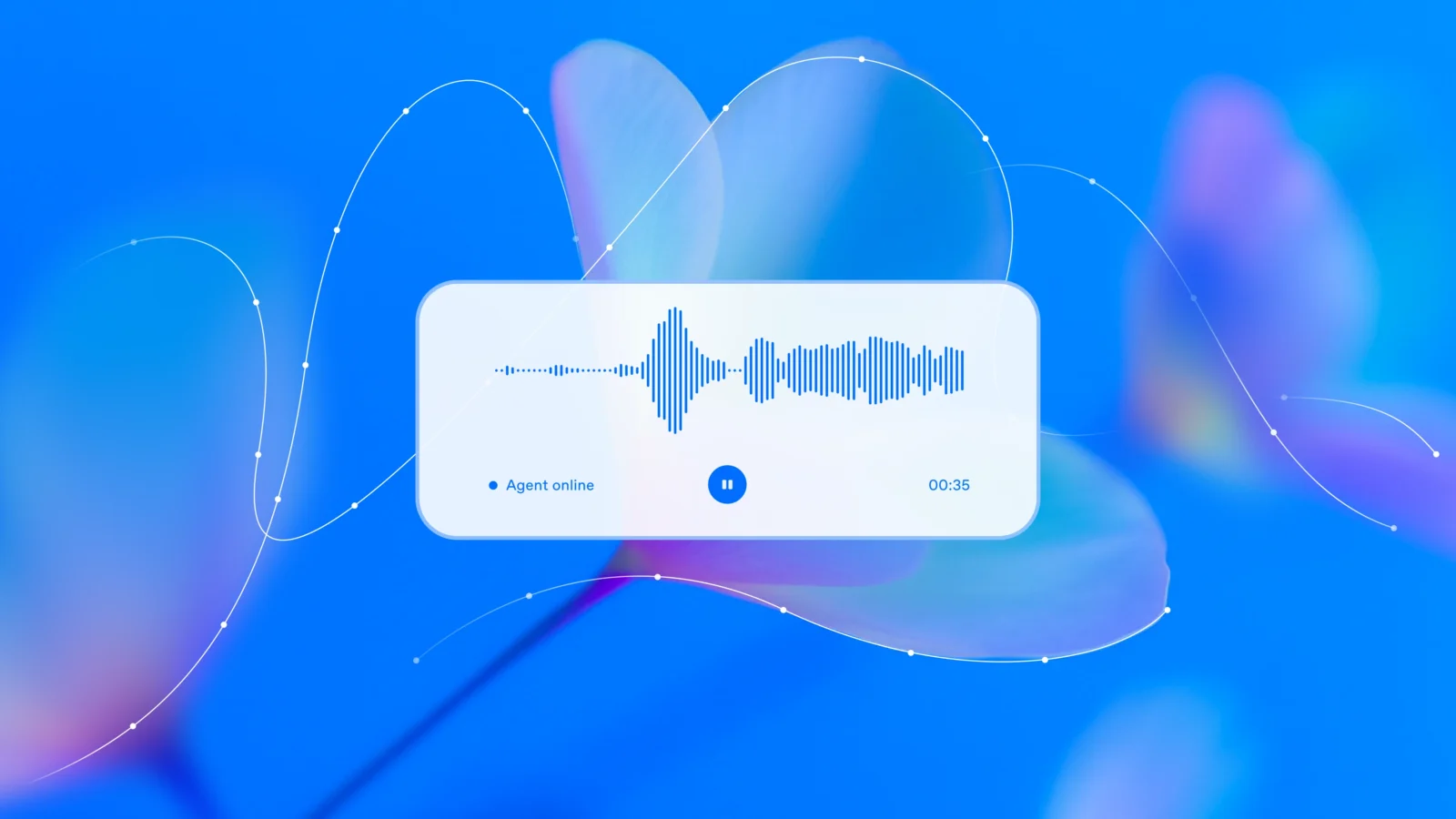Gemini Live, the feature that enables real-time screen sharing and interaction with Google’s AI assistant, is now accessible to all Android users—no subscription required. Initially limited to Pixel 9, Galaxy S25 devices, and Gemini Advanced subscribers, this functionality is now part of the broader Android experience.
The update follows an earlier rollout to premium users late last month and is part of the broader set of features first shown at MWC Barcelona under the Project Astra umbrella. As of now, anyone with an Android device can launch Gemini Live by activating the AI assistant and tapping on the “Share screen with Live” option that appears in the “Ask Gemini” interface.
Once enabled, Gemini can view whatever is on the user’s screen or in front of their device’s camera, offering real-time assistance. Whether you’re navigating an app, troubleshooting an issue, or simply exploring a topic, Gemini responds based on what’s visible on your screen. The experience is interactive, similar to a live support session, and designed to assist with a variety of everyday tasks.
Users can also share their camera view while talking to the assistant, allowing for more dynamic interactions. Gemini Live provides support for tasks like organizing digital spaces, collaborating on creative projects, getting help with device issues, or even receiving personalized suggestions while shopping online.
For privacy-conscious users, there are options to manage what’s shared and for how long. Through Google account settings, it’s possible to enable auto-delete for Gemini Apps Activity, ensuring control over voice, video, and screen share history.
By making this screen sharing feature available to everyone, Google is broadening access to a tool that enhances how people interact with AI on their smartphones—without locking it behind a paywall.