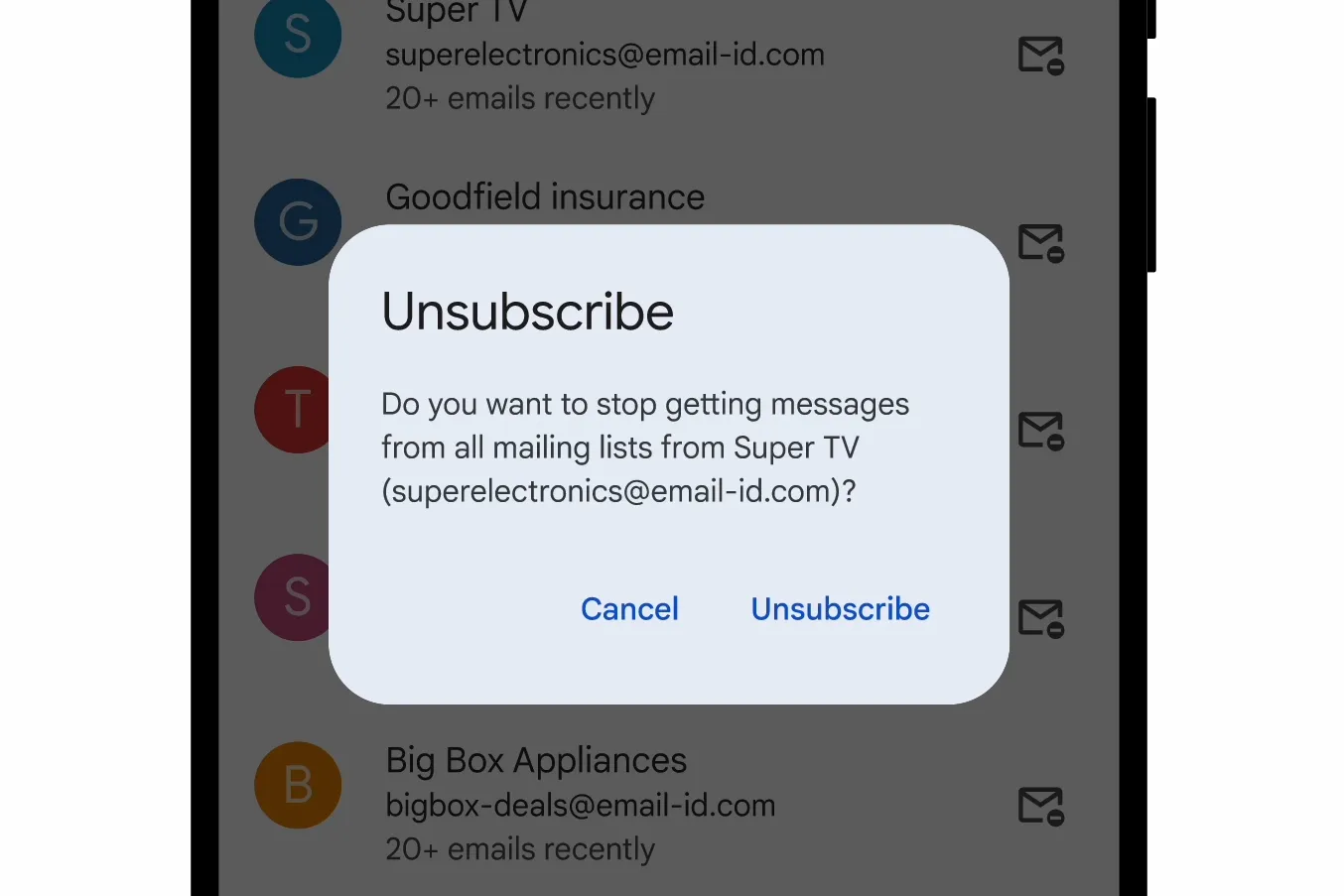Google has rolled out a significant update to its Chrome browser for iOS users, introducing a range of features designed to enhance the browsing experience. Leading the pack is a groundbreaking multimodal search function powered by Google Lens, allowing users to combine images and text for more precise and comprehensive search results.
This innovative search capability lets users initiate a search by tapping the Google Lens icon in the Chrome search bar. After uploading an image, users can refine their search with a text query, enabling them to delve deeper into specific details. For instance, if you spot a stylish jacket online but can’t pinpoint the exact style or brand, you can simply upload a picture and add a text query like “men’s leather bomber jacket with fur collar.” This combination of visual and textual input allows for a more nuanced search, delivering more accurate results. In some cases, Google will even provide AI-powered overviews to summarize key information.
But the updates don’t stop there. Chrome for iOS now seamlessly integrates with Google Drive and Google Photos, making it easier than ever to manage and store web content. Users can directly download documents and images to their preferred cloud storage platform, freeing up valuable device space. Downloaded items are neatly organized within a dedicated “Saved from Chrome” folder in Google Drive, ensuring easy access.
For US-based users, Chrome is introducing a “Good Deal Now” notification feature linked to Shopping Insights. When browsing product pages, users may see a notification in the address bar alerting them to potential deals, price tracking information, and alternative buying options. This feature, which can be enabled in Chrome’s settings, aims to help users make informed purchasing decisions.
Google is also actively testing an in-browser map navigation feature. Soon, tapping a linked address will open a mini-map directly within Chrome, providing a quick and convenient way to preview locations without leaving the browser. This feature is expected to roll out globally in the near future.
With these updates, Chrome for iOS is pushing the boundaries of mobile browsing, offering a more intuitive, efficient, and feature-rich experience for users. The integration of multimodal search, cloud storage, and shopping tools signals Google’s commitment to innovation and user-centric design in the ever-evolving landscape of the web.