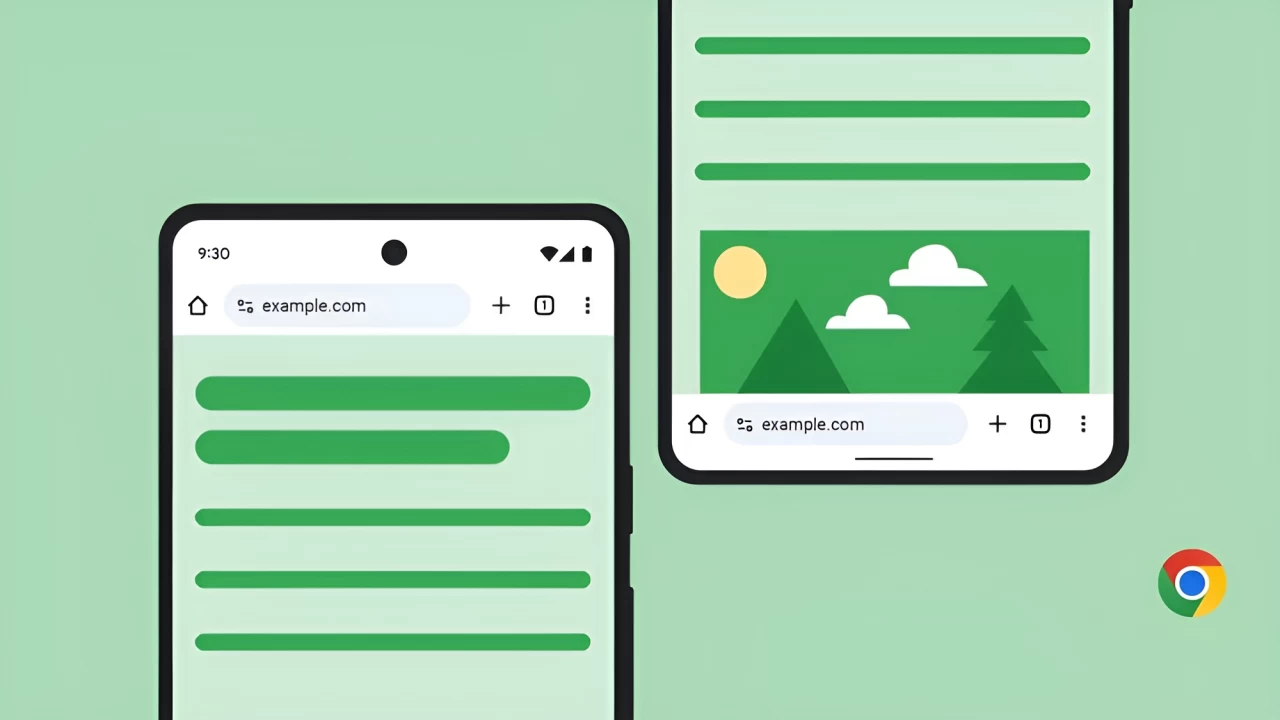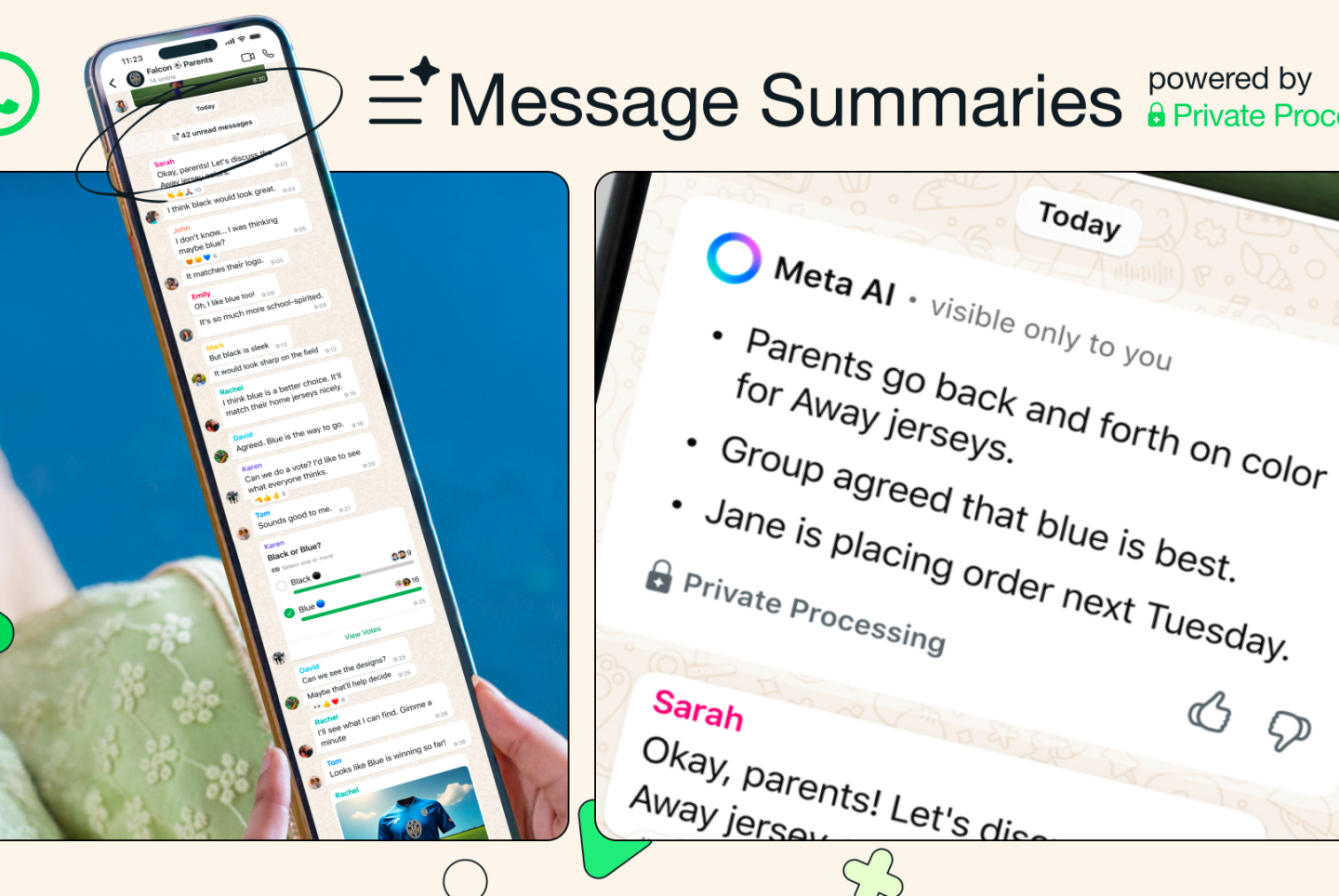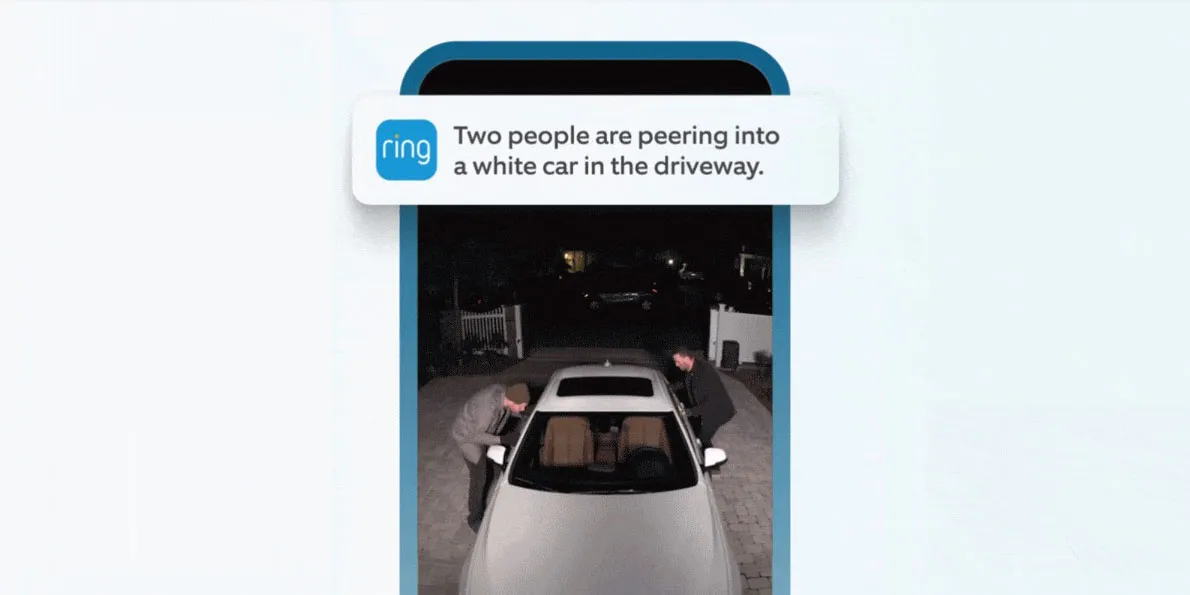Google is finally adding a small but practical change to its Chrome browser for Android: the option to move the address bar to the bottom of the screen. After years of maintaining a top-fixed address bar across its mobile interface, Chrome now allows users to switch its position based on personal comfort and device ergonomics. This feature is gradually rolling out and will be available to all Android users in the coming weeks.
Users can enable the new layout by either long-pressing the address bar and selecting “Move address bar to bottom” or navigating through Settings > Address bar. This flexibility acknowledges the varying ways people interact with their devices, especially as screen sizes continue to grow. For many, particularly those with smaller hands or who prefer one-handed operation, accessing the address bar at the bottom can significantly improve ease of use.
While the address bar may seem like a minor element, it plays a central role in the browsing experience. It serves both as a URL input and a search tool, anchoring much of the user interaction within the browser. Chrome for Android has seen numerous updates since its debut in 2012, including features like auto-hiding the address bar during page scrolls to maximize screen space. Yet, the bar’s top placement has remained largely unchanged until now.
Notably, Chrome has experimented with a bottom address bar in the past and even included it on the iOS version, where the option to toggle positions already exists. Competing browsers, including Safari, introduced similar functionality years ago, and even the now-discontinued Windows Phone featured a bottom address bar more than a decade ago.
Although delayed, this change aligns Chrome with modern usability trends and enhances its adaptability for a broader range of users. It’s a subtle but meaningful tweak that acknowledges the diversity of user preferences and device handling styles.