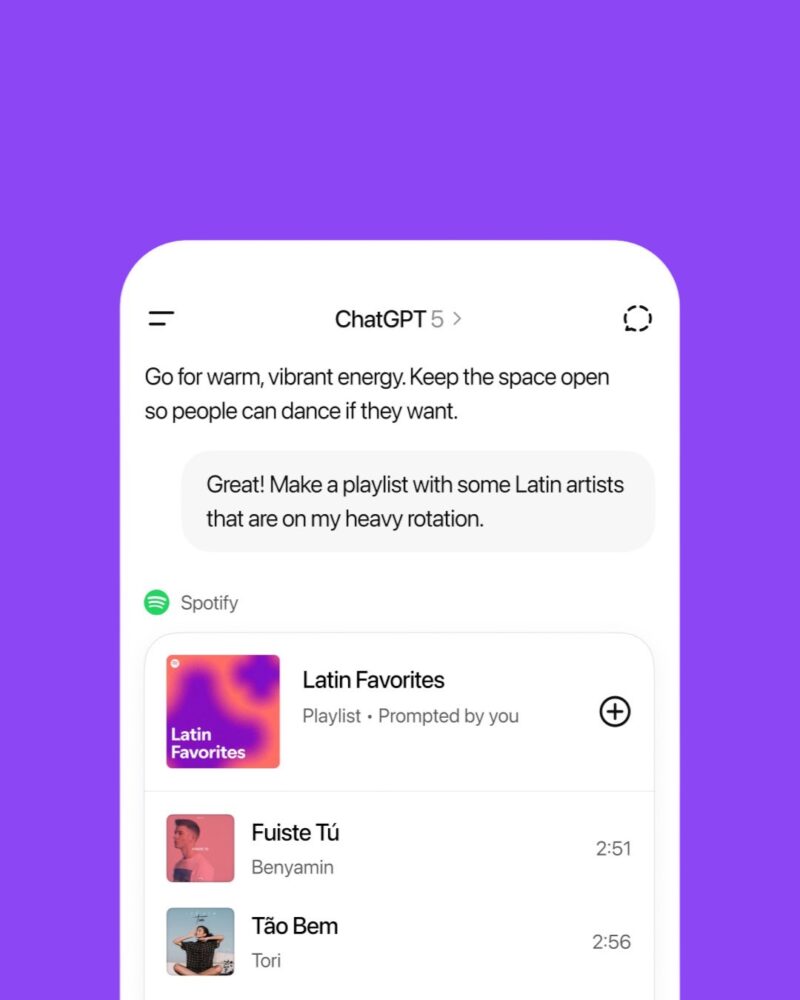Spotify has launched a new integration with ChatGPT, letting users search for and play music or podcasts through simple, natural-language prompts. The rollout, now live in English across 145 countries, brings Spotify’s massive music library into ChatGPT conversations—offering a conversational way to discover and listen to content on both web and mobile devices.
The feature works with both Spotify Free and Premium accounts, but Premium users get deeper personalization. Free listeners can browse existing playlists such as Discover Weekly or New Music Friday, while Premium subscribers can generate entirely new playlists built around detailed prompts, like “play relaxing acoustic songs for studying” or “make a high-energy gym mix featuring 2000s rock.”
Here’s how to set up and use Spotify with ChatGPT:
1. Start a ChatGPT conversation.
Open ChatGPT on the web or mobile app (Android or iOS). You’ll need to be logged in with a Free, Plus, or Pro account.
2. Mention Spotify in your message.
Type a command that includes the word “Spotify,” such as “Find upbeat pop songs on Spotify” or “Show me a podcast about science on Spotify.”
3. Connect your Spotify account.
The first time you mention Spotify, ChatGPT will prompt you to link your account. Follow the on-screen instructions to sign in with your Spotify credentials and grant access. This step only needs to be done once.
4. Ask for music or podcasts naturally.
After linking, you can make conversational requests:
- “Play jazz songs for a rainy evening.”
- “Show me the latest album by Taylor Swift.”
- “Create a playlist for a weekend road trip.”
- “Find a podcast about business innovation.”
ChatGPT will then display Spotify results right inside your chat. When you tap a song, album, or episode, it opens directly in the Spotify app for playback.
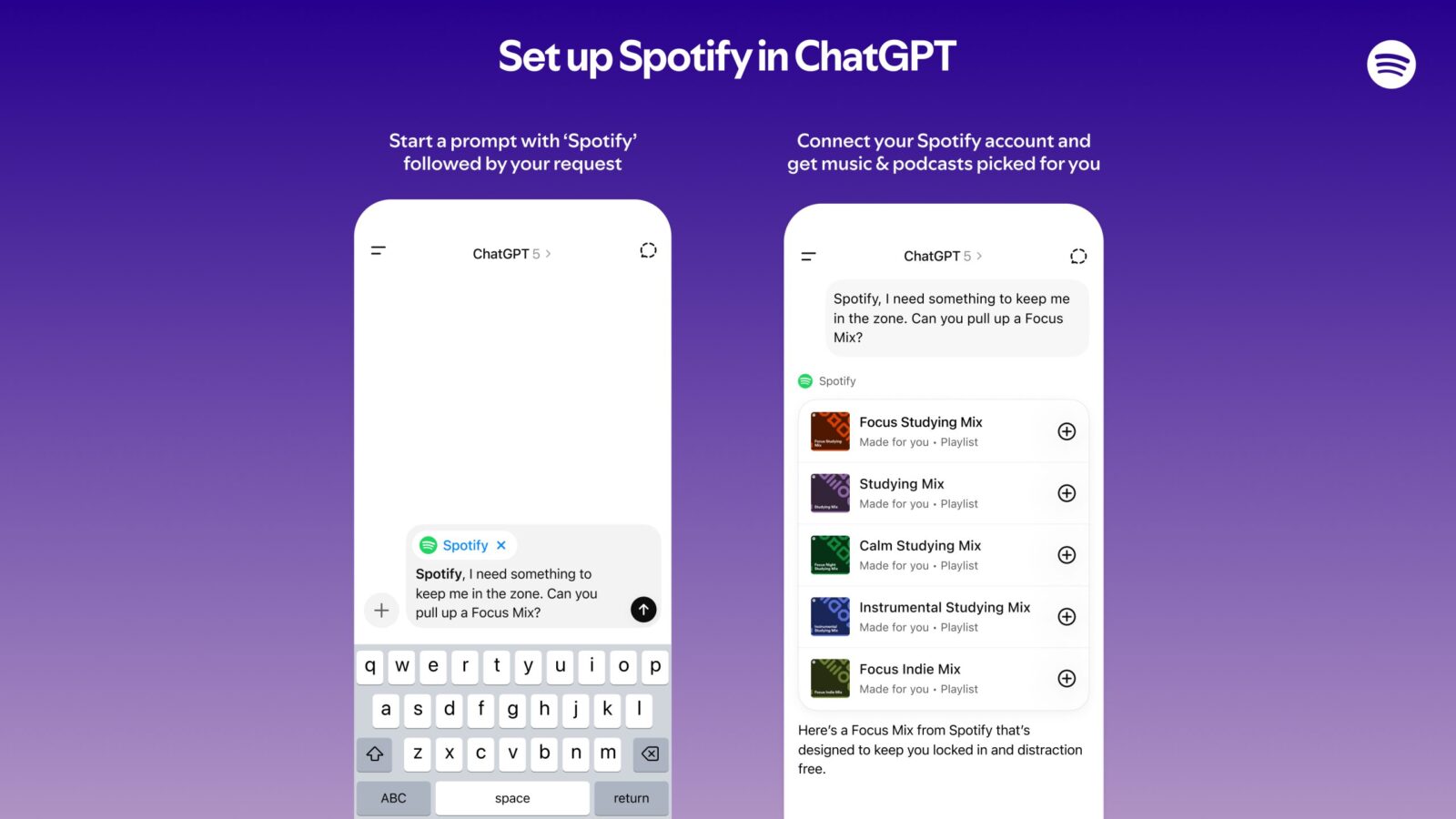
5. Manage your connection anytime.
You can disconnect Spotify from ChatGPT whenever you want in your ChatGPT settings. Spotify emphasizes that it will not share any of its content with OpenAI for AI model training, keeping artist and listener data protected.
For Premium subscribers, the integration delivers more tailored recommendations powered by Spotify’s personalization algorithms. For Free users, it simplifies music search by connecting directly to popular playlists without needing to navigate the app manually.
Spotify says the integration is still evolving, and some requests might not yet be supported, but improvements will continue in the coming months. The move reflects Spotify’s broader effort to make music discovery feel more natural and conversational, turning AI into a new kind of music assistant.