Apple has updated its Apple Store app for iPhone and iPad, introducing a refreshed interface built around the company’s new Liquid Glass design style. First rolled out with iOS 26 and iPadOS 26, Liquid Glass emphasizes polished transparency, softer edges, and layered depth—styling elements that now extend to one of Apple’s primary retail apps.
The most visible change is a redesigned app icon. The previous version featured a solid blue shopping bag on a white background; the new icon replaces it with a Liquid Glass-styled bag set against a blue gradient. It’s a relatively small shift, but it reflects Apple’s broader effort to unify system design across native apps following its latest software releases.
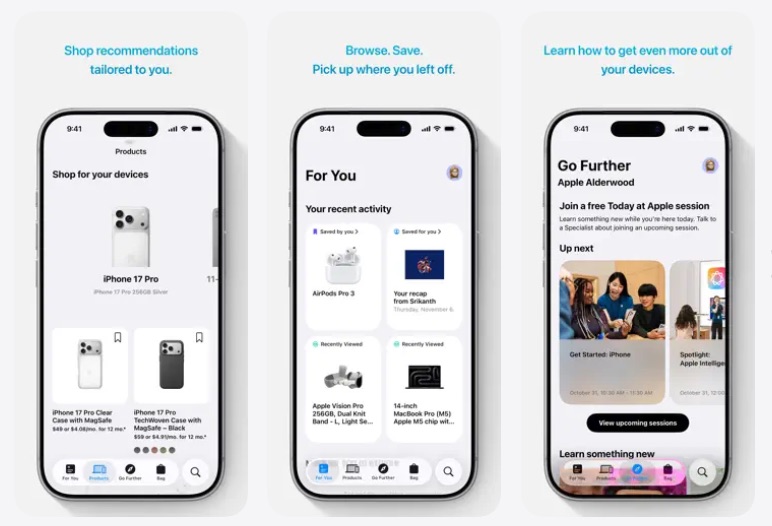
Inside the app, the update introduces a transparent, rounded navigation bar and a Liquid Glass slider, along with a reworked search interface. These are largely cosmetic adjustments rather than functional ones, and core features—browsing products, ordering devices, checking availability, and accessing support links—remain intact. The rest of the user experience closely matches previous versions, suggesting Apple is rolling out the new design language gradually rather than overhauling the structure of the retail app.
Version 6.6 also includes unspecified improvements and performance updates. While these notes are standard across many Apple app updates, they often include under-the-hood refinements meant to support stability, speed, and compatibility with the latest operating systems.
The Apple Store app continues to serve as a central tool for purchasing devices, scheduling pickups, viewing accessory options, and accessing customer support. Users can download the updated version for free in the App Store.






