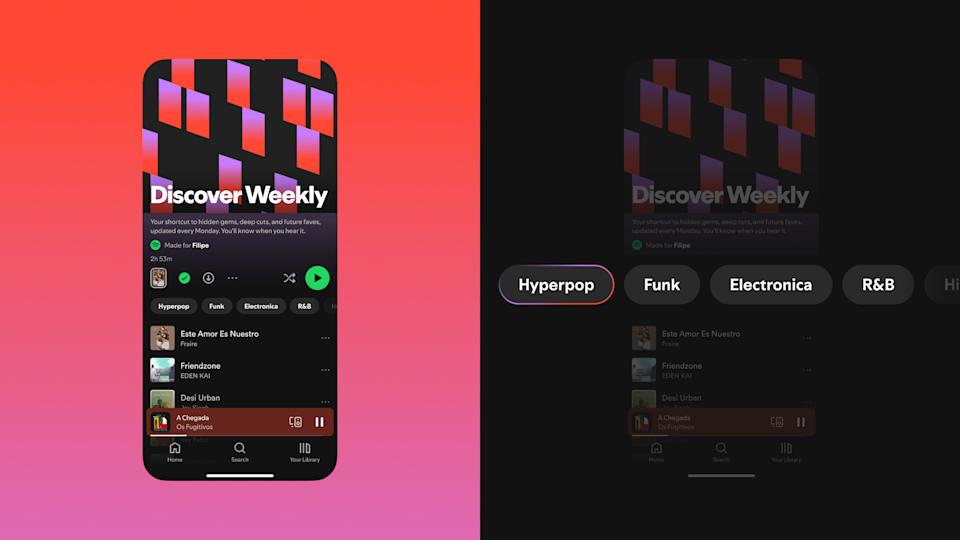Apple users on Windows, rejoice! Your favorite Apple services are now available as dedicated apps in the Microsoft Store. You can now enjoy Apple Music, Apple TV, and manage your Apple Devices with sleek, native apps.
Apple is retiring the iTunes app on Windows, and replacing by a trio of apps—Apple Music, Apple TV, and Apple Devices. These apps are now available on the Microsoft Store.
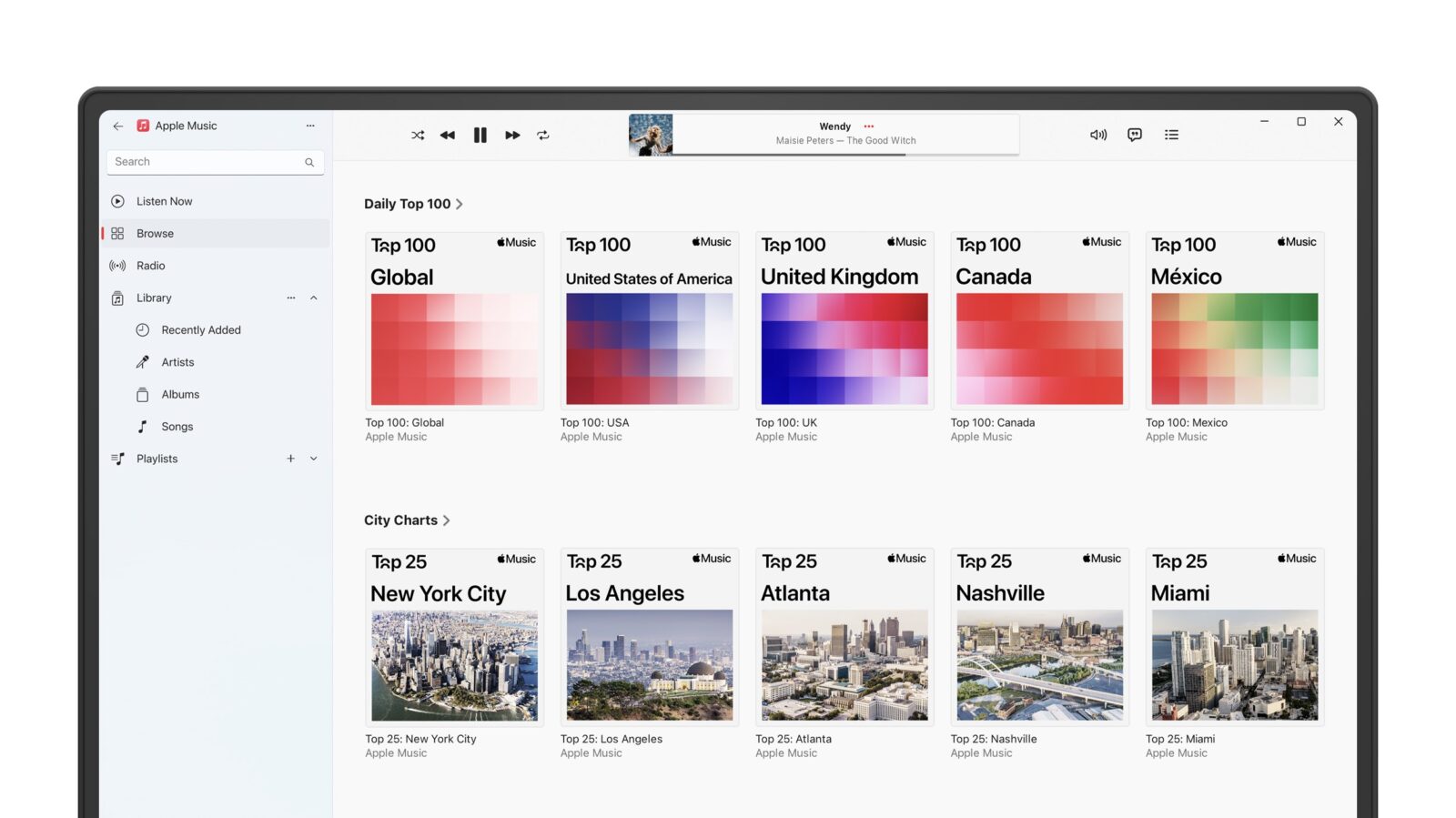
Users can now back up your iPhone, iPad, or iPod directly to your Windows PC, update iOS devices, and transfer media seamlessly. For now, wired connections are mandatory.
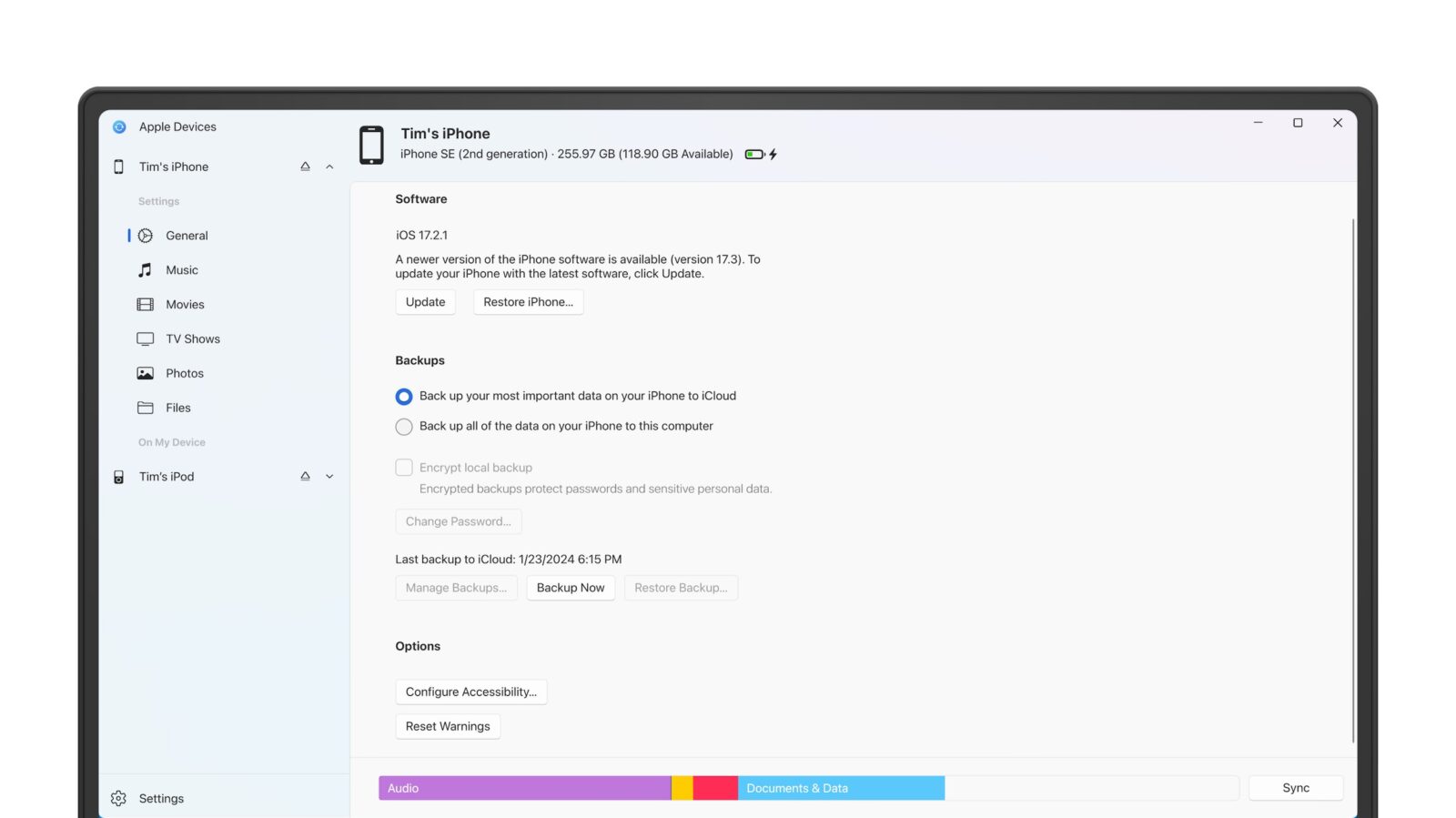
The Apple Devices app, which does not exist on macOS, will allow you to sync files with your iPhone, iPad, or aging iPod (Finder handles those tasks on Mac). You’ll also need to authorize your Windows 10 or Windows 11 PC with your Apple ID.
Here are all the features that landed with the new apps:
Redesigned iCloud for Windows app
- The iCloud for Windows app has been completely redesigned by Apple to provide more clarity on how it syncs content across devices and where users can access it on their PC.
- The redesigned app includes a new onboarding and setup experience, displays an informative syncing status that shows the progress of uploading and downloading content from iCloud, provides shortcuts to open iCloud content on a PC, introduces improvements to photo syncing performance with Microsoft Photos, adds support for physical security keys for secure Apple ID sign in, reduces the frequency of sign-in prompts, and more.
With the iCloud for Windows app, users can access photos, files, passwords, and other important information from their iPhone or other Apple devices on their Windows PC:
iTunes > Apple Music, Apple TV, Devices, iTunes
- iTunes for Windows is now four different apps, with standalone experiences for Apple Music and Apple TV now out of preview.
- The Apple Music app features an updated UI, lossless playback, time synced lyrics, and 4K Music Videos. This new experience ensures that users get everything they expect including their library and AirPlay.
- With the new Apple TV app for Windows, users will be able to access all the same amazing original Apple TV+ programming, along with their library and purchased or rented video content. There’s also 4K playback and Subscription channels on Windows for the first time, along with being able to watch MLS Season Pass.
- The new Devices app will allow users to update, sync and backup their Apple devices, and the iTunes app will continue to be the home for Podcasts and Audiobooks.