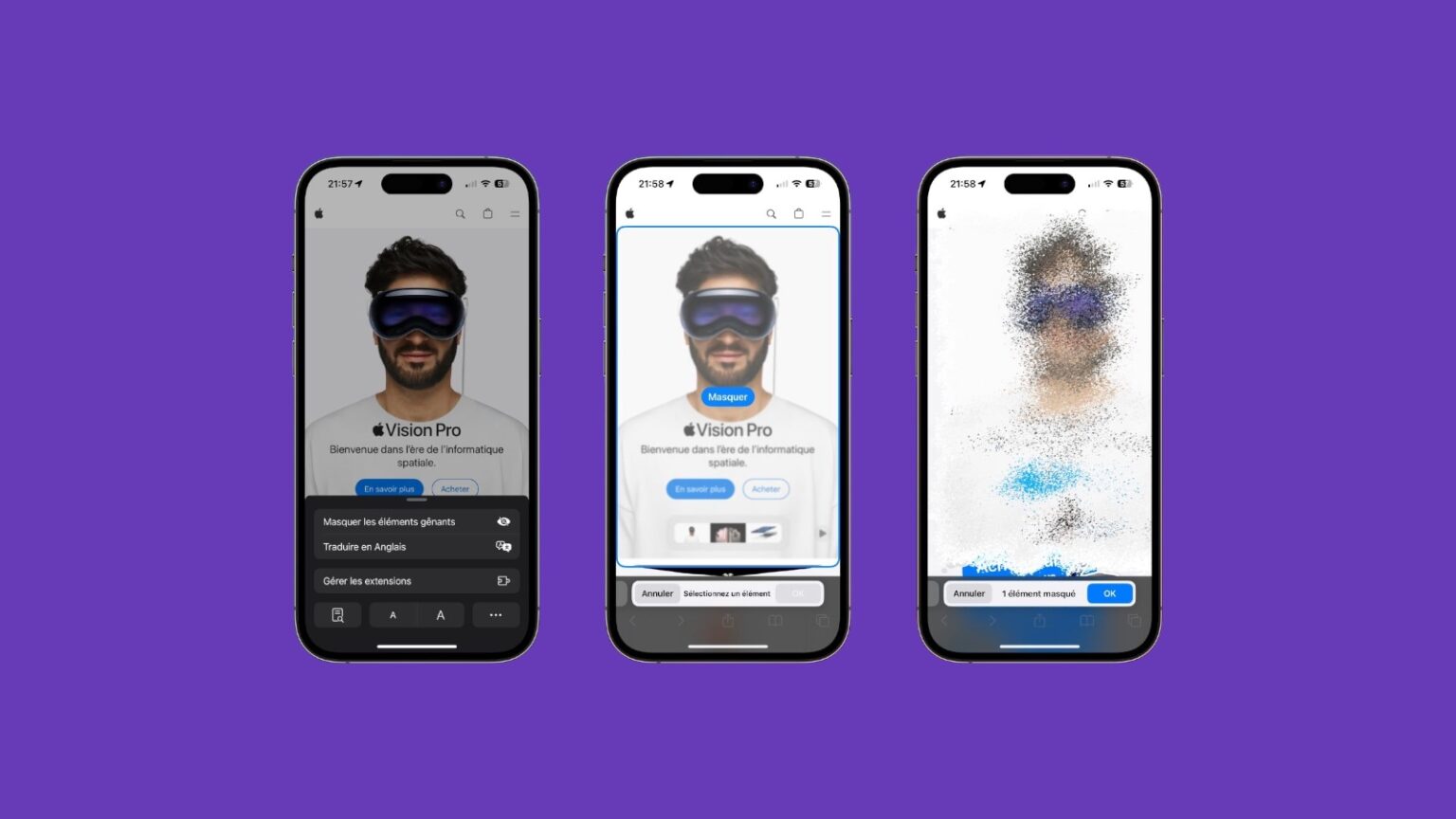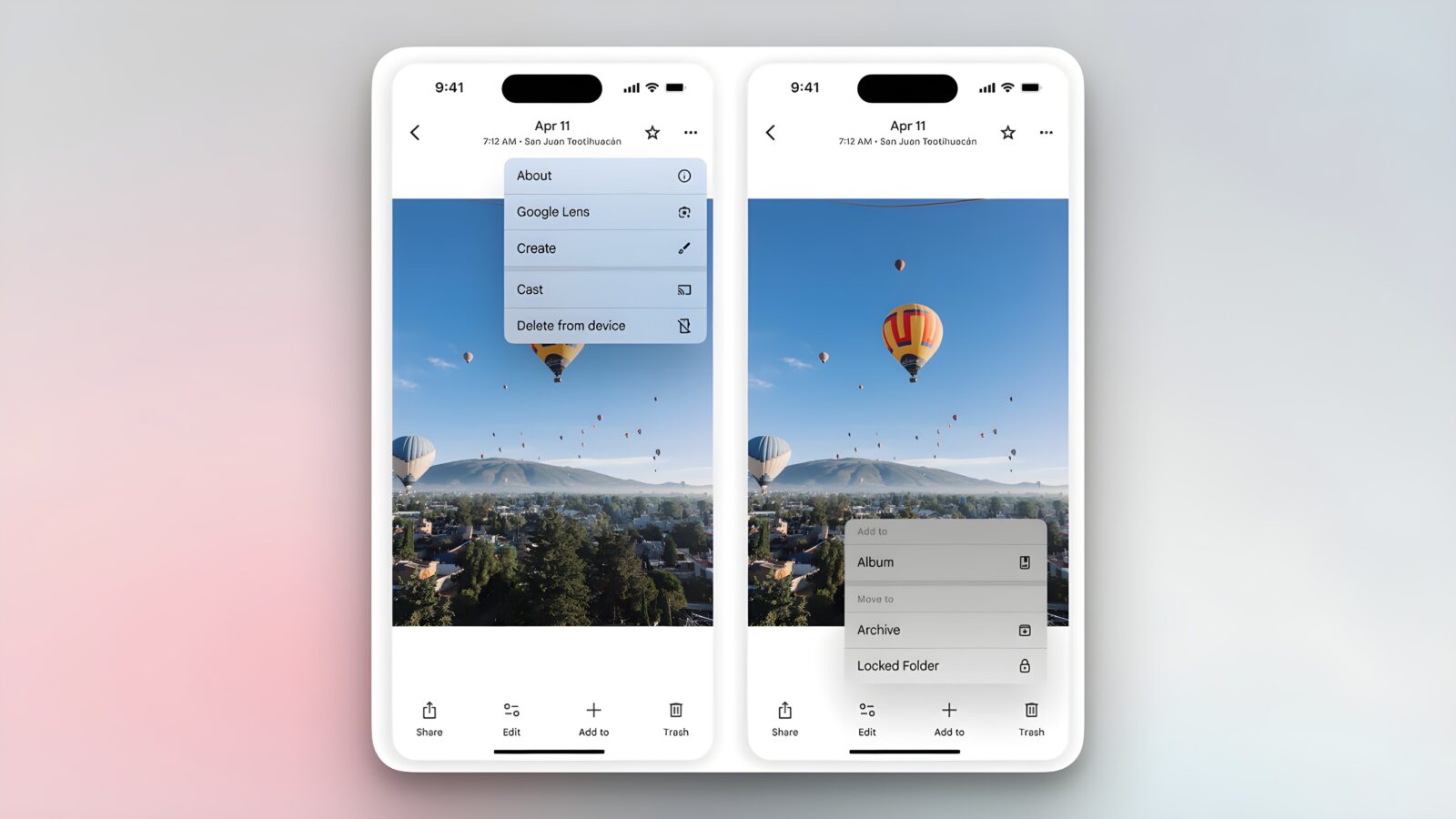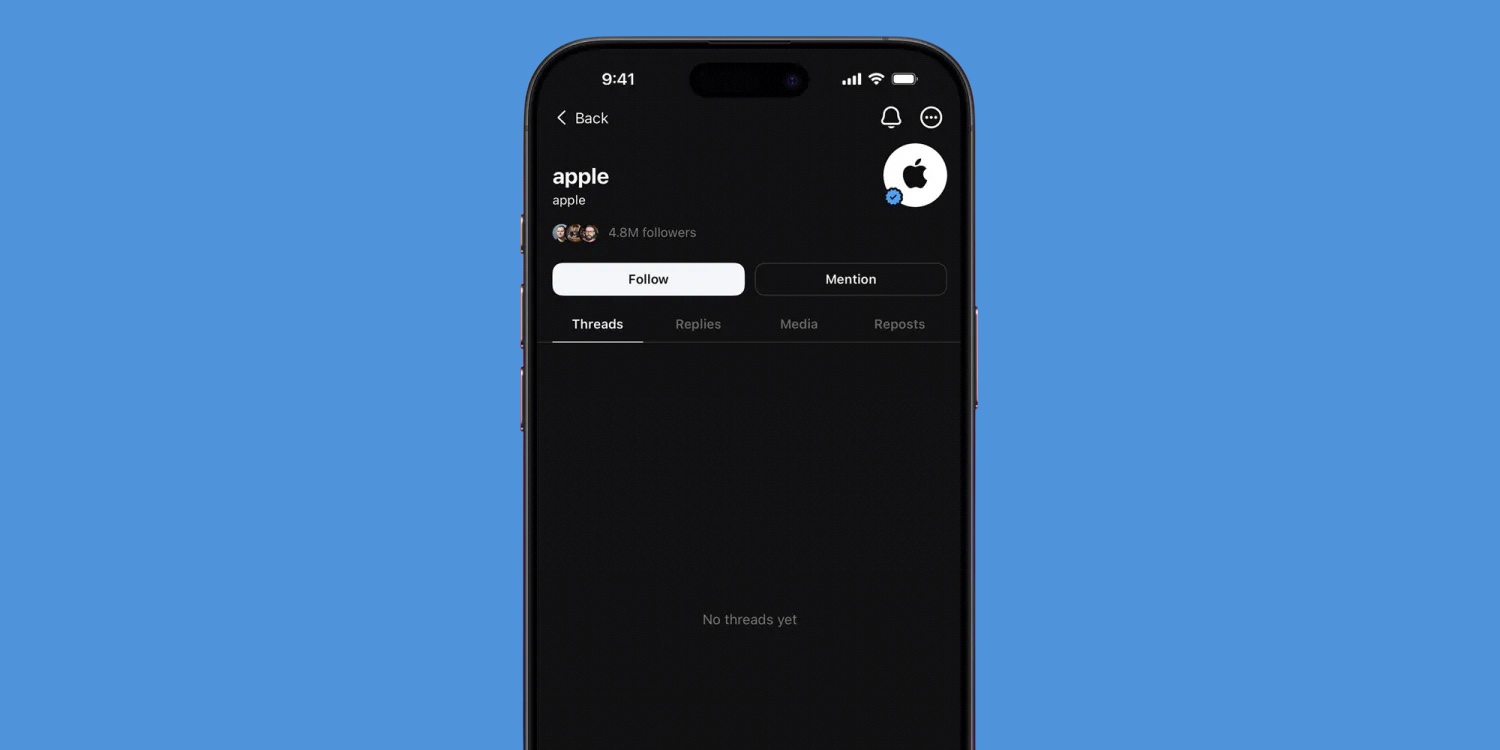Apple has quietly released a new feature called “Distraction Control” in the latest developer betas for iOS 18, iPadOS 18,and macOS Sequoia. This feature aims to enhance browsing experience by eliminating distracting elements from webpages.
“Distraction Control” allows users to temporarily hide elements such as sign-in windows, cookie pop-ups, newsletter banners, autoplay videos, and more. While it’s not an ad blocker and can’t permanently remove ads, it’s useful for eliminating persistent pop-ups while browsing online stores or reading articles.
To use “Distraction Control,” go to the Page Menu in Safari and select “Hide Distracting Items.” Users can then choose the specific elements they want to hide, and these will remain hidden for that session.
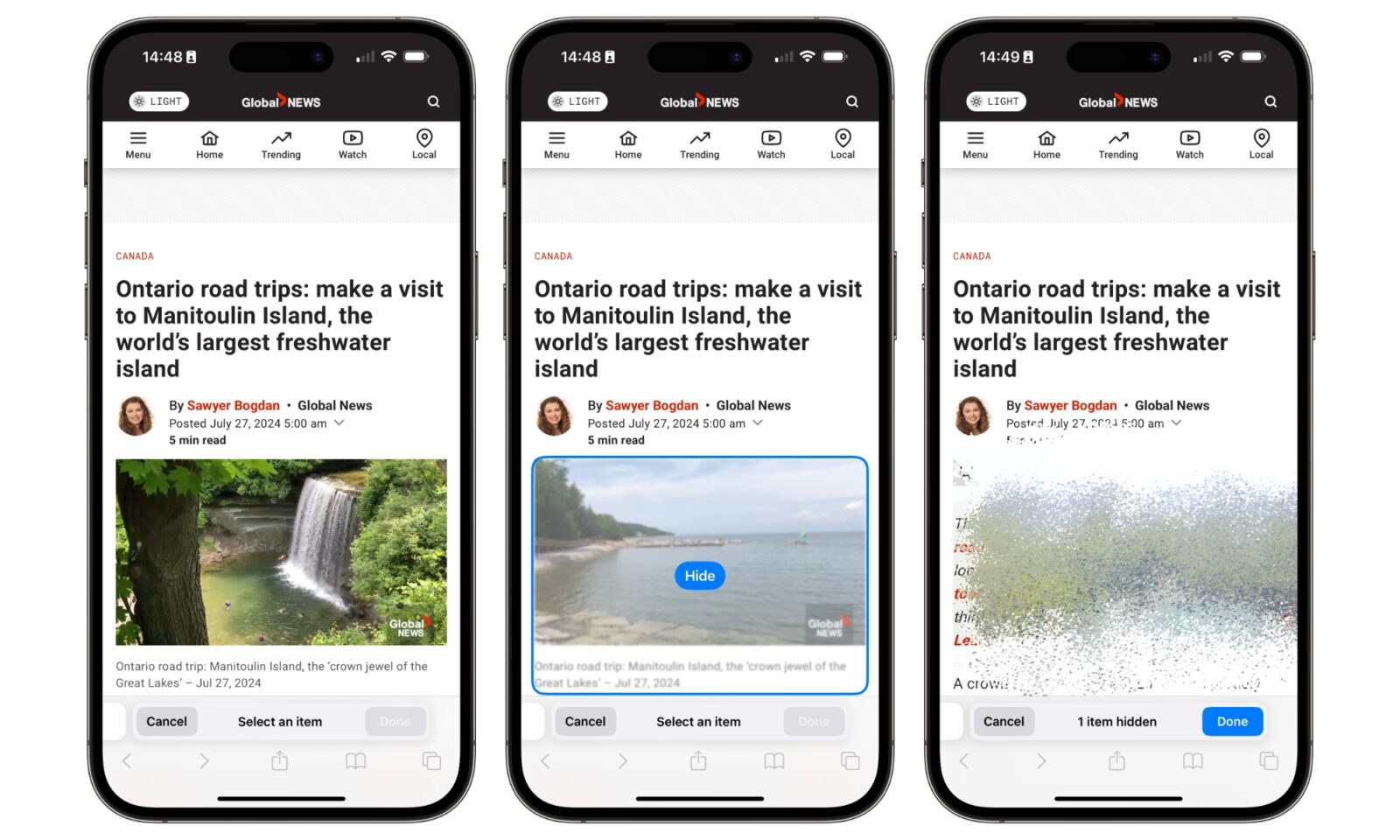
It’s important to note that this feature works on a per-device basis and doesn’t sync settings across devices. Also, hidden elements can be easily revealed by selecting “Show Hidden Items” in the Safari search field.
“Distraction Control” joins other recent additions to Safari, including the Highlights feature, the redesigned Reader interface, and the video viewer with distraction removal. This feature is currently available in the developer betas and is expected to be available for public beta testers soon.