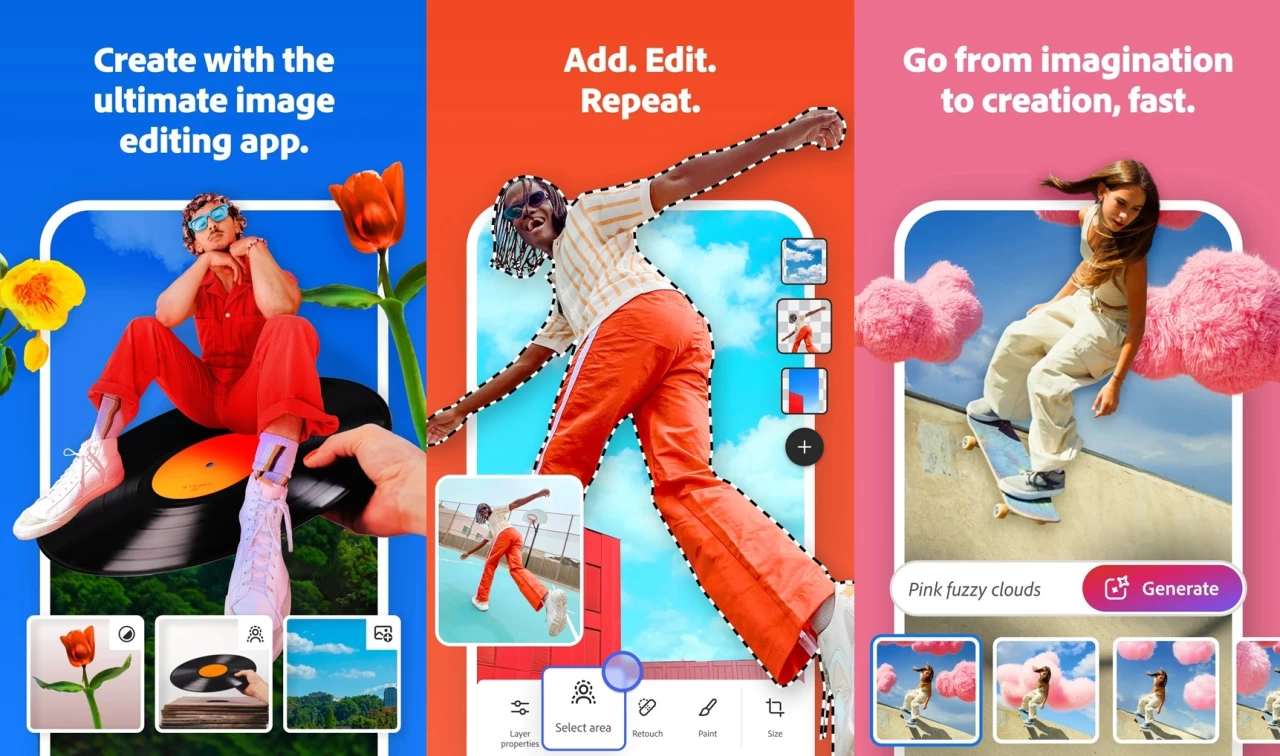Adobe has officially launched a new Photoshop app for Android, marking a significant step in bringing its core creative tools to mobile users. Following the earlier release of a redesigned Photoshop app for iOS, this Android version arrives in beta with a streamlined interface and a focus on essential functionality rather than duplicating the full desktop experience.
Built specifically for smartphones, the app includes a curated set of Photoshop’s most widely used tools, tailored to mobile workflows. Users can layer images, create masks, and apply edits using familiar tools like Object Select, Spot Healing Brush, and Magic Wand. Adobe has also integrated its Firefly-powered generative AI into the app, enabling users to experiment with features like Generative Fill to quickly add or change elements in their designs.
While still in beta, the Android version offers free access to several high-demand features. These include combining and blending images, removing unwanted elements, cloning parts of an image, and working with adjustment layers and blend modes. The app also taps into a library of free Adobe Stock assets, helping users build visuals more efficiently without starting from scratch.
The app isn’t positioned as a full replacement for Photoshop on desktop. Instead, it aims to support on-the-go creativity, particularly for quick edits, mobile-first design tasks, and real-time content creation. The interface has been designed with touch interaction in mind, making tools like Tap Select and Content-Aware Fill more accessible without compromising precision.
Once the beta phase concludes, some features will transition to a paid model under the Photoshop Mobile & Web plan. This includes premium capabilities such as exporting in a wider range of formats (including PSD and TIFF), object removal with enhanced brushes, and advanced clone and fill options.
The Photoshop app is now available for download via the Google Play Store. To run it, devices must be operating on Android 11 or newer and equipped with a minimum of 6GB RAM—though 8GB or more is recommended for better performance.
By bringing Photoshop’s core functionality and AI-assisted tools to Android, Adobe is continuing its push to expand its ecosystem across platforms. The result is a more versatile offering that caters to mobile creators while maintaining some of the hallmarks of the Photoshop experience.