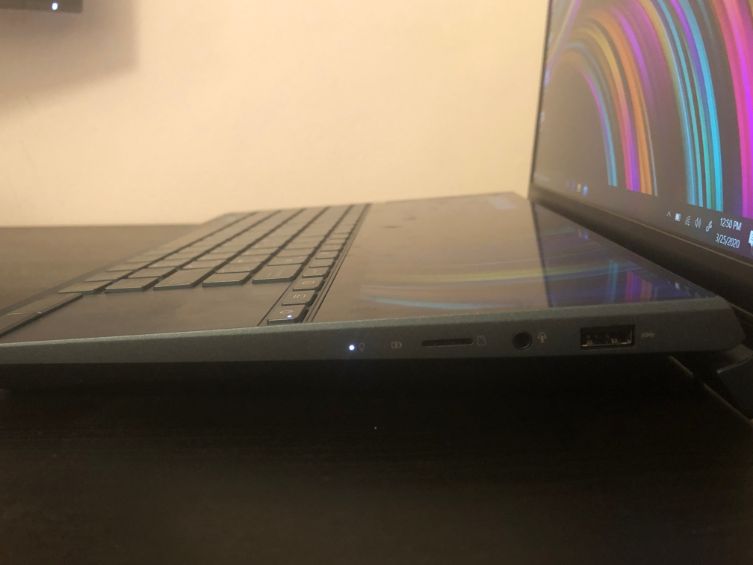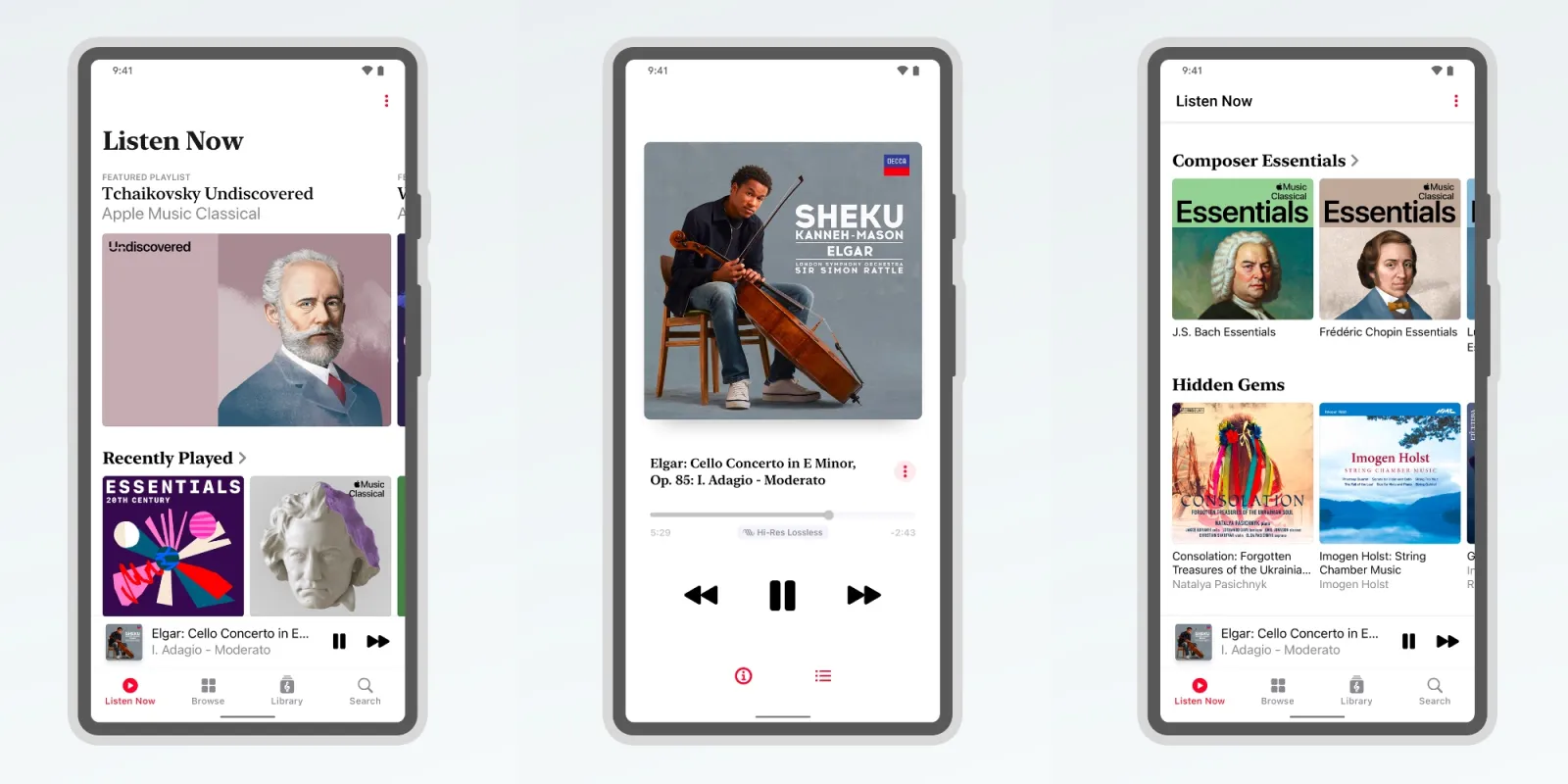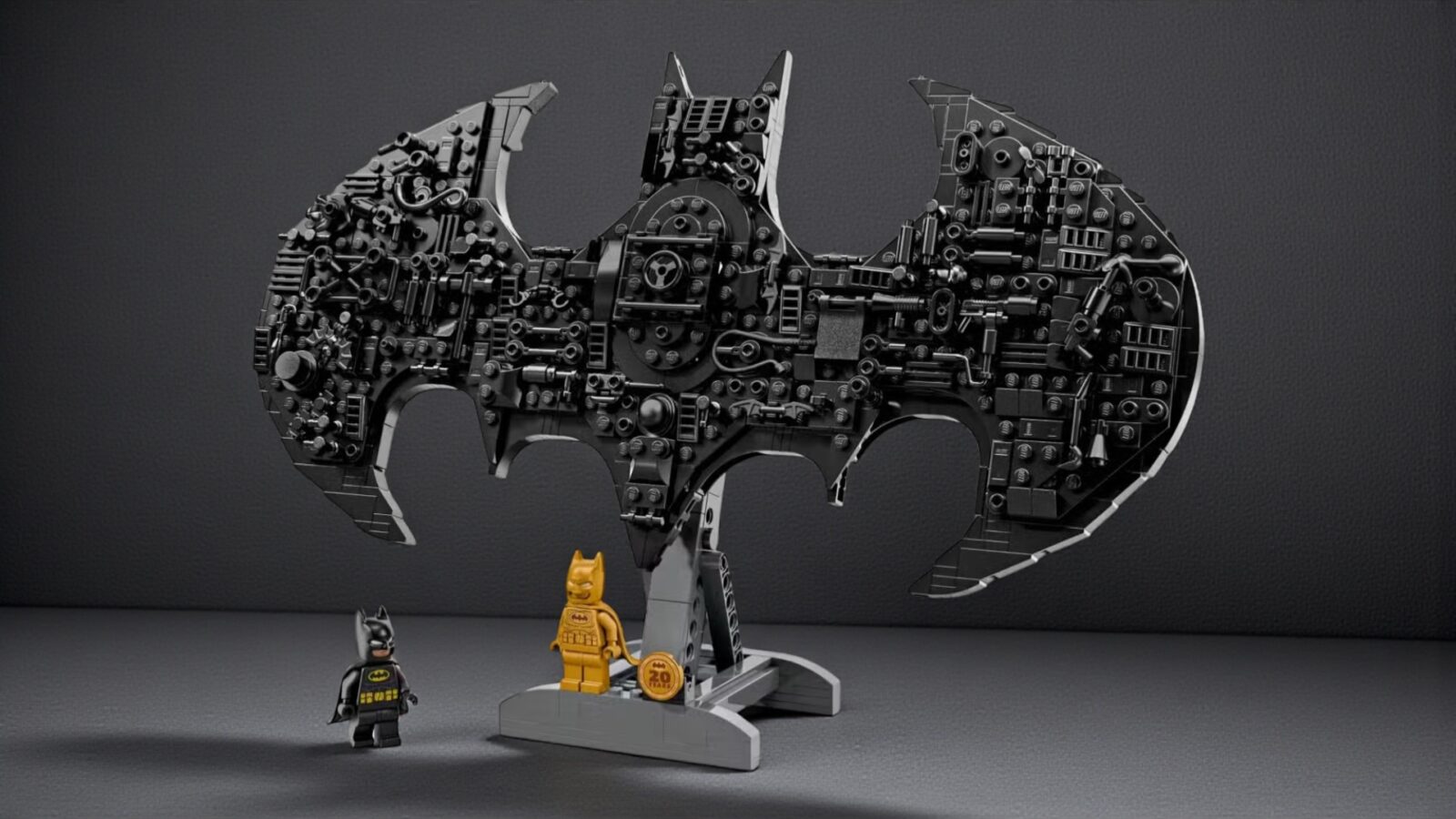Asus has always pushed the envelope with their recent designs, and the ZenBook Duo is a testament to that. Today we are taking a look at the younger sibling to the ZenBook Pro Duo, the ZenBook Duo. A machine that is for everyone, whether you are a parent working from home or a child studying at home.
Design & Build
The design can only be described as sleek and slender. It had the specs of a business class notebook but the body of a premium sports car. It is relatively small for a device which has two screens. The duo is differently one to set itself apart from the ROG RGB infused gaming lineup from ASUS.
For a 14 inch machine, it feels smaller. The duo, like many premium machines out there, is a fingerprint magnet, so I would recommend keeping a cleaning cloth handy.
This machine has one of the thinnest bezels I have seen in a notebook,it would even have the new Macbook Air shy away!.
I think TJ, during his review of the Zenbook Pro Duo, said it best. “When opening up the “main screen,” the laptop lifts. This is ASUS’s ergo lift design, made to improve cooling and ergonomics, I’m a fan.”
Before we move on, I should point out that the ZenBook Pro Duo retails for 7,000 AED.
Performance
The ZenBook needs a little more horsepower to power two displays and comes with an Nvidia GeForce MX250 to complement the 10th gen Intel core i7 processor quad-core processor.

Nvidia GPU 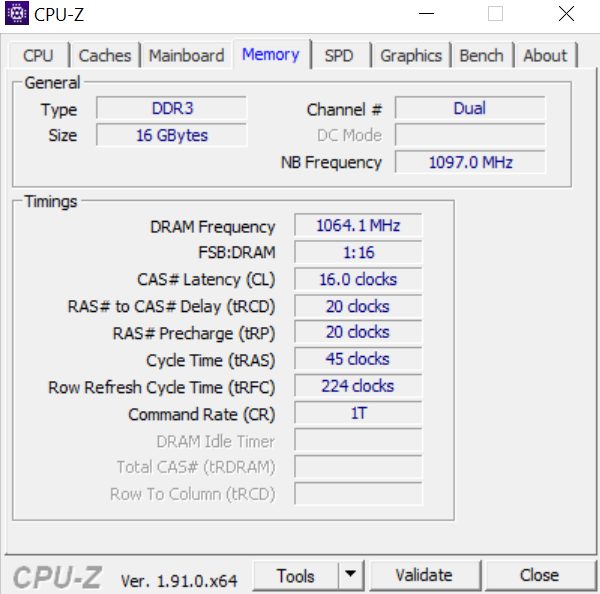
Ram Specs 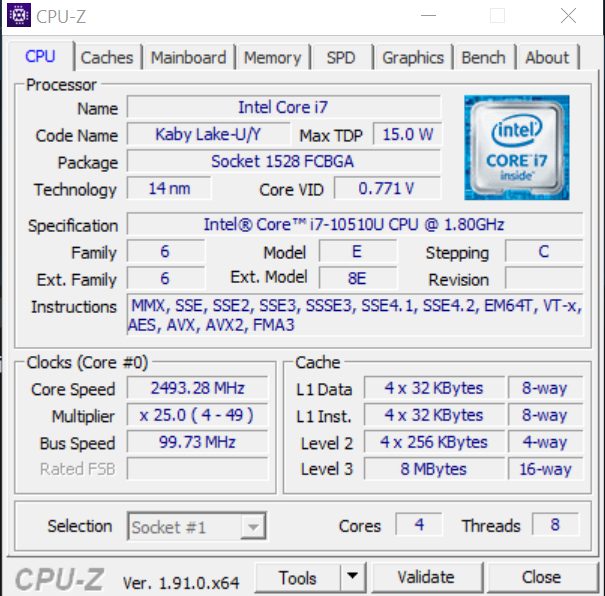
CPU
The specific specs of the unit we had were:
- i7-10510U processor 1.8GHz quad-core with Turbo Boost (up to 4.9GHz)
- Nvidia GeForce® MX250 with 2GB GDDR5 VRAM
- 16GB RAM
- 1TB SSD
The Duo also has integrated graphics, but I don’t think it will be used as much.
We ran benchmarks for the duo and here are our results :

Now the UX481FL is not a gaming notebook, but it can definitely play esports titles on low settings. I tried an older title called Supreme Commander mainly to test out the dual-screen functionality, but unfortunately, the game lacks that support in Windows 10. Now I am not too happy with it but support for a game which came out in 2008 would be almost non-existent. On the other hand the graphics still look nice!
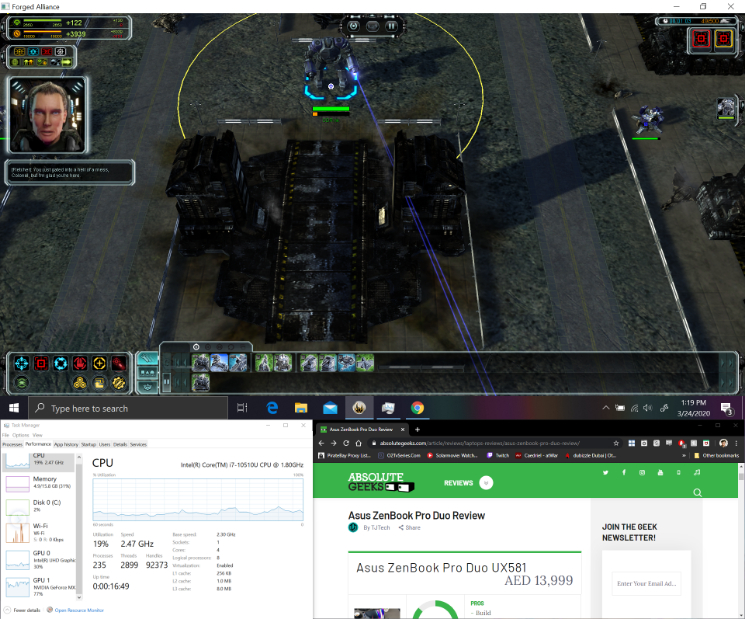
Screen(s) & Battery
The duo, as the name implies, is a dual-screen laptop featuring ASUS’s screen pad plus, which is cool, but I feel that it is still in its infancy.
The screen above the keyboard is the screen pad plus.
Here are the specs:

Main Screen:
14” LED-backlit
Resolution: 1920 x 1080

Aspect Ratio: 16:9
ScreenPad Plus:
12.6” FullHd?
Resolution: 1920 x 515
The main screen is pretty good with viewing angles, thin bezels, although it has no 4k display & it really made me think, do I need a high-resolution display on a 14-inch screen? But I digress.
The main screen is glossy, so when there is light on it, expect the glare. Personally I don’t like the glare but I would not want a matte screen either.
The second screen on the duo is pretty alright; it’s not glossy, so I don’t like it as much, but it does add a level of functionality that makes the duo stand out.
The way the second screen works is literally like having a secondary display on windows, it will make a plugged sound when switched. This might not be a huge issue, but some might find it distracting to change the secondary display on and off.
Battery was not bad, I was able to get 5 hours of stream time on 50% battery and the second screen off.
Keyboard & Mouse
The keyboard keys feel too small, or instead, my fingers are too big; the key travel is alright, but the size of the keys put me off. The keys sound pretty good, and don’t distract me.

Next the trackpad feels really small. I say this as an avid Excel user, you can live with the keyboard to an extent, but I think most power users will want to couple a mouse with the duo. The trackpad layout shouldn’t be an issue if you are simply having a Netflix session (with or without the chill).

Webcam and Speakers


Webcam Image 
Webcam
The Zenbook has a 720p webcam, and like most webcams, it’s not the best. Still, if you need to get video calls, it’s just good enough, but what I liked was that unlike the Zephyrus lineup, which saw the webcam as an external peripheral, they managed to squeeze it into the duo’s slim bezels.
The speakers are on the other end of the stick compared to the webcam, but that is to be expected from Harman/Kardon speakers. The speakers were audible and transparent in terms of quality. The base was pretty good too for the everyday youtube video.
Ports
The complete list of ports on the ASUS ZenBook Duo is:
- USB 3.1 Gen 2 Type-C
- USB 3.1 Gen 2 Type-A
- USB 3.1 Gen 1 Type-A
- HDMI
- Audio combo jack
- MicroSD card reader
There is every port you will need as a home or office setting but it would have been nice to see a thunderbolt port or charging over Usb-C.
Final Thoughts
The ZenBook UX481FL is pretty cool with two screens, but it is not for everyone, but I do see it being a machine for someone who wants to take multitasking to the next level.
There are some cool software features for the screen pad which we covered in our ZenBook ProDuo which I did not include here.
ASUS has done an excellent job on the ZenBook Duo, the little brother to the Pro Duo. A solid build, competent specs, usability options limited by one’s imagination, and much more.