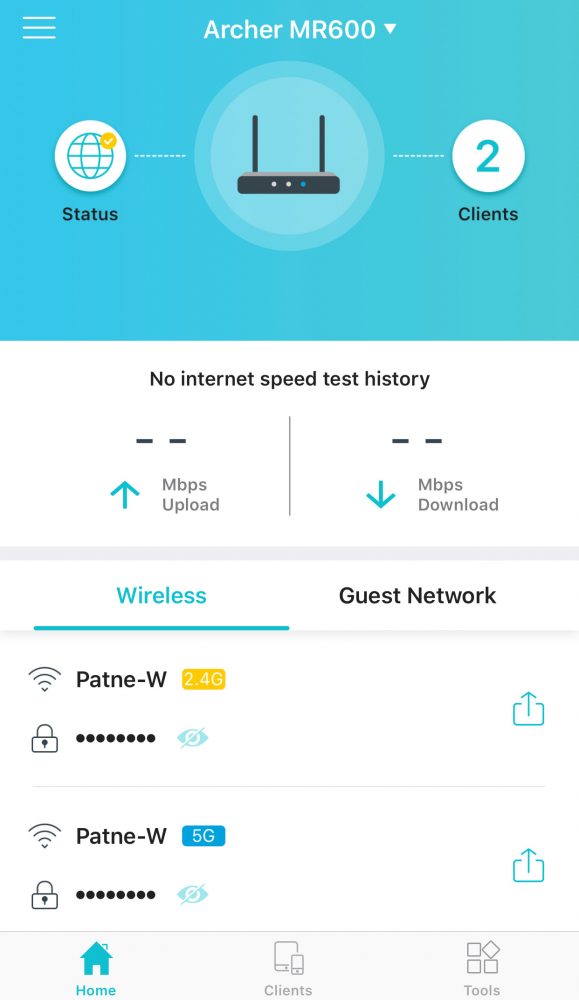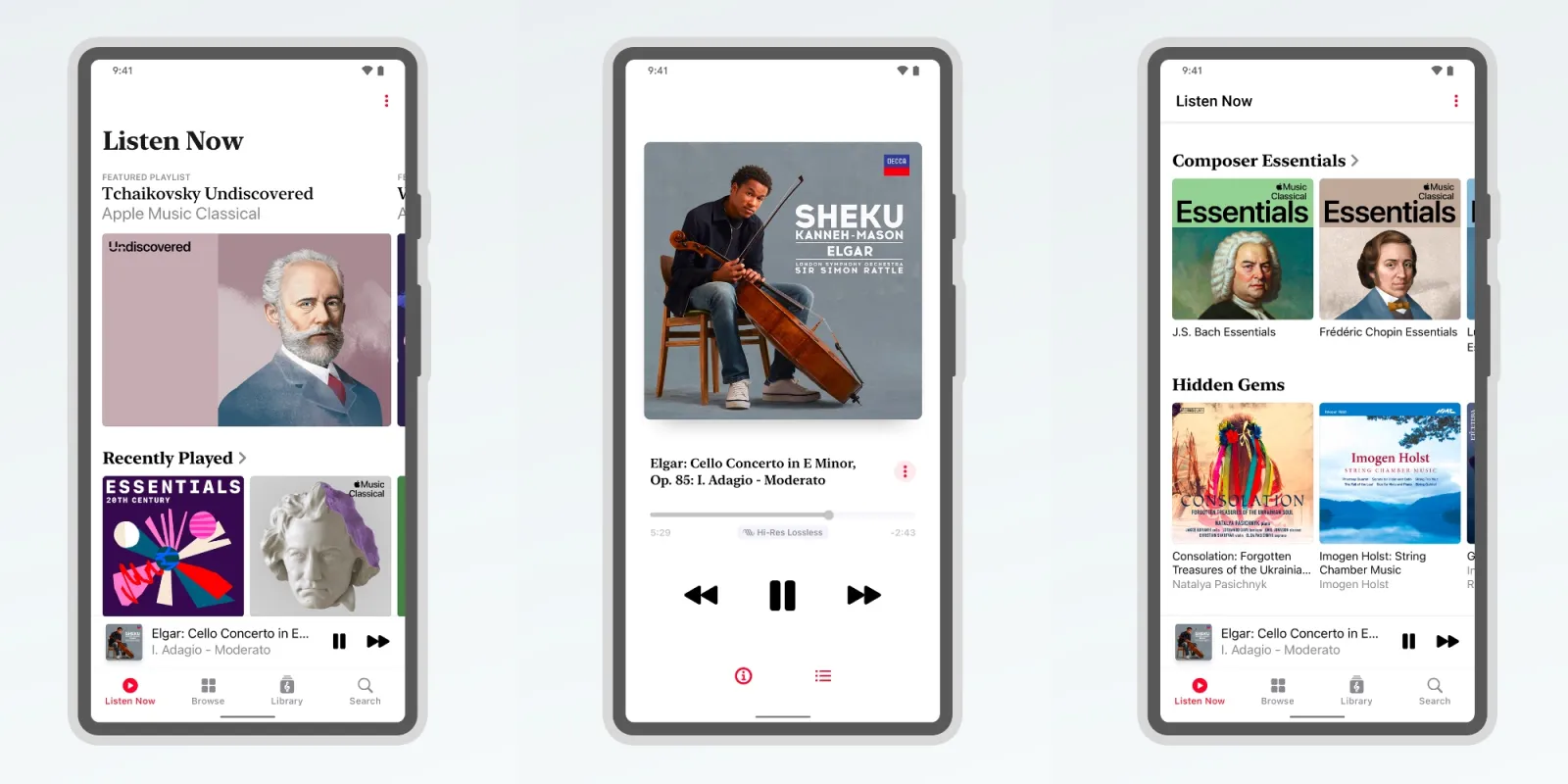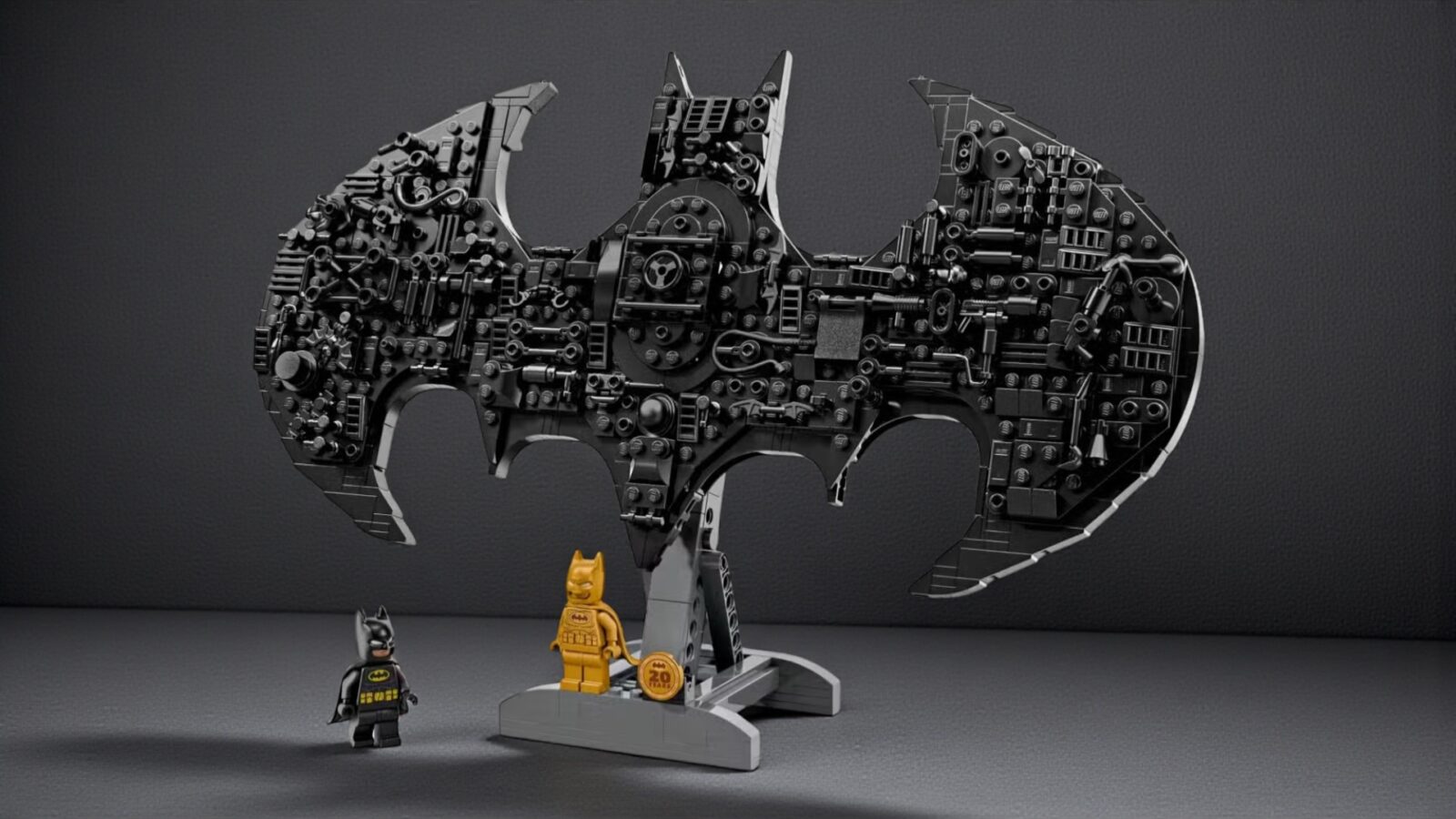I have always wondered why we couldn’t have 4G sim card slots in routers which sounds like a cliche at the very best, but at the very least it’s a reality!. Tp-Link has yet again made it in my good books with the AC1200 Archer MR600.
The key feature the Archer boasts is its ability to use 4G carrier networks. This feature would be helpful to businesses operating away from fiber network infrastructure as internet connectivity can make or break a business.
The sim card slot accepts micro/nano sim.Included in the box along with an RJ45 Ethernet cable, A nano to micro converter & the router itself.
The Archer supports 802.11 ac/n/a on the 5 GHz band with speeds up to 867 Mbps.While 802.11 b/g/n 2.4 GHz with speeds up to 400 Mbps at 2.4 GHz.Up to 64 devices can be connected to the router thanks to the Qualcomm CPU inside.
4G speeds are going to depend on what you area connectivity; however, the router is Cat6 or 4G+,which means download speeds of 300mbps and uploads of 50 Mbps.
The ability to set up a guest network on-demand via the app is pretty neat. We see a lot of value-added features from TP-Link in this regard which is much appreciated. The guest network can be 5/2.5 GHz depending on your requirements. I preferred the web client in this case.
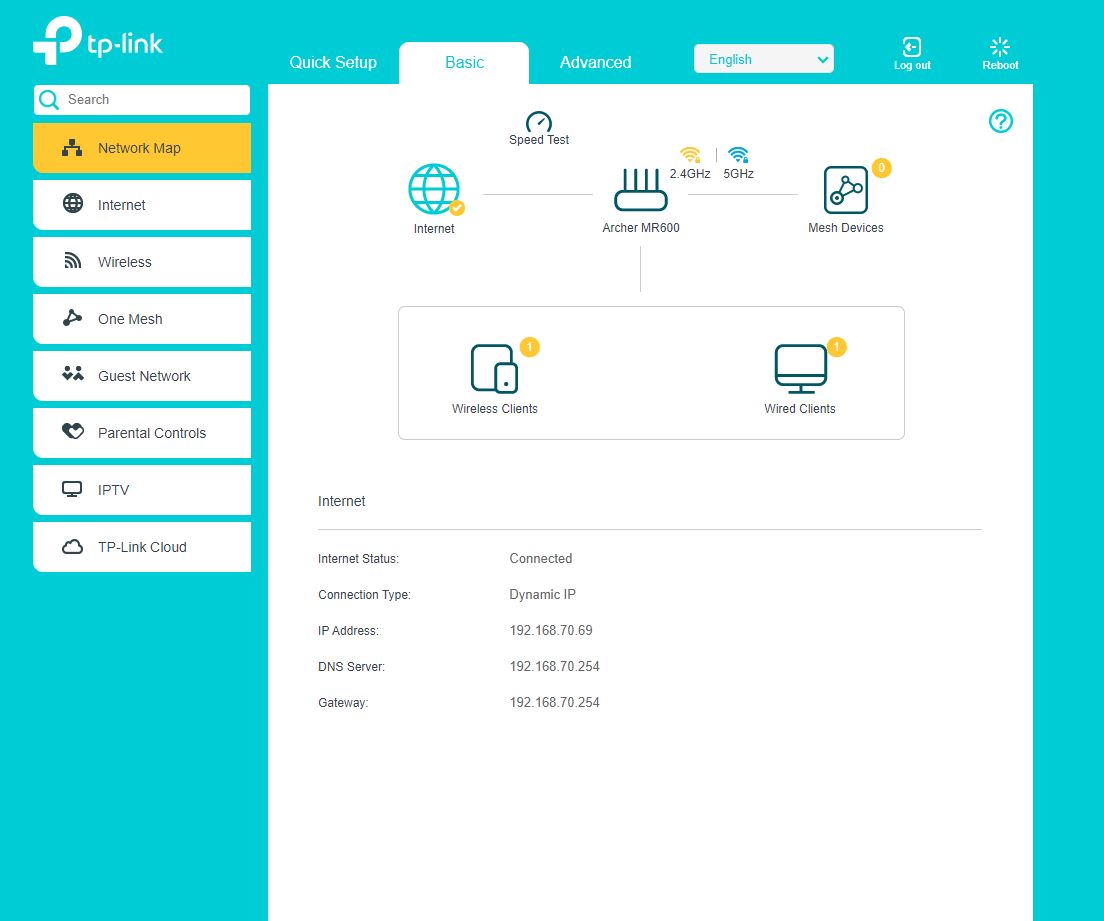
Testing
While testing the Archer, we were able to get above 170 Mbps which is my internet speed right now.On 4G however we weren’t able to explore the full advertised 4G speeds,which again depends on the carrier. The line speed is advertised as 866.7 Mbps however we tested this out as we did in our Deco review.

On 4G Phone 
On 4G Router 3 WIFI bars 
On 4G Router 2 WIFI bars 
On 4G Router 1 WIFI bars
Our test showed that the Archer’s speed was 1200 Mbps write & 4100 Mbps read. Much higher than expected however these results are consistent with the Deco we reviewed earlier.