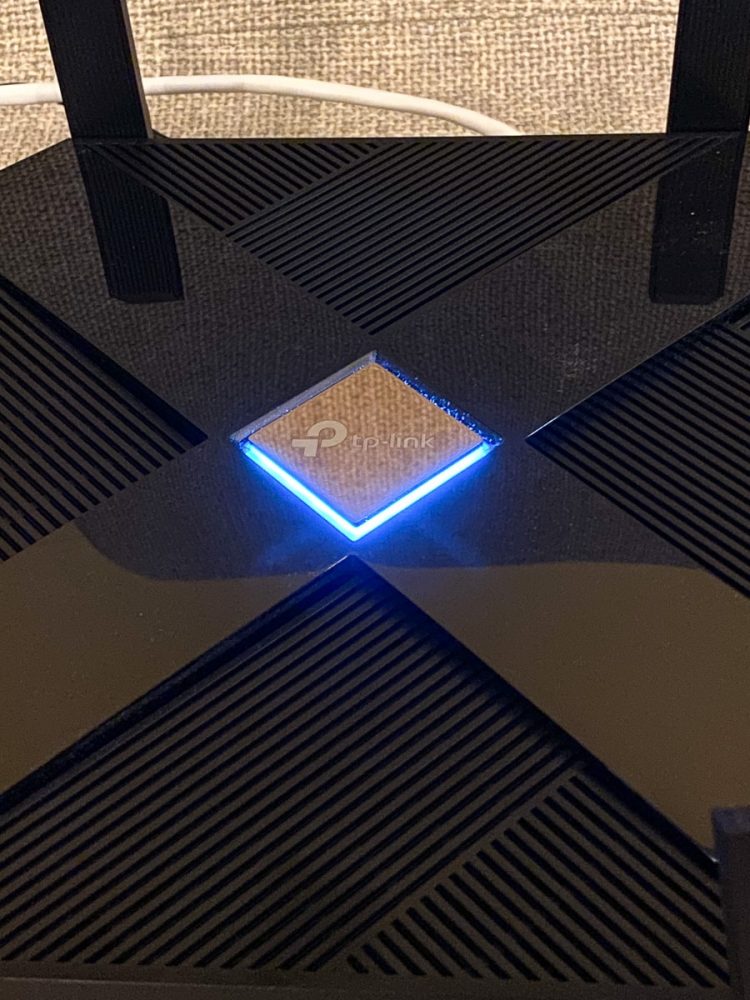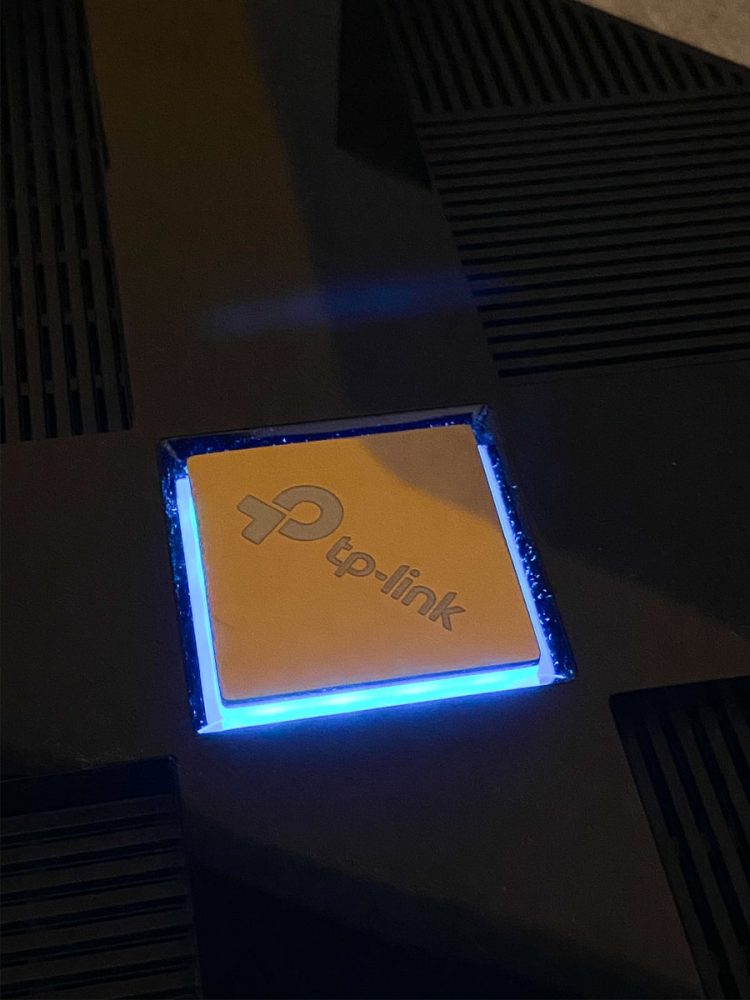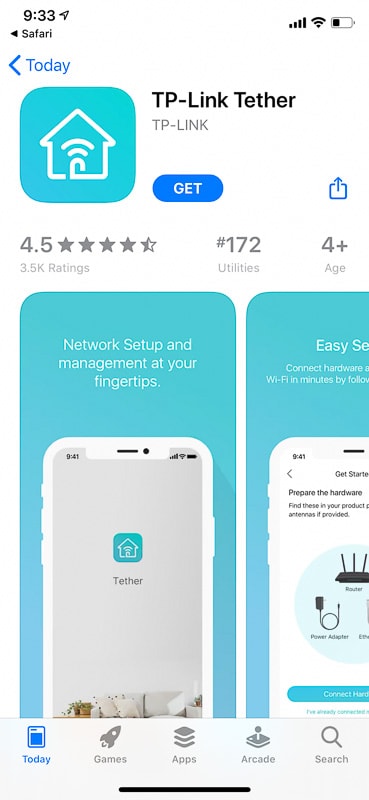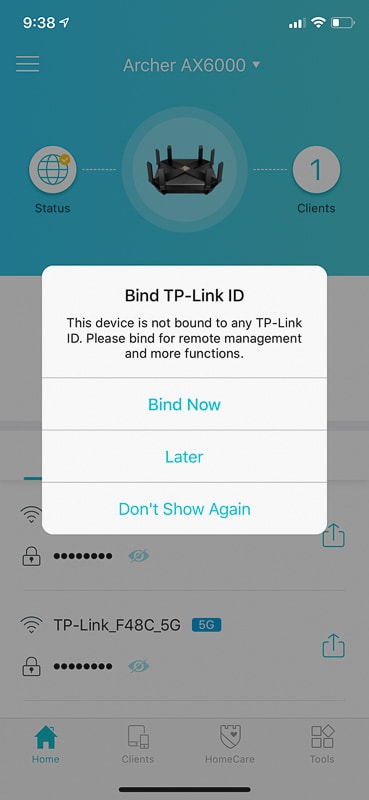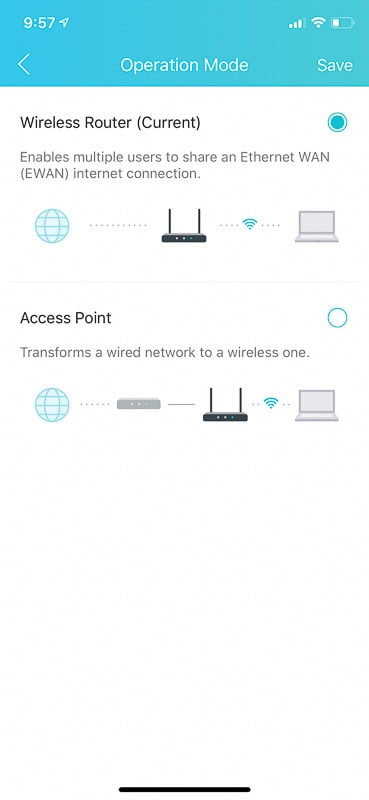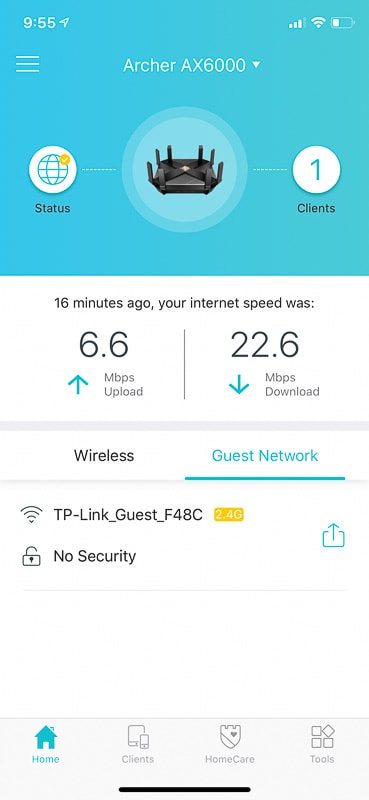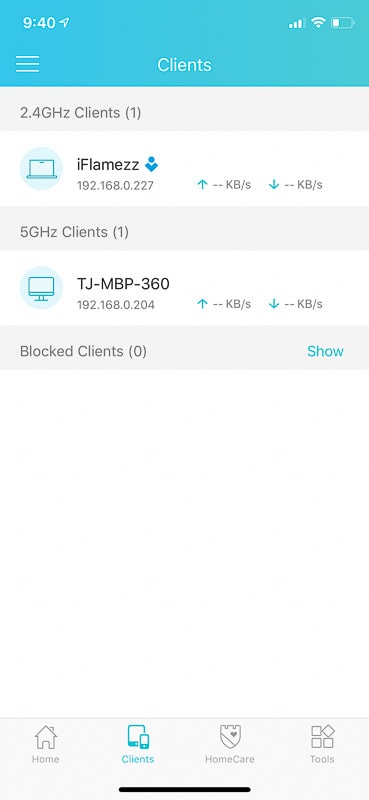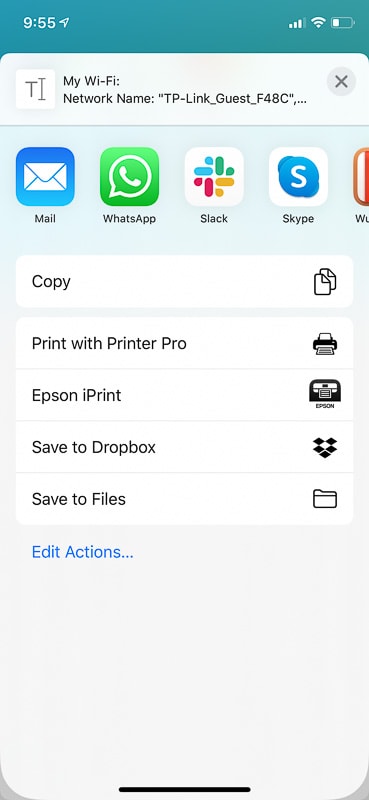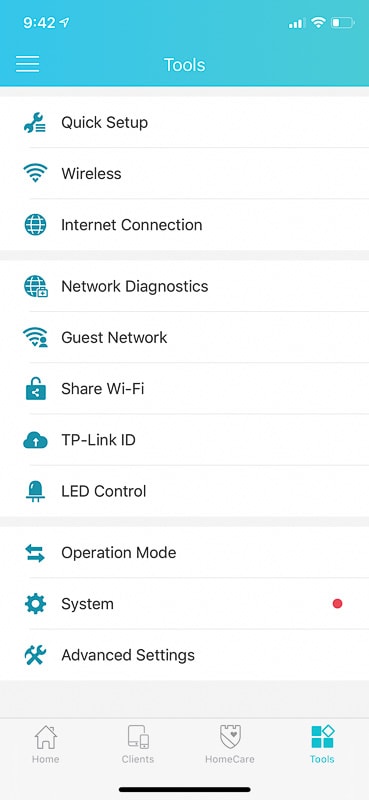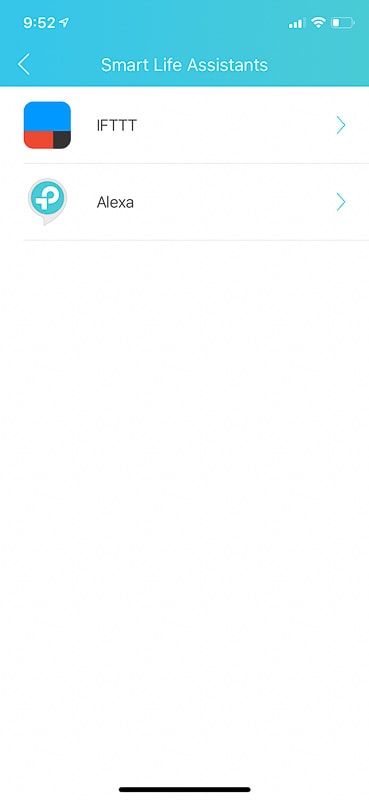TP-Link’s Archer AX6000 aims to be the home router to end all others. Not for gaming of course since TP Link has another router for that.
The AX6000 is the top of the line router by TP-Link, targeted towards home users. Here we review the router and see is it really all that.
Design and Build
The Archer AX6000 is a beefy device. When you look at all the features that you get with this router, it is understandable. The body of the device is also designed in a very in-your-face kind of look. There is nothing understated about it.
You get a TP-Link logo on the top, under which is the LED indicator that shows the status of the router. The AX6000 has a total or 8 antennae to add to the flair of it all.
On the front you get 3 buttons and in the back is where all the business happens. You also get two USB ports on the side. Yeah, you get a lot.
If you have an understated setup, then this may not be the right aesthetic choice.
Features & Performance
The Archer AX6000 has features for days. You get all the basic things one would expect and also some pretty great ones that feel like extra’s.
- Wi-Fi 6 (802.11ax)
- 8 gigabit ethernet ports
- Easy mobile setup via the TP-Link Tether app
- USB-C and USB-A ports
- 2.4Ghz and 5 Ghz Dual band wifi
- Guest Wifi
- Remote Management
- Advanced management via IP
Doing a quick iperf test, we got a speed of 53.9 Gbits/s on the 5GHz band and 47.5 Gbits/s on the 2.4GHz band. Overall the performance is as you would expect.
My own internet speed test was pretty great, it was as expected. Meaning that I would be able to maximise the output of my internet package.
The range of this router was quite impressive. Once I put it in a central spot, the range was more than enough to cover my 1200 sqft 1 bedroom space from end to end.
If you have a bigger space, you would probably be better off getting another access point.
Setup and App
In the box you get the following:
- Router
- Wall Adapter
- A small Cat5e cable
While I am personally baffled by the Cat5e cable provided, it would be more than sufficient for most people. Personally I have set-up my house to have Cat6 cables only. If I had bought this router, I would have immediately thrown this out and got a bit upset. But that’s because I am also the kind of person who prefers to have everything wired, (even if that means I get a USB-ethernet dongle for my MacBook).
The point is, the package itself is more than enough to get you started. All you need is power, the WAN box and a phone.
This router uses the TP-Link Tether app to set it up. And it is a breeze. Even a seasoned home-network enthusiast like me can appreciate the simplicity involved in getting your router up and running.
My experience was error less and smooth. From opening the box to getting online, it takes less than 5 minutes.
While the TP-Link Tether app, makes life super simple, it is limited. However with your browser you can log-in to the a more advanced interface and start getting into a detailed set-up. Where you can fine-tune every minute detail. There is a lot to go through so, suffice to say, whatever you need, you can do it with the TP-Link Archer AX6000.
Here are some screenshots of the app:
Final Points
Yes the AX6000 is beefy and a bit unsightly, but very few routers are beautiful. It’s a router, shut up and get your wi-fi.
With the level of features and decent price point, this is a no brainer. But if you don’t want all the features this might be a bit overkill.
For gamers, casual users or power users, this is a very good option in today’s market.