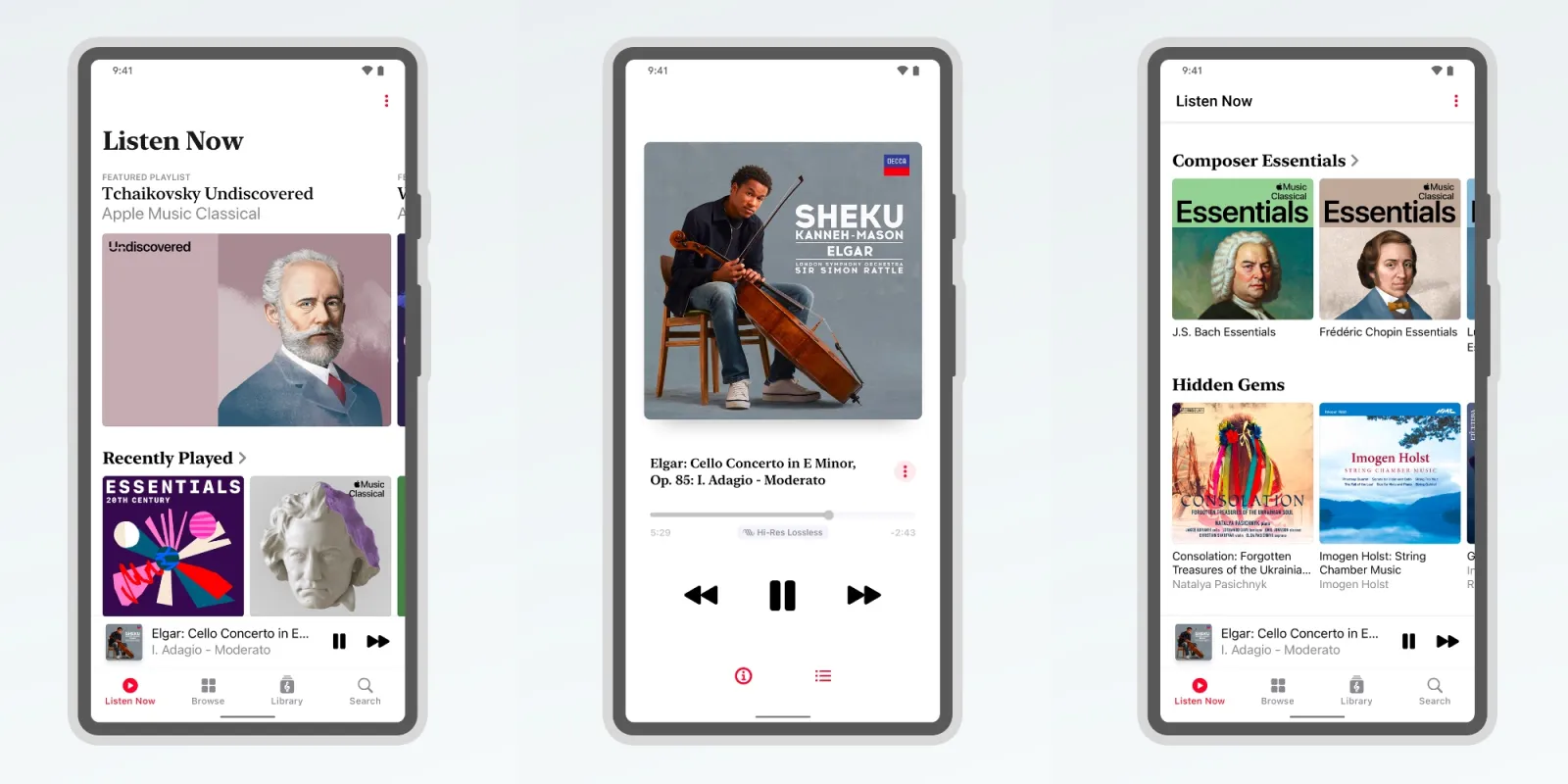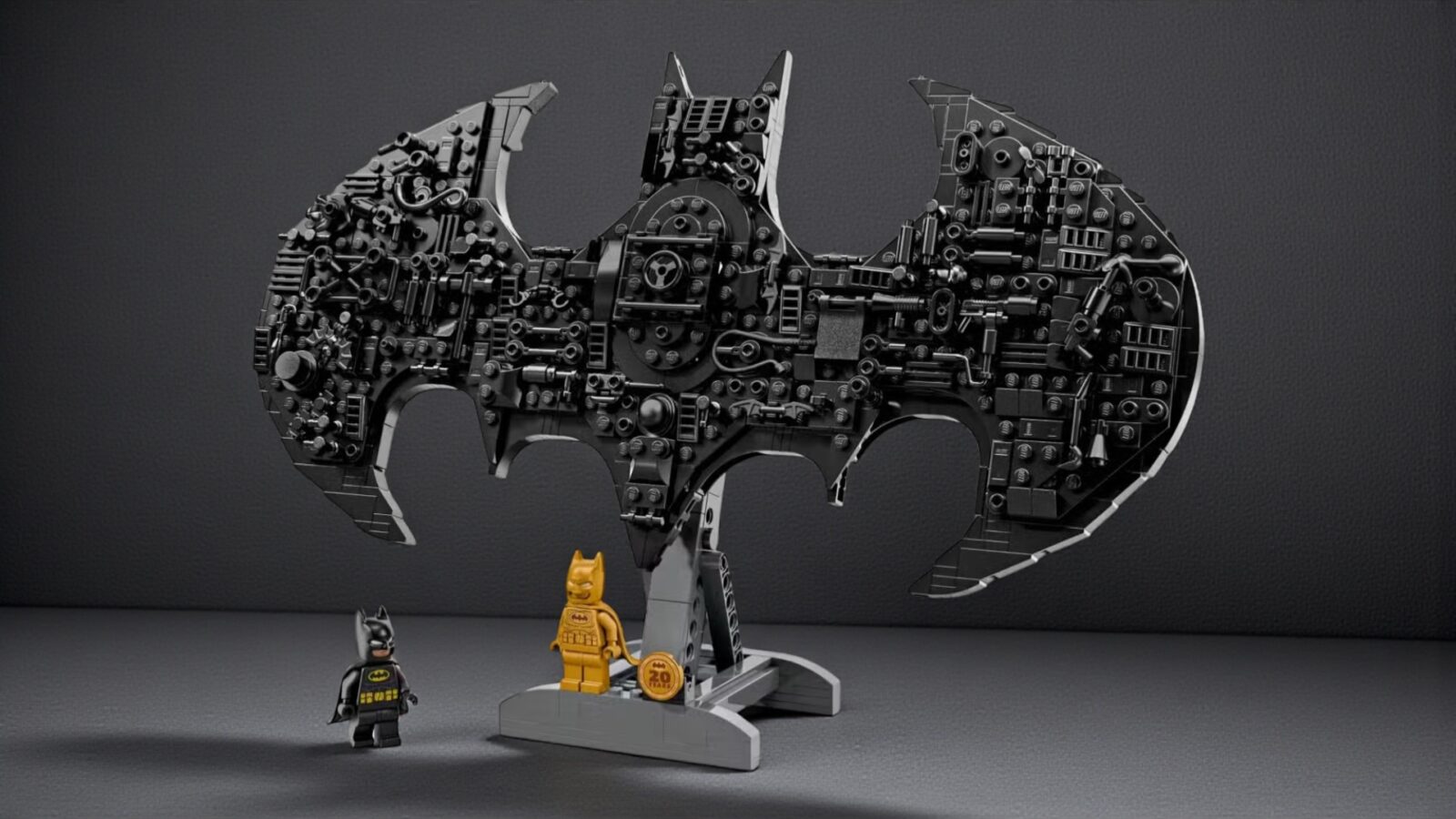Asus have always been developing great portable multimedia notebooks that coincidentally happen to be great gaming laptop. So what happens when Asus delivers a solely gaming experience ? You get the Strix. Asus’s premium line of gaming devices that stand apart from their regular ROG ( Republic of Gamers ) line that’s focused on giving you the sharpest image and immersive audio.
It’s literally taken from the ancient roman and greek word for Owl. So does the ROG GL502VT, stand the test of gamer battle ? I’m inclined to believe it does. It may not look much from the outside, but this notebook packs the ingredients essential for any gamer at the right price tag. It’s slapped on with a Nvidia 970M that drives a lovely display, it’s got the chops to be a fast device but is it the best from Asus I can expect ?
Specs
| CPU | 2.6-GHz Intel Core i7-6700HQ |
|---|---|
| Operating System | Windows 10 Home |
| RAM | 16GB |
| Hard Drive Size | 128GB |
| Hard Drive Speed | n/a |
| Hard Drive Type | SSD |
| Secondary Hard Drive Size | 1TB |
| Secondary Hard Drive Speed | 7200 |
| Secondary Hard Drive Type | HDD |
| Display Size | 15.6 |
| Native Resolution | 1920×1080 |
| Optical Drive | None |
| Optical Drive Speed | n/a |
| Graphics Card | Nvidia GeForce 970M |
| Video Memory | 6 GB |
| Wi-Fi | 802.11ac |
| Wi-Fi Model | Intel Dual Band Wireless-AC 8260 |
| Bluetooth | Bluetooth 4.1 |
| Touchpad Size | 4.1 x 2.8-inches |
| Ports (excluding USB) | HDMI |
| Ports (excluding USB) | Headset |
| Ports (excluding USB) | Kensington Lock |
| Ports (excluding USB) | Mini DisplayPort |
| Ports (excluding USB) | USB Type-C |
| Ports (excluding USB) | USB 3.0 |
| Ports (excluding USB) | Gigabit Ethernet |
| USB Ports | 4 |
| Card Slots | SD memory reader |
| Warranty/Support | 1-Year warranty |
| Size | 15.3 x 10.5 x 0.9 inches |
| Weight | 4.8 pounds |
Design

The red and black color scheme has been overdone to death, every laptop maker from MSI to Acer assume that gamers love their red and blacks. Honestly, it’s now becoming commonplace and I know I’m egging on Asus here but it’s 2016, and I know they are capable of making some great looking devices with a multitude of colors. To be fair to some degree, Asus didn’t stick with red but with went a slightly orange-ish hue. it’s something. On the back of the lid, while it looks premium, some may disagree that the brushed aluminum isn’t so. The orange lines and ROG logo on the back illuminates. Looking right below is the tag Republic of Gamers keeping in line with the Asus gaming brand. The lights are directly associated with the brightness of your screen plus that kind of material is a magnet for dirt so you’re going to keep wiping it every so often.

Inside, is a palm rest, all black with fiery orange emblazoned with the ROG logo again in cool shades of orange. The keyboards backlit too so if you’re lan partying at night, you’re in for a visual treat. The keyboard can take a lot of punishment as Asus are well aware of the implications giving a great keyboard to the gamer that’s going to be constantly hammering at it. The WASD keys in particular are of a different material, it would have been nice to have the letters illuminate but that’s more of a visual aesthetic than functionality and I’m okay with that. The keyboard is ample with space and the touchpad is great for multimedia use but gamers won’t use the touchpad extensively. It’s not a desktop replacement but it does sport the full keyboard and number pad. There’s no macro keys and for me, personally less is more unless you really love your macro.

On the left, Asus has put your usual assortment of ports that a gamer could possibly want. A total of three USB 3.0 ports, an SD card reader and even a USB Type-C port, yeah they have one of those too. Also comes with a mini HDMI port, Ethernet and power.
“I’ve always admired Asus to give a great build quality across the board, their ROG series are premium, sure, but there’s this innate sense of trust you tend to get, which comes when you get your hands on one.”

And you can’t do without the headphone jack as standard. If anything I like how it’s creating a standard spec for the average gamer, it makes the market even more so competitive and it boils down to size, weight and the GPU. The 15″ Strix weighs around 2 kilos and it’s the gaming laptop that you can carry around without killing your back. It’s ideal for someone who wants to get into portable gaming. I remember my first purchase being an Asus N55S that had a lower spec and more weight but the build quality and internals were top notch and stand the test of time. The same ideology applies here.

Display
“Seeing a movie with enough visual splendor ? This screen will even make watching the apocalypse a beautiful experience”

I have a newfound appreciation for really vivid colors, some tend to oversaturate and don’t get it right. In this instance, the Strix’s matte display nails it. The 1080 display serves amazing color, rich contrast and a reason to watch Youtube on 4K. There’s great color balance that you can play with using Asus’ preset color modes or make your own with their Splendid utility. I benchmarked Doom on this device and watching the apocalypse unfold on the screen made it a visual opera. It’s not the brightest laptop screen of the bunch, the best comparable example would be the Razer Blade that seems to have color accuracy and brightness a notch higher.
Audio

Where’s the big boom ?
I usually find gaming laptops not getting sound right and putting a lot of emphasis on the bass. The Strix is the exact opposite in that regard, while most gamers again will probably play with headphones on, it’s worth noting the internal speakers while they are decent, you’ll find it lacking. The speakers are on the indents on the base of the laptop that can fill a room, it’s loud but because the bass has been nullified to a certain degree, you’re getting a lot of bang but no boom. ROG’s audio wizard lets you play with individual frequencies with sounds and have their own presets for you to manage. I didn’t mess with audio too much and stuck to the default factory setting, but again, in a public environment, I was left with the cerberus headphones that gave me all the sound I could want.
Performance
“It’s no desktop replacement, but it’s no slouch either. The ROG Strix is aimed at the mid range gamer and will handle your AAA titles with relative ease, just don’t expect to max out your settings without a few cutbacks.”

It scores a respectable 3,416 on 3DMark’s Firestrike Extreme but you can definitely see how fast the GPU temperature spikes up. In real world scenarios, gaming wise, I had to use GeForce Experience to tweak the graphics properties to get the frame rates I wanted. I played Rise of the Tomb Raider and Doom both of which gave me roughly 45 frames on full settings, also this wasn’t on the go. Nvidia’s GPU for laptops only gives you the juice if it’s connected to the adaptor. However if you maintain full 1080p with some downgrades, you’ll be able to hit close to the sweet 60 fps mark. E-sports games should have no problem in this case though, I reckon Overwatch, League of Legends or CS:GO should be playable even without the power adaptor. It’s also worth noting that the Strix reverts back to the Intel HD 530 GPU display when Nvidia isn’t on use which saves quite a bit on battery which I’ll cover in a bit. The 2.6-GHz Intel Core i7-6700 HQ processor gives the Strix it’s nuclear reactor like status. It can handle a lot before it starts showing signs of slowing down. It’s going to take you at least fifteen chrome tabs to reach that stage and for you to notice, it sure doubles up as a great tool for basic video editing on the go.

Battery
Five hours is what you get for the strix on moderate use. Gaming will obviously bring that down much faster and narrows the battery life to four hours and for a gaming specific device that’s actually pretty neat. However prolonged use means your laptop’s going to heat up and it does. There’s also some fair bit of fan noise, it’s a reactor alright. Temperatures can go up to 55 degrees especially when it’s taking a lot of power from the GPU, then again I don’t game on my lap and prefer to keep it on a hard surface, but this won’t be the case for everyone and I can see how that can be an issue.
Software

Surprisingly, there’s not a lot of bulk software I had to deal with. The ROG key on the keyboard opens up the gaming center app, it can be disabled though. It’s placed where the number lock pad key usually is and I found that to be an annoyance. The software however does a good job for centralizing everything you would need from your notebook, whether it’s analytics, diagnostics or optimizing games, display and audio and can be chosen from four different profiles. Windows 10 apps are also present and again as standard procedure you have your streaming apps such as Nvidia’s Geforce Experience and Xplit.
The Verdict
Given the $1,500 you should be able to get the ROG Strix for AED 5,500 in places if you know where to look. So on that factor, you get a great laptop which will definitely provide and how. It’s high specced to handle gaming at comfortable settings, you can certainly multitask with it and it can handle some creative multimedia usage with the likes of Adobe Photoshop and Premiere Pro video editor. Its size also makes it an absolute purchase. The only case I can make against it is the heating and lack of oomph in the internal audio and if you certainly have a lot more to shell out, then the Razer Blade is the closest competitor. However as a cash strapped gamer, if you want a great rig without burning a massive hole in your wallet ? The Asus Strix will exactly fit your niche.