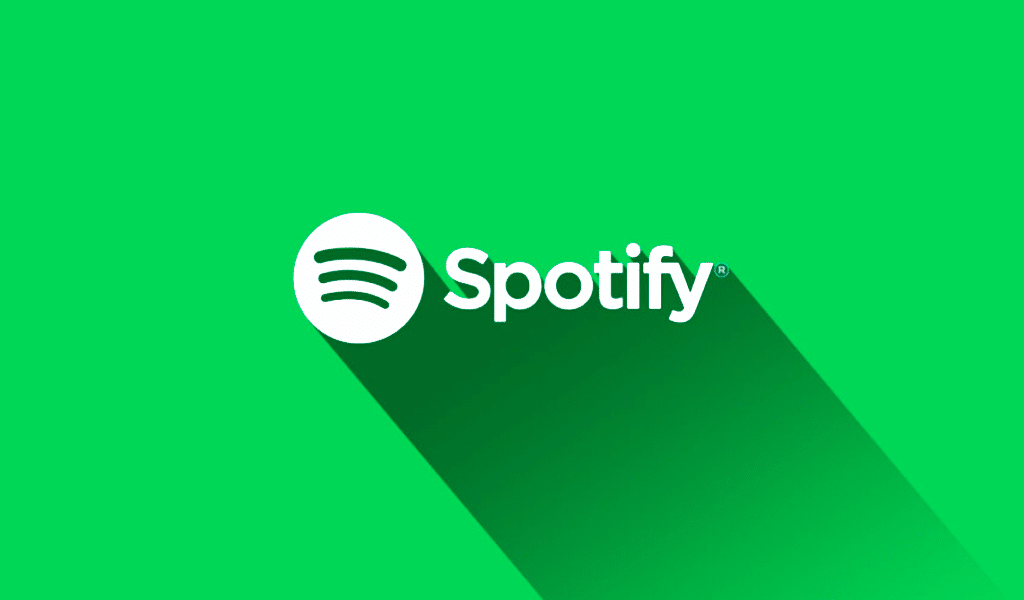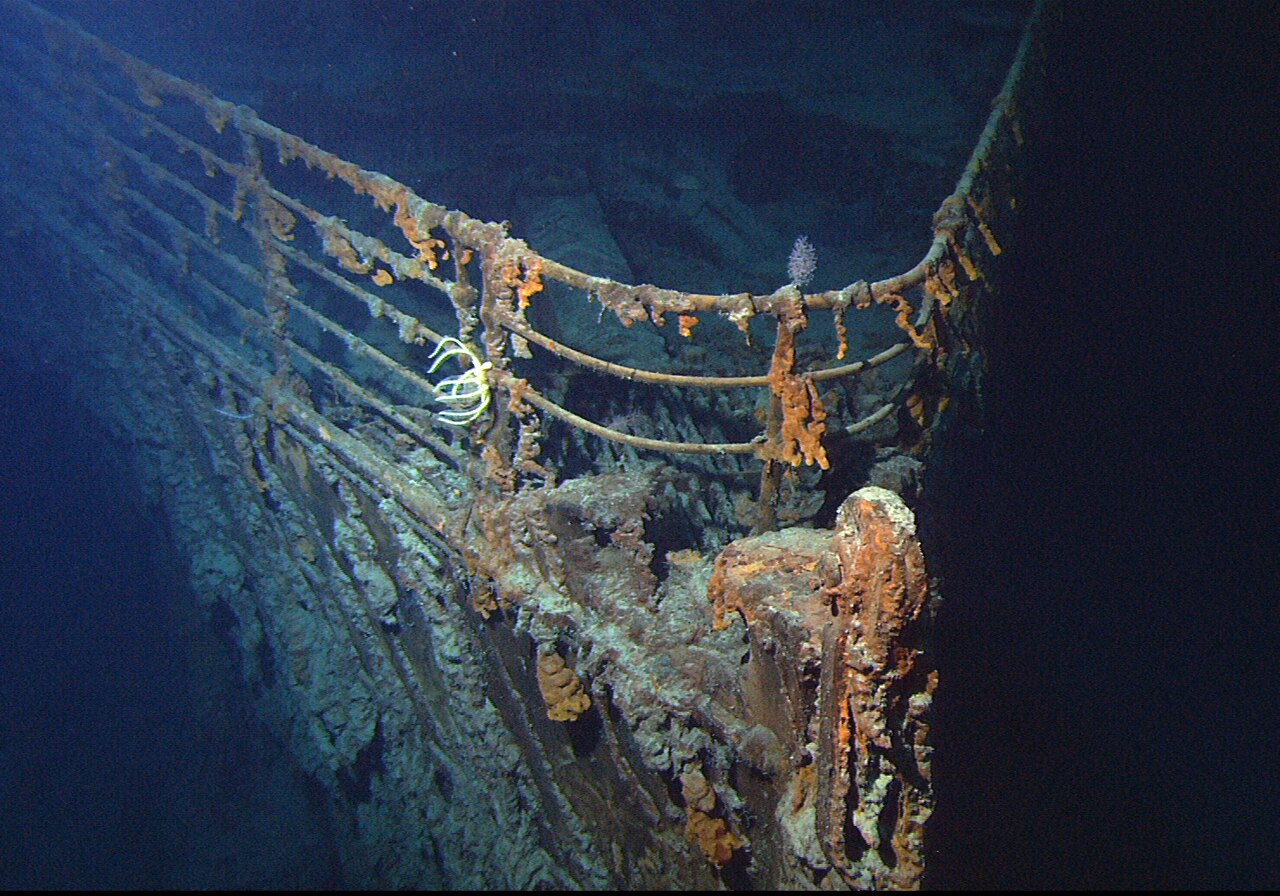In the realm of digital note-taking, the Lenovo Smart Paper emerges as a promising contender, vying for the attention of students, artists, and professionals alike. But does it deliver on its potential to be the perfect paperless companion? Let’s delve into the intricate details of its design, functionality, and overall user experience to craft a well-rounded assessment.
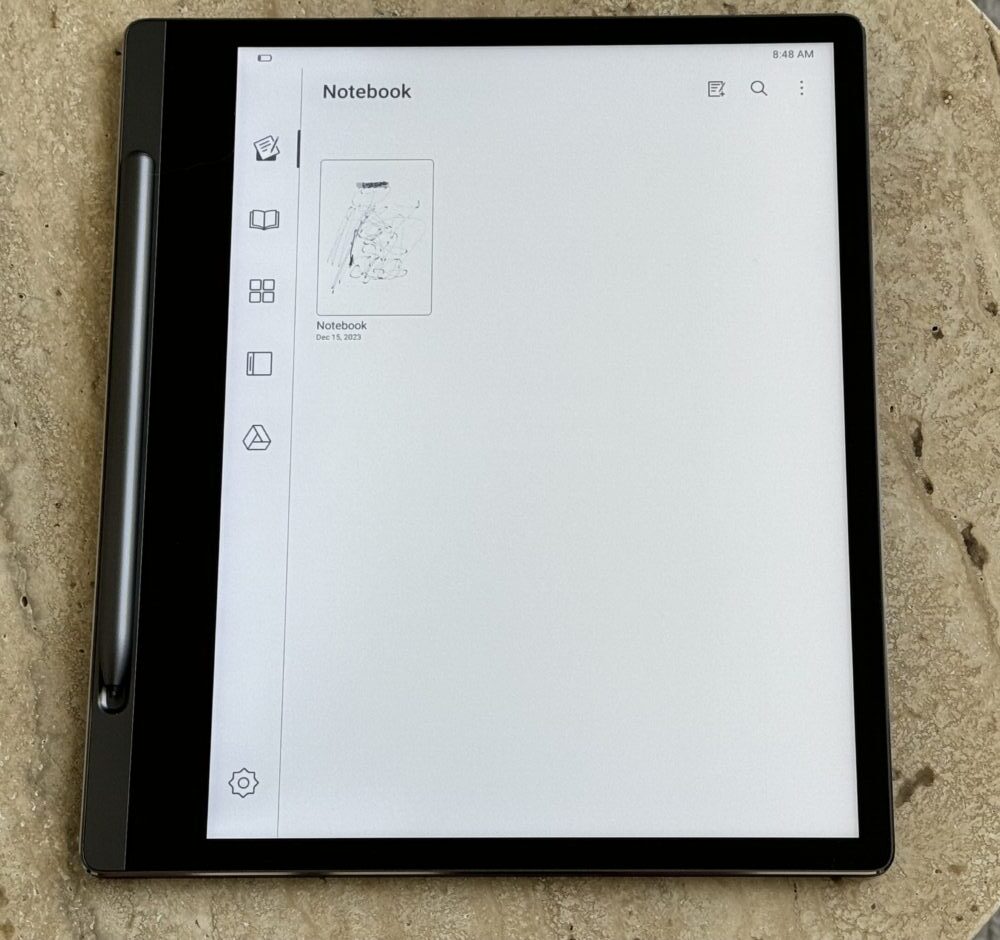
Design: A Masterclass in Minimalism
The Smart Paper boasts a sleek and minimalist design that exudes sophistication. Its 10.3-inch E Ink display is encased in a premium metal frame, striking a perfect balance between aesthetics and durability. The matte finish on the screen offers a paper-like texture, enhancing the writing experience and minimizing glare. The device feels surprisingly light at 408 grams, making it comfortable to hold for extended periods, whether you’re jotting down notes in a lecture or sketching in a cafe. The all-metal body contributes to a professional appearance, resembling the Kindle Scribe. The inclusion of a magnetized trough for the stylus adds a practical touch.
The bundled case, while elegantly designed and magnetically attached, raises concerns about its effectiveness in protecting the device in the event of a drop. Additionally, some users may find the case’s twisting and shifting during use as a potential a bit annoying, but with a little of getting used to, it’ll be just fine.

Display and Hardware: A Symphony of Seamless Performance
Under the hood, the Smart Paper packs a punch with a Rockchip RK3566, quad-core 1.8GHz chip, 4GB of RAM and 64GB of storage, ensuring smooth operation and responsiveness. The E Ink display boasts a resolution of 1872 x 1404 pixels with a density of 227 PPI, delivering crisp and clear text and visuals. The 25ms latency ensures a near-instantaneous writing experience, free from frustrating lags that can disrupt your creative flow. The inclusion of a backlight is a useful feature for low-light scenarios. The display is does the job and is pleasant with long reading times and scribbling.

Writing Experience: A Pen Dance on E Ink
The Lenovo Smart Paper Pen, included in the box, is a dream to use. Its pressure sensitivity of 4096 levels translates even the subtlest nuances of your penmanship onto the screen, making it ideal for detailed notes, sketches, and even calligraphy.
There is no need for charging due to electro-magnetic resonance technology. The stylus provides a natural writing experience with a latency of 25ms. However, the absence of an ‘eraser’ feature may be missed by some users. Overall the pen feels balanced and comfortable in hand, and its magnetic attachment to the device is a thoughtful touch for added convenience.
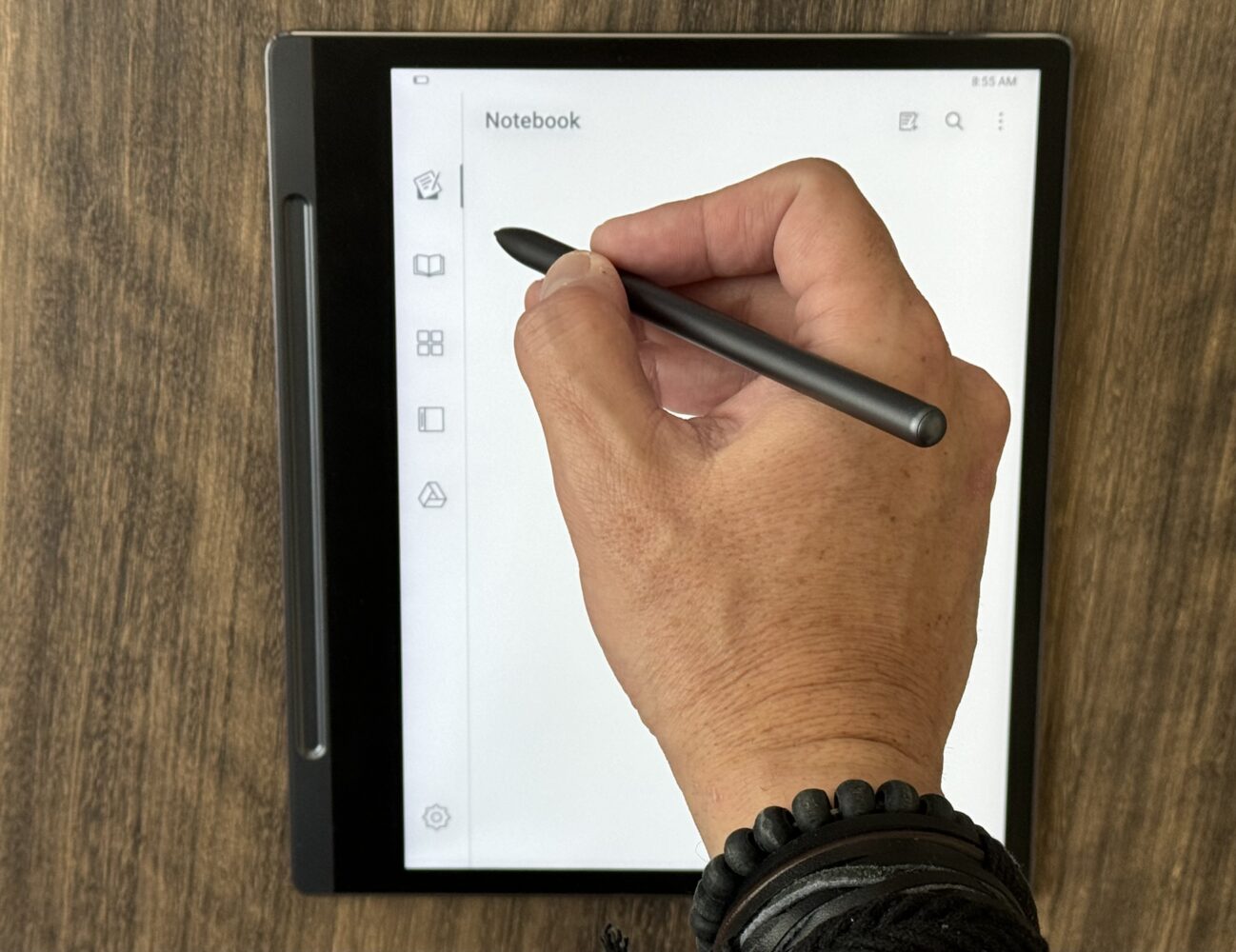


Software: A Canvas for Creativity
The Smart Paper runs on a customized version of Android 11, offering a familiar and user-friendly interface. The pre-installed note-taking app provides a plethora of features, including different pen styles, templates, and the ability to record audio alongside your notes. You can also annotate on PDFs and ebooks, making it a versatile tool for students and professionals alike. The Lenovo Smart Paper supports e-reading through eBooks.com, but accessing books from other sources requires the use of the preinstalled Firefox browser.
It’s also worth noting that, although this device runs on a version of Android, the absence of access to the Google Play Store may limit app options.
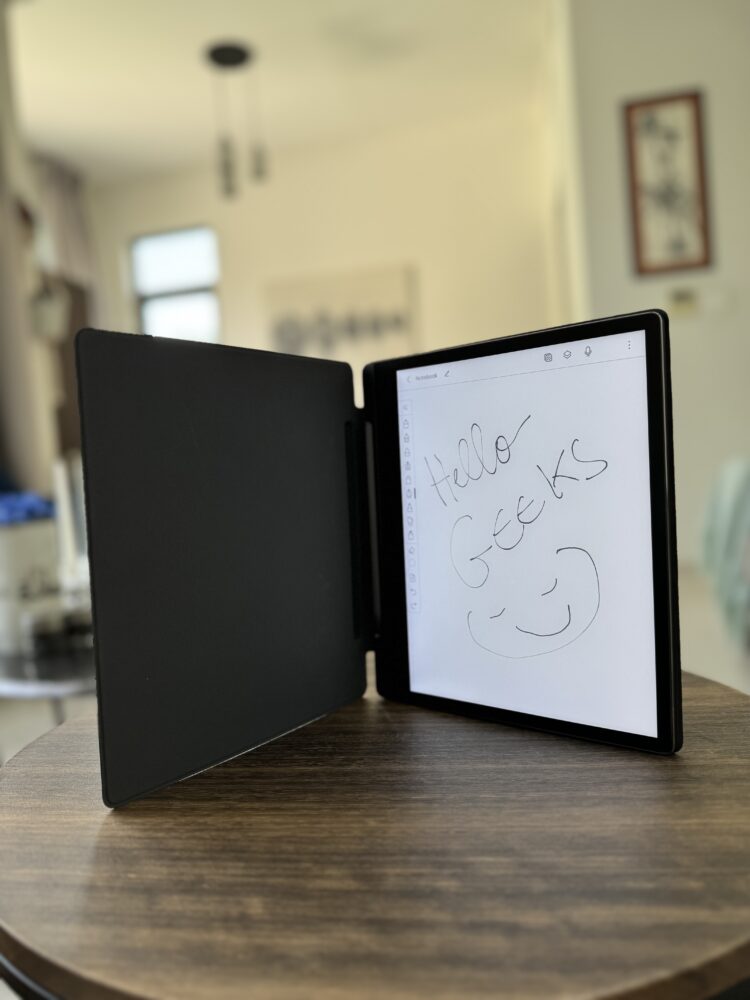
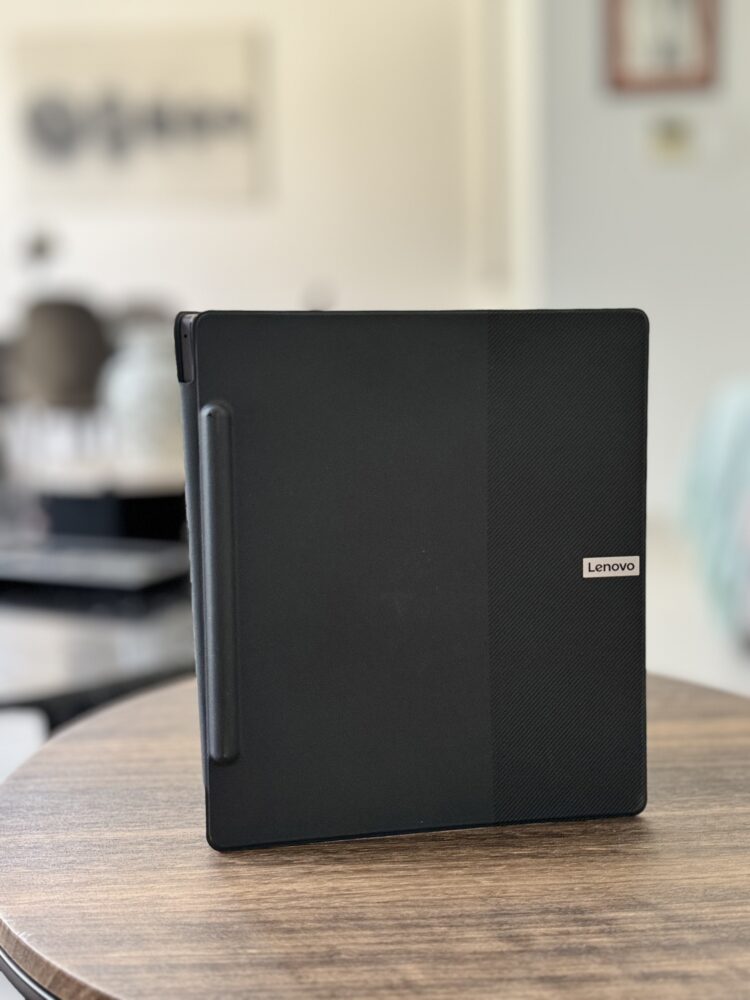
Battery Life: Powering Productivity
The Smart Paper boasts an impressive battery life with its 3500mAh power, lasting for weeks, or 8,500 pages of reading time on a single charge with moderate use. This makes it a reliable companion for those who are constantly on the go and don’t have time to worry about finding an outlet.
The Verdict
The Lenovo Smart Paper is a solid entry into the digital note-taking arena. Its sleek design, responsive performance, and excellent pen feel make it a joy to use. However, its price (AED 1600), combined with its software limitations might hold it back from dethroning the current champions. Overall though, if you’re looking for a basic and reliable e-reader with a focus on writing, the Smart Paper is a strong contender for sure.