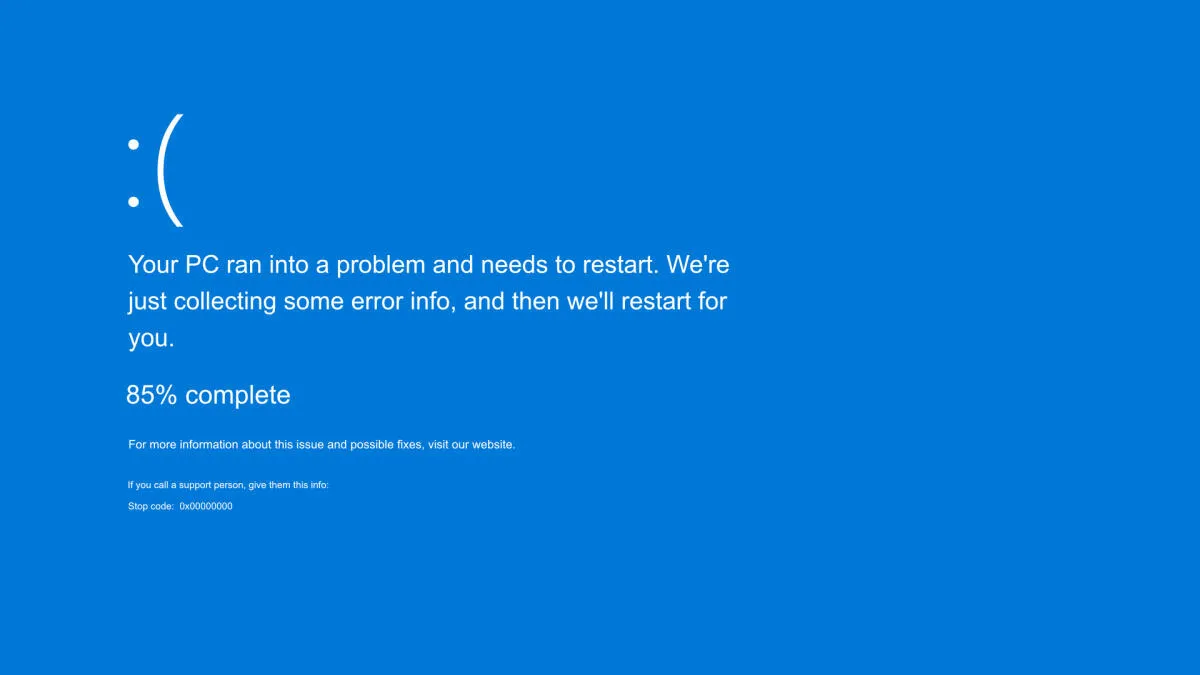The latest addition to Sony’s line-up of APS-C format interchangeable lens cameras is the A6400.
This is a 24.2 MP camera which is the same as the other two (viz. A6300 and A6500) in the series which were launched a couple of years earlier.
Ergonomics:
Like its siblings, this one is compact and lightweight too at around 400 gms; in fact it looks almost identical. The video recording button is placed on the side just like the siblings, and I personally find the positioning a bit odd and not very easy to find and press.
The screen still isn’t full articulated, although a very welcome upgrade is that it tilts 180 degrees now, i.e. you can take selfies while seeing yourself. Given the popularity of vlogs these days, this is a huge advantage for the Sony A6400 as you can see yourself while you’re shooting the video. Compared to the other two cameras, this definitely makes more sense to buy if you’re a vlogger. The screen automatically detects and changes the orientation when fully tilted. I found the tilting mechanism itself a bit hard though; it doesn’t feel natural as with a fully articulated screen.

I was shooting with the auto-focus set to flexible spot. When I tilted the screen to click a selfie and returned the screen to its normal position, I found that the flexible spot would end up in the corner every single time, and it would focus there. Perhaps I ended up touching the screen while clicking a selfie, and I had to bring it back every time which was a bit annoying.
Apart from these little things, the camera is easy to carry around and has a snug fit.
Under the hood:
The Sony A6400 has the same Exmor CMOS sensor and uses the BIONZ X processor for image processing like its siblings. It also similarly has 425 phase detection points and the same number of contrast detection points like the A6500 (up from 169 in the A6300). The auto-focus speed for the A6400 is the fastest of the lot at 0.02 seconds.

The ISO range for this one is form 100 to 32,000 (extended ISO up to 102,400) which is higher compared to the other two.
The camera can shoot at 116 JPGs (or 46 compressed RAW) at 11fps in the regular mode, and with silent shooting on, it can shoot at 8fps which is up from 3fps for the other two cameras. The buffer (cache) memory for this one is bigger than the A6300 but a bit less than the A6500.

Features:
Among the various auto focus options available, it has object tracking, face detection as well as Eye-AF.
It comes with an in-built flash with various flash modes and a dedicated button that pops it up.

A great addition to the shooting modes is S&Q (slow and quick). This mode allows you to shoot slow motion videos (up to 5x slower), and quick-motion videos (up 60x faster) without any post processing required.
It has NFC in-built which can be used to pair it to your phone via the Imaging Edge (previously Play memories) app which can be used to control the basic functions of the camera, transfer images, and geo-tag your photos using the location information from your phone.

You can shoot 4K movies in high-bit-rate (100 Mbps) XAVC S format, and a great addition is that apart from S-Log2 and S-Log3, the A6400 also supports HLG picture profile resulting in better videos.
There’s also an in-built intervalometer which allows for setting intervals between 1 and 60 seconds for continuous shooting to create a time-lapse.
Sadly, unlike the A6500, the A6400 does not have the 5-axis image stabilisation and depends on the in-built stabilization of the lens with which it is used.

A small but thoughtful feature that I noticed is that while assigning functions to custom buttons, the particular button that you’re trying to program lights up in orange on the display, so you know which one it is exactly that you’re assigning a function to.

Among the various ways to click a picture, they’ve also added smile shutter which detects when the person smiles and clicks the photo automatically. You can set the level of smile at which the camera will click.
It has a claimed battery life of 410 shots (when using the monitor), and I did get a similar amount of them while I was using it.

A very intuitive feature that has been added here especially considering the menu options are extensive, is that in case of some options, you can press the delete button and get more information about what exactly that setting will do. The camera will show it in the right bottom corner whenever it is available.
Image quality:
Sony’s line-up is perhaps the best among the mirrorless cameras around, and it continues with the A6400. The fast auto-focus and object tracking certainly help in taking the picture quickly. The quality definitely greatly depends on the lens that you’re using, but the way the camera processes the image would be almost constant. The A6400 is available with two options of kit lenses and the one we had with us was the Sony E PZ 16-50 f/3.5-5.6 OSS; the other one being the Sony E 18-135 f/3.5-5.6 OSS lens.
The photos in general didn’t have much of noise and the detail was good. The wider ISO range does help in this regard and when shooting at 3200 ISO there was very little noise (graininess).

In most situations, the auto-focus did focus accurately and was fast.
The lens that we were using in this review is a PZ (power zoom) lens, i.e. it has a dedicated zoom button. You can zoom using the ring on the lens as well as this button. An interesting thing that I noticed is that while shooting on DMF (Direct Manual Focus – auto-focus where you can make fine adjustments after the focus is locked using the focus ring), after locking on the focus, the focus ring would switch from zoom to focus instantaneously to make minor changes to focus.

Having OSS (Optical Steady Shot) in the lens did help, but the lack of stabilization was noticeable on some photos.
I also really liked the ability of this camera to shoot panoramas. You just switch to the ‘Sweep Panorama’ mode and the camera tells you in which direction you need to move it. Press and leave the shutter button, and then just sweep towards the right. The camera does zoom in a tad bit, and this is to make up for the shake causing the camera to move up or down while panning.

Sadly, I had to hold the camera horizontally while doing this; trying to do it vertically made the camera detect the direction and it wouldn’t take a panorama. I also noticed that the panning distance varied from one panorama to another (keeping the same focal length).

Drawbacks:
The camera as a whole is really good and sits somewhere in between both the siblings, albeit with a handful of advantages over both. That being said, there were a few things which I felt the camera lacks.

First and foremost, the A6400 does not have in-body image stabilization which I would have really liked to see.
The screen tilts more than its predecessors but still not fully articulated; and even when titled it does feel a bit out of place.
The video recording button is oddly placed just like its siblings.

The battery in Sony’s cameras can still be charged only while inside the camera (using what comes in the box). You would have to buy the charger separately to charge the battery externally.
Internal video recording is limited to 8-bit and sadly so is the HDMI output, unlike some competitors.
The memory card slot is positioned in such a way in the A6000 line-up that it makes removing the card not very easy.
Competition:
This is definitely one of the best APS-C mirrorless cameras available in the market. The closest competitors are Sony’s A6300 and A6500 themselves. Apart from that, the closest would be the Fuji XT-30.
Final Verdict:
The Sony A6400 is a very good mirrorless camera with great autofocus technology. It also has some fantastic features, especially for videos. It is not heavy either, and that makes is very portable to carry around. It does have some drawbacks but nothing major, especially considering the price point.