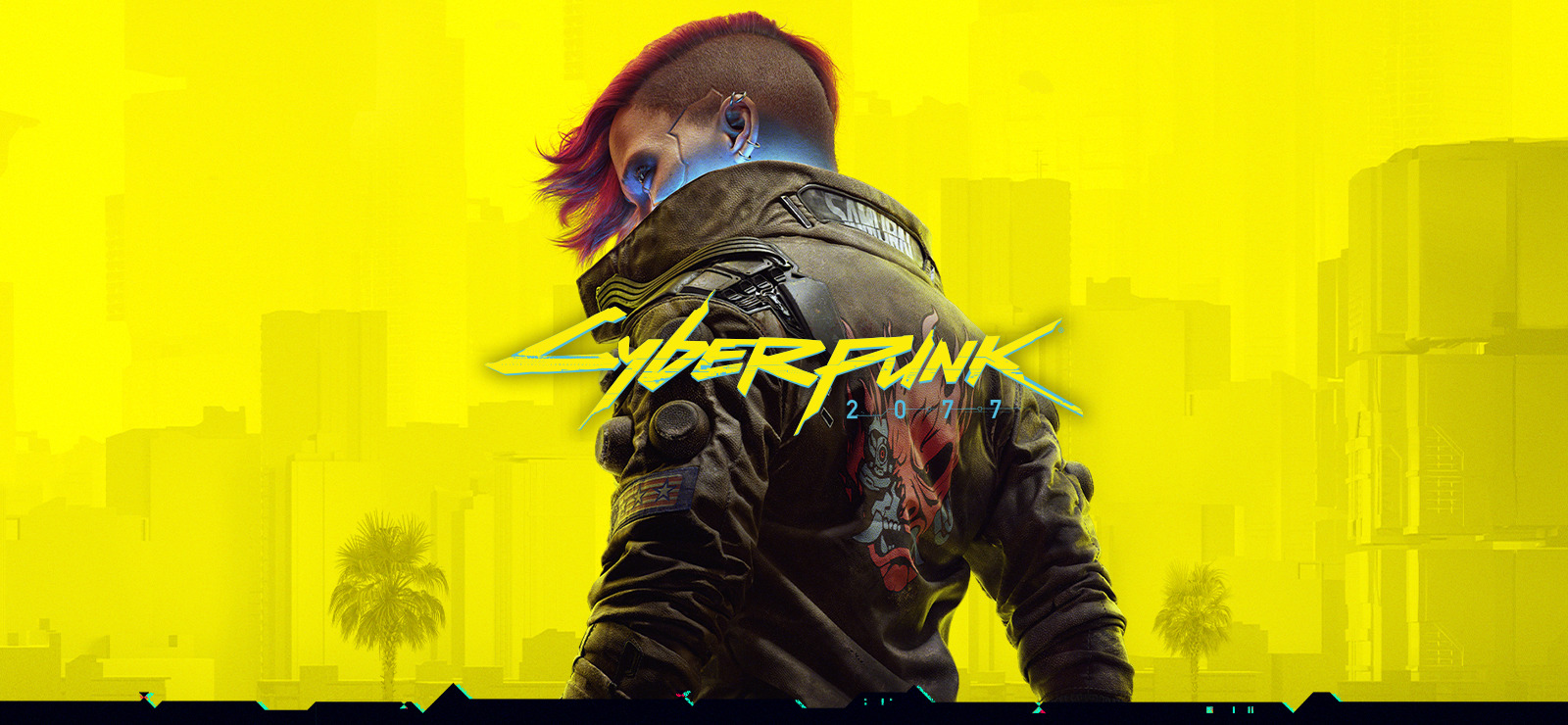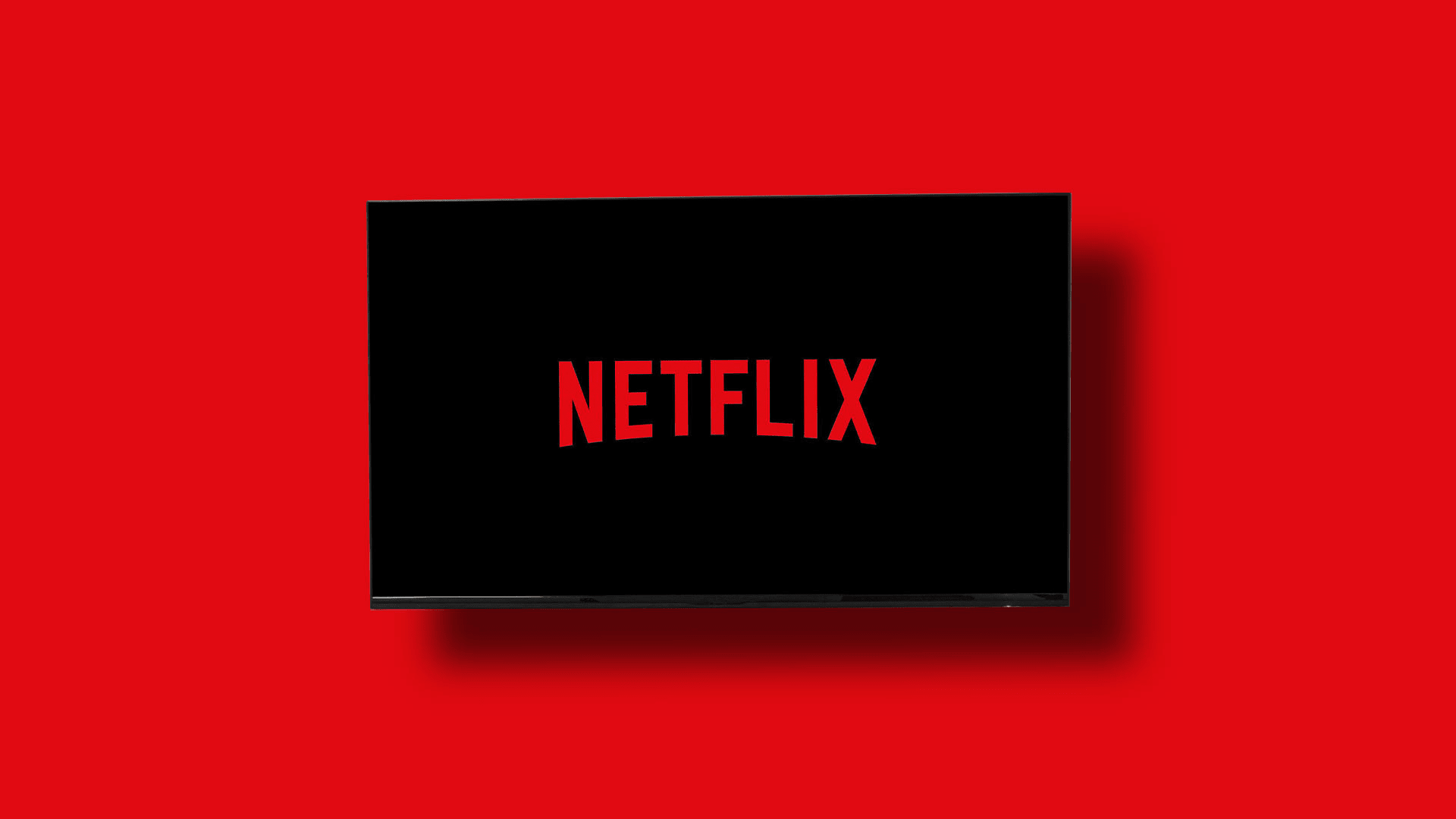Samsung Gear 2 and Gear Fit: {tl;dr} version
Samsung has entered the wearables market with a bang. Not one, not two, but three products designed to showcase the company’s prowess in cramming a plethora of functions in a tiny package, stunning tiny colorful, sometimes curving, screens, and fitness functionality galore.
The Gear 2 is the flagship of the wearables, having it all. Heart rate monitor, ability to install apps, make and receive calls, store and play back music and take pictures. This smartwatch can do it all, and it’s quite good looking as well; a massive improvement from last year’s Gear.
The Gear Fit is the smallest in Samsung’s smartwatch offering, but it’s also the only such product to feature a curved OLED screen. A beautiful, vibrant, bursting with colors curved screen that is a joy to look at and use. It’s only shortcoming is that it’s a bit too small, making reading text off of it impractical, rendering the functionality quite redundant.
If you’re looking for a do-it-all smartwatch where you can flaunt your ability to call your significant other on your watch, while jogging and measuring your heart rate monitor at the same time; then the Gear 2 is the smartwatch for you.
If your focus is more on fitness and simply getting notifications on your smartwatch, while needing something that isn’t so clunky, then the Gear Fit is your smartwatch of choice.
All of Samsung’s smartwatch offerings fall short in three things:
- Quite pricy when compared to the competition
- Only compatible with select Samsung devices
- The devices often failed to seamlessly sync with Samsung’s proprietary S-Health fitness app, and the app is quite useless in itself as it doesn’t give you any value-adding insights based on your activities
Read on for a full review of the devices…
Samsung Gear 2 and Gear Fit Review
Samsung wasn’t the first to enter the wearables and smartwatch market, but they were one of the first smartphone juggernauts to do so for sure.
The first Samsung Gear had many flaws in design, functionality, look and feel and software. It was a ill-advised attempt to enter the smartwatch market quickly, perhaps in a pre-emptive strike before Apple released anything, which they didn’t!
Less than 8 months later and Samsung was ready to release its second attempt at a smartwatch, but this time they did it right and they provided depth.
A couple of months ago Samsung released its flagship smartphone, the Galaxy S5, and with it three wearables: the Gear 2, Gear 2 Neo and Gear Fit.
We managed to get our hands on the Galaxy S5, Gear 2 and Gear Fit, and we tested each wearable with both the S5 and Note 3 for a few days, and here’s the outcome…
There are a few similarities between the Gear 2 and Gear Fit, which will be mentioned together here in this review. Other distinct features per wearable will be mentioned separately.
Gear 2 Design
Last year’s Galaxy Gear was not very bad looking, but very big, and had its own wrist strap that actually housed a camera lens. This year’s Gear 2 has the same brushed-metal inspiration, but that camera’s now housed above the screen, on the body of the watch itself alongside a mini IR-blaster that’s new, too. On the bottom is a home button. The wrist strap, made of a textured rubberized plastic on my unit, can be replaced like a regular watchband. Samsung’s Gear 2 band has an click-to-secure metal clasp but is adjustable using small holes along the band.
The Gear 2 and Gear Fit are IP67-certified for water and dust resistance, an improvement over the original Galaxy Gear. You could wear them in the rain or even in a shower. I got both of them thoroughly wet and showered with them, but they’re not meant for swimming.
To charge both the Gear 2 and Gear Fit, you need a little clip-on plastic dongle, which fastens over their back and lets you plug in the included Micro USB charger, or find one of your own. Don’t lose that dongle, though, it’s very unique and proprietary to Samsung, also, the Gear 2 and Gear Fit have different dongle types.
It’s annoying, but a lot better than the snap-on cradle the original Galaxy Gear used. A full charge takes a few hours, and I was able to use both smartwatches fully connected for over three days before needing a recharge.
Gear 2, the Smartwatch
Much like the Pebble watch, the Gear 2 feels really good to wear. It’s sleek, it’s a little Star Trek futuristic, but it’s nicely designed and hugged my wrist well. The AMOLED display is big and seriously bright, but in direct sunlight it can get a little washed out, although there’s an outdoor mode that can be triggered for a few minutes at a time. There are a number of watch faces built into the Gear 2, and more that can be customized using a Gear Manager app that runs on the phone you’re paired with. Because it’s a color display, it needs to be turned on by pushing the home button, or cleverly, whenever you lift and turn your wrist to check the time. The Gear 2 turned itself on much better, for me, than the Gear Fit did.
The Gear 2 has a dual-core 1GHz processor, up from the original Gear’s single-core processor. Many don’t currently seem to take advantage of it, although the Gear can track steps or heart rate while playing music and doing other tasks, which is a plus. A 1.63 inch 320×320 pixel Super AMOLED screen looks as great as a 1.63-inch screen can look: its colors leap out and dazzle, and a good amount of text can fit on the screen at once.
Notifications come in, if you’ve set them up to be pushed to the Gear 2, as little pop-ups on the Gear 2 display. Tap one, and the full message generally shows up…although a few still ask that you check your phone instead. The Gear 2 works with just about every notification you could dream of popping up on your watch, and to make each work, just check it off from the list of notifications on the accompanying Gear Manager app.
Notifications make the Gear 2 feel like a wrist-pager, much like the Pebble watch. The need to tap a notification to get the full message is either privacy-protecting or annoying; the Pebble shows it all right away. But this new Gear does pinging far better than before. Texts, emails and incoming phone calls can be answered, too. Calls come in via a built-in mic and speaker, or to send a brief message back, you can choose from canned quick responses such as “I’ll talk to you soon,” or “Yes,” or the fairly useless “How’s it going?” Thankfully you can customize your own, but it’s a shame S-Voice can’t be used to take dictation.
So, what makes it so smart?
Beyond notifications, there are a lot of built-in features on the Gear 2, all baked-in apps: an onboard offline-capable music player, a separate media remote for other music playback on the phone, a camera, a picture gallery app, a weather app, phone dialer and call log apps, phone contacts, a calendar with appointment listings, a pedometer, heart rate monitor, sleep tracker, exercise tracker with coaching, an IR-controller TV remote app called WatchOn, S-Voice voice control, voice memos, a log of notifications, an email app, stopwatch, timer, and a Find My Device phone locator that rings your lost phone if it’s within Bluetooth range. That’s not even including the apps available for download separately. Yes, that’s a heck of a lot of bells and whistles.
We managed to use a few of these features in the limited time we had the smartwatch and found the following to be quite practical: Voice memos, health and fitness features, Fine My Device, call log, various notifications functionality.
We used the watch as a phone and it worked quite well. The other side reported clear and crisp sound quality and the built-in speaker performed admirably. The environment we made the call in was relatively quiet though.
One thing we found quite annoying was how small and impractical the dialer keys were; you really need to focus on the buttons you’re pressing to get the right digits in, especially when you have large thumbs and fingers like mine.
What about the Camera?
A 2-megapixel camera that lurks on the top edge of the Gear 2’s body can take quick photos or short 720p videos. Both come out square and Instagram-ready. Photos were sometimes crisp, sometimes blurry. Videos were passable. But why would you need a watch that can shoot video? More importantly, setting up shots isn’t exactly easy. It’s better-angled than you’d think, and maybe the Gear 2 could be a Google Glass substitute for on-the-spot photography, but I’d always rather take my phone out of my pocket. This camera is the main reason you’d pay an extra $100 for the Gear 2 over the Gear 2 Neo, and it’s just not worth it. There aren’t any apps I could find that make any use of it for scanning data, anyway.
One thing to note about the camera on the Gear 2 though is that it takes very decent macro shots.
Gear Fit Design
The functional ambivalence spills over into the Gear Fit’s design — it’s trying to have it both ways. It has a curved AMOLED main body that screams future, with gleaming chrome touches and a crisp touch interface. The unit snaps into an included plastic band that wraps around the edges.
Across that curved glass display, you can swipe and touch to your heart’s content. It feels as crisp and responsive as a phone, and looks as brilliant as the display on last year’s Gear. This is the first curved display on a device seen since the Samsung Galaxy Round and LG Flex, and the first on a wearable. It’s the sort of eye-opening design touch that wearables need.
The stretched-out display design makes reading the horizontal text a little challenging if you have long text messages, but the Fit can switch views between “horizontal” and “vertical,” flipping the display as needed. Vertical view creates some funky watch layouts and works better tucked under a shirt sleeve, but text is still an odd fit for the display size.
The colors pop on the bright OLED display, but sometimes too much: the wild colors sometimes contrasted with the text I was trying to read. I came to prefer basic black and crisp white text. The OLED screen looks OK in daylight, but the curved display ended up throwing a fair amount of glare.
Under that curved glass and a chromed border, the rest of the Fit’s base unit is plain black plastic. It lies flat against your wrist, snugly when the Fit’s wristband is adjusted snugly. I’d advise a tighter fit, because the heart rate monitor, located on the unit’s backside, needs to make contact with the skin in order to work.
You can choose among three band colors when purchasing: black, orange, and grey.
The Gear Fit is IP67 dust and water resistant, but it’s not intended for swimming.
The following section applies to both Gear 2 and Gear Fit
Gear Manager
The Gear Manager app is what controls pairing and app installation on the Gear 2/Gear Fit. Only one Gear device can be paired with a Samsung phone at a time, which meant I had to unpair the Gear 2 to connect to the Gear Fit. You can adjust which notifications come in, customize watch faces and layouts for the app icons and home screen, and download other apps.

It’s an easy app to navigate, but it oddly doesn’t handle any fitness tracking or syncing: that’s where S-Health comes in, a completely separate app. On the Galaxy S5, S-Health is meant to track and graph pedometer and heart rate information, but I’ve never been able to collect and see that data properly, even after a few weeks of use.
Fitness
A pedometer, heart rate monitor on the back, and a sleep-tracking app, plus an exercise-tracking coaching app, are all a lot better than anything the Pebble offers. It’s a great plus for a smartwatch, and they’re better to have than not have.
The pedometer is simple enough, but it needs to be turned on: it can run in the background, but the fact that it’s not always automatic means you could miss out on step-counting. Fitness bands like the Jawbone, Fuelband or Fitbit don’t turn off, they always track automatically.
A green LED and sensor on the Gear’s back pulses against your wrist to read heart rate, and can do it while exercising for a continuous readout.
Exercise mode tracks one of four activities: walking, running, cycling, or hiking, and records the timed sessions as saved logs. Cycling tracks location via the paired phone’s GPS, and running mode has an extra level of coaching that buzzes and says whether to slow down, speed up or keep pace based on heart rate. A maximum target heart rate can be set, or “automatic” can be picked. There are different levels of intensity, and different goals of length or distance that can be set.
All of these exercise modes need better phone app software to sync and graph and analyze this data. Currently, S-Health just isn’t that app. I hope improvements come, but right now it’s a pretty flawed system.
Compatibility
In addition to the Samsung Galaxy S5, the Gear 2, Gear 2 Neo and Gear Fit will only work with Samsung’s Galaxy S III, Galaxy S4, Galaxy S4 Mini, Galaxy S4 Active, Galaxy S4 Zoom, Galaxy Mega, Galaxy Note 2, Galaxy Note 3, Galaxy Note 10.1 2014 Edition, Galaxy Note Pro, and Galaxy Tab Pro (12.2, 10.1, 8.4). They, however, don’t work with any non-Samsung phones; a big shortcoming for this line of products.
Conclusion
Samsung Gear 2 is a massive improvement from its predecessor. It’s filled with features, many of which you probably won’t use, and looks great.
The camera is something you ‘ll probably end up not using and if the straps aren’t a big deal for you, you might as well save $100 and get the Gear 2 Neo.
If you’re looking for something to give you notifications and track your fitness activities only, then the Gear Fit is the wearable of choice for you. It’s slim, sexy, light and does the job well. If only the S-Health app on the Galaxy range of phones and tablets works as advertised, the ecosystem would be perfect.